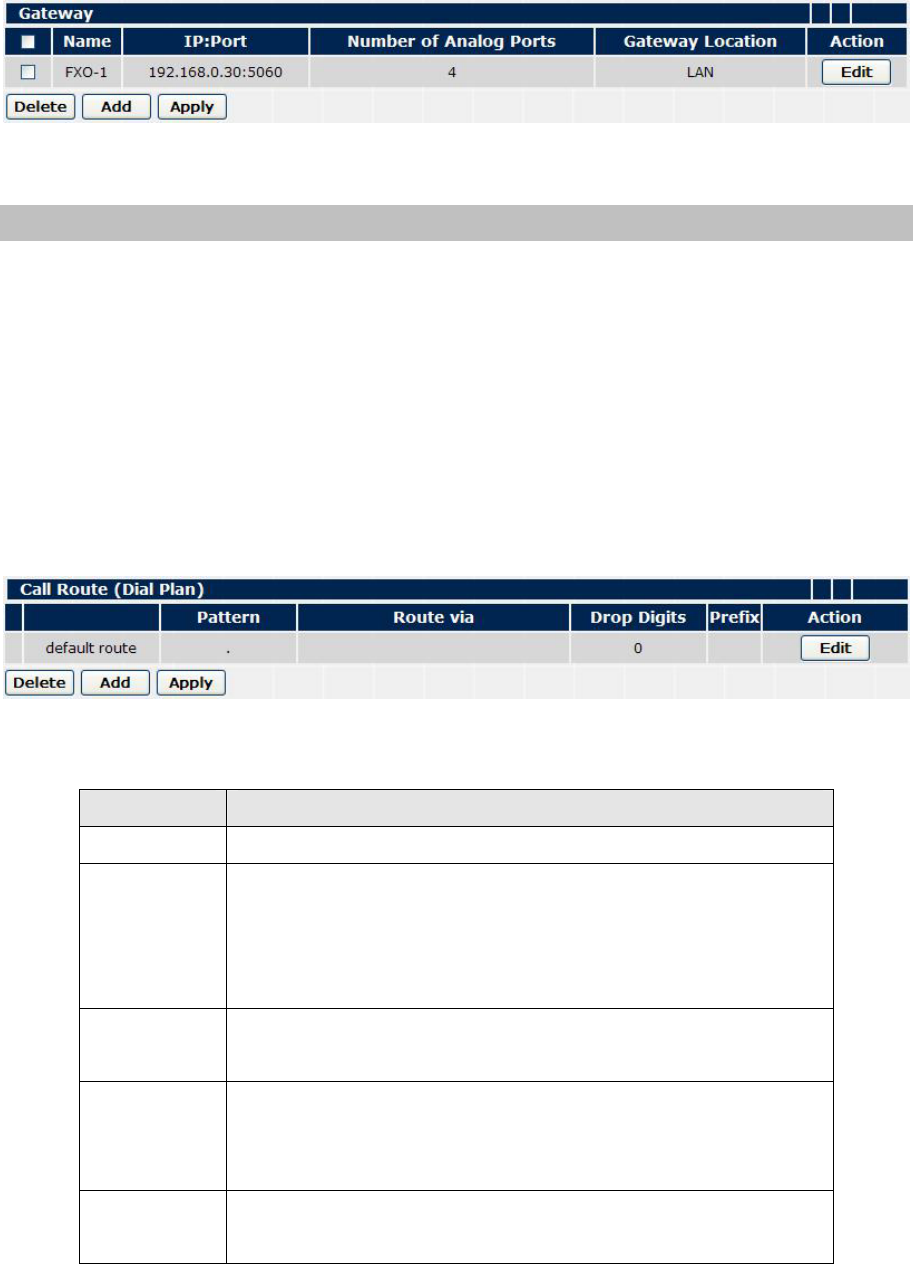
Back to the Gateway page, you can see the new entry, and press Apply to save the settings to
the flash. If you delete the Gateway item, the Call Route items associating with the Gateway will be
deleted at the same time. IPX-600 will prompt a message box to allow you to confirm the deleting.
Figure 22. Gateway page with a new gateway
Call Route
The extension of an IPX-600 can call out to other extensions of other IPX-600 or to other SIP
proxy server or to other gateway device by setting the call route rules in this configuration page. For a
called number, when the first few digits match the pattern of a call route, this call will be routed to a
destination in this call route rule.
The Call Route settings make many IPX-600 to be able to group together to become a much
larger system and make IPX-600 to bundle to other SIP service system and to call to PSTN through the
gateway devices.
The default route entry always exists in the IPX-600 and the user cannot delete it. If the outgoing
call cannot match any other call routes, it will match the default route.
Figure 23. Call route page of IPX-600
Parameter description:
Field Description
Name
This is the name of this route entry
Pattern
This is the number that when the first few digits a call number
matched will be routed specifically. For the call pattern, the ‘x’ is
used to represent the wildcard for one digit, and ‘.’ is used to
represent the unlimited length of wildcards.
Destination
The destination of this call route item, this could be the Proxy
Server or Gateway name.
Drop Digits
The first few digits of the dialed number will be removed after
going out of the IPX-600 when the dialed number matches this
pattern. This field is the length of the removed first few digits.
Prefix
This prefix number will be added to the dialed number after going
out of the IPX-600 when the dialed number matches this pattern.
Table 17. Call route setting description
27


















