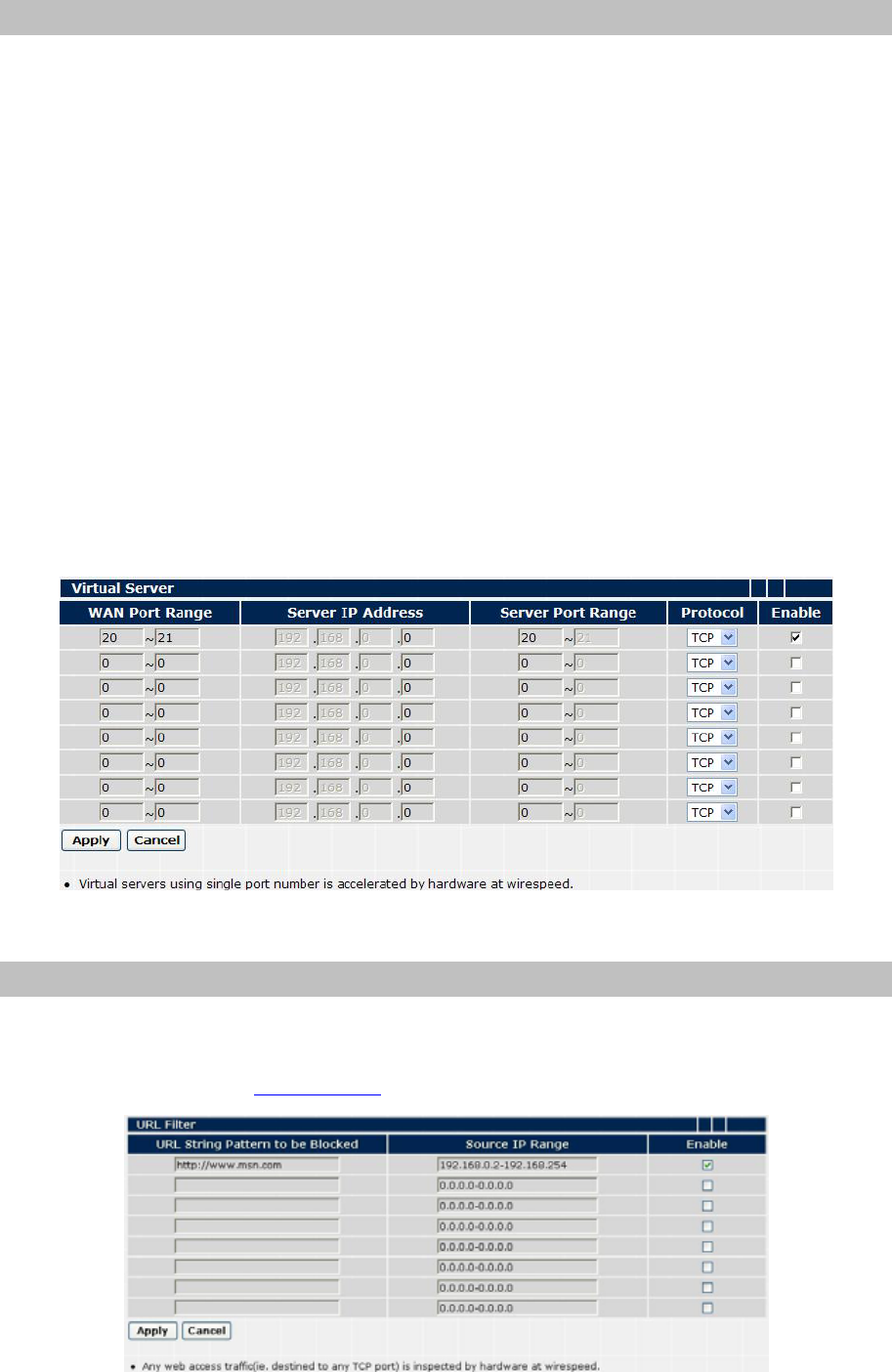
42
Virtual Server
Virtual Server can be used to set up public server services on your network. When users from the
Internet make certain service requests on your network, the IPX-600 can forward those requests to
computers that really have the service. For example, if you set the port number 80 (HTTP) to be
forwarded to IP Address 192.168.0.2, then all HTTP requests from internet will be forwarded to
192.168.0.2.
You may use this function to establish a Web server or FTP server service through IPX-600. Be
sure that you enter a valid IP Address. (You may need to establish a static IP address with your ISP in
order to properly run an Internet server.) The packets will simply be forwarded through the IPX-600.
Enter the range of port numbers and the protocol type (UPD or TCP) that will be used by the
server service. Then enter the IP Address and port range of the real local server that will handle the
service requests.
There are eight virtual server entries for user configuration.
Click the Apply button to save the settings.
Figure 48. Virtual Server page of IPX-600
URL Filter
You can deny some Notebook/PC from accessing to some websites by listing them in this “URL
Filter” list. For example, if you want to deny all the Notebook/PC with IP addresses from 192.168.0.2 to
192.168.0.254 to access the
www.msn.com website, you can do the following settings.
Figure 49. URL filter page of IPX-600


















