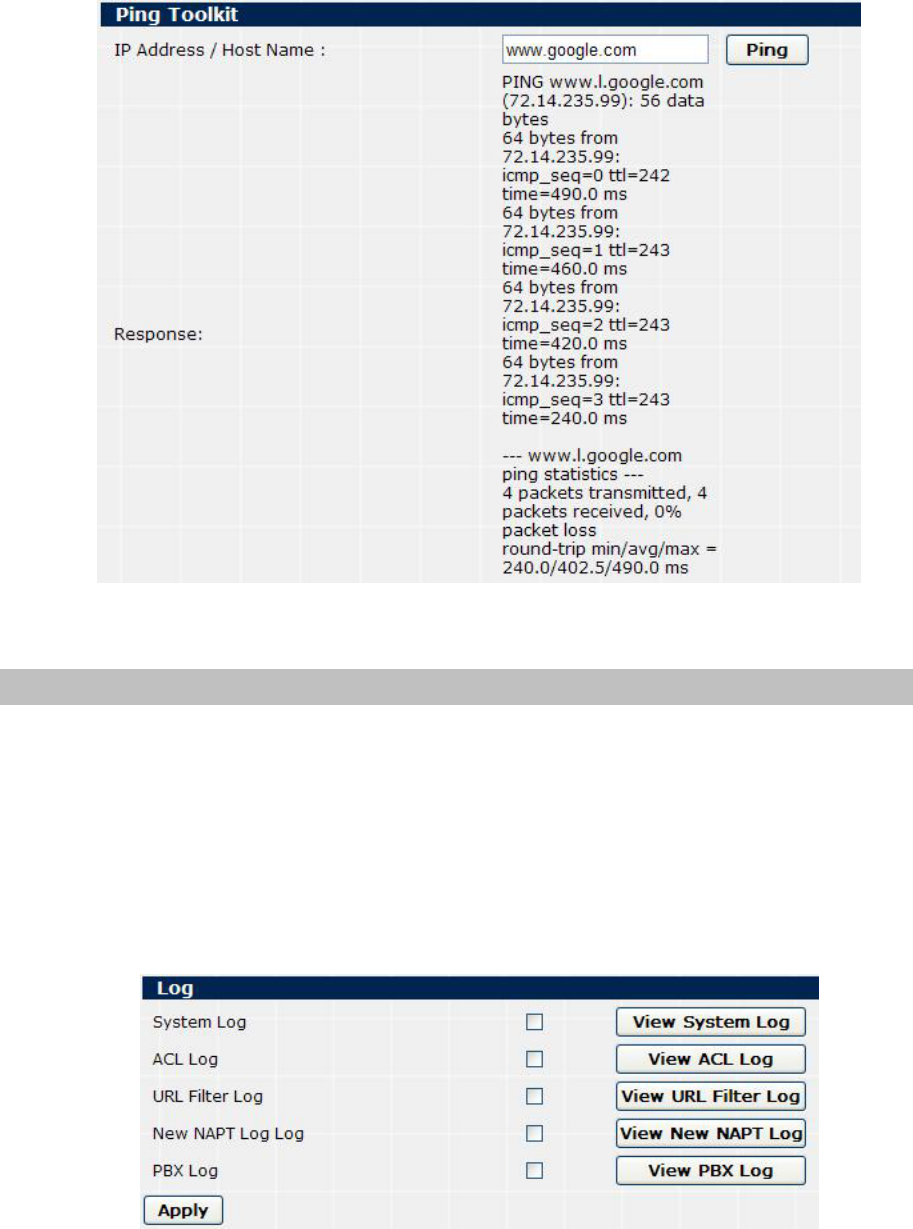
results of the pinging will be displayed in this page. The following web page shows the example of
pinging “www.google.com”.
Figure 58. Ping toolkit page of IPX-600
Log
In this setting, you can decide which kind of events to be logged and to view these individually
logged events.
There are five kinds of events that could be logged; they are system, ACL, URL filter, New NAPT
(newly opened port mapping) and PBX logs.
For example, if you want to log the system events, you need to check on this System Log check
box and pressing Apply button. Latter on, you could then press the View System Log to see the
logged events.
Figure 59. Log page of IPX-600
46


















