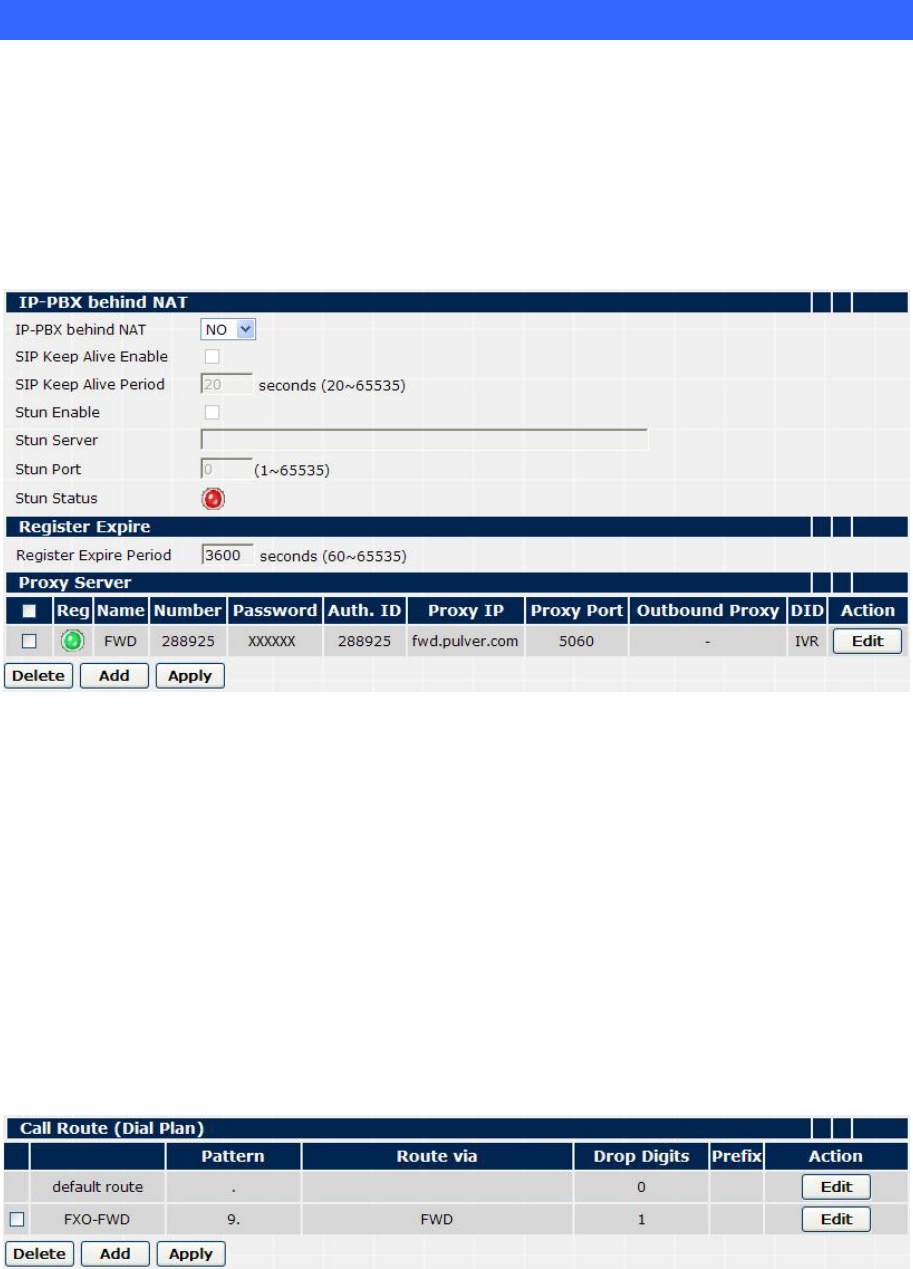
Appendix E
How to make off-Net Calls (PSTN calls)
There are two ways to make the off-net calls (call to PSTN numbers). One is via other proxy
server and the other is via the local FXO gateway.
For method one, the IPX-600 needs to register to a sip proxy server provided by a service
provider, this could be configured in the Proxy Server page. The following web page is an example of
setting IPX-600 to register to a proxy server “fwd.pulver.com”, and this service is named “FWD”.
Figure 63. Proxy server registration example page
Since a IPX-600 could register to up to eight different proxy servers, so, there must be a way to
direct a call to go to the correct proxy server you desired to use. This is done through the Call Route
settings. For example, as depicted in the following web page of a call route setting, if you want to make
the off-net call via “FWD” proxy server, you have to dial “9” followed by the PSTN phone number. The
IPX-600 will direct this call to the “FWD” proxy server and drop digit 9 before sending the telephone
number to the proxy server. The “FWD” proxy server will then call to the correct PSTN phone number.
In the reverse direction, if any user of the public proxy server dials into IPX-600 by calling the
IPX-600’s registered number, this call will enter into the Auto Attendant announcement of IPX-600 or
the selected user.
Figure 64. Call route example page
The second method is to put a FXO gateway in the LAN network and there could be two methods for
58


















