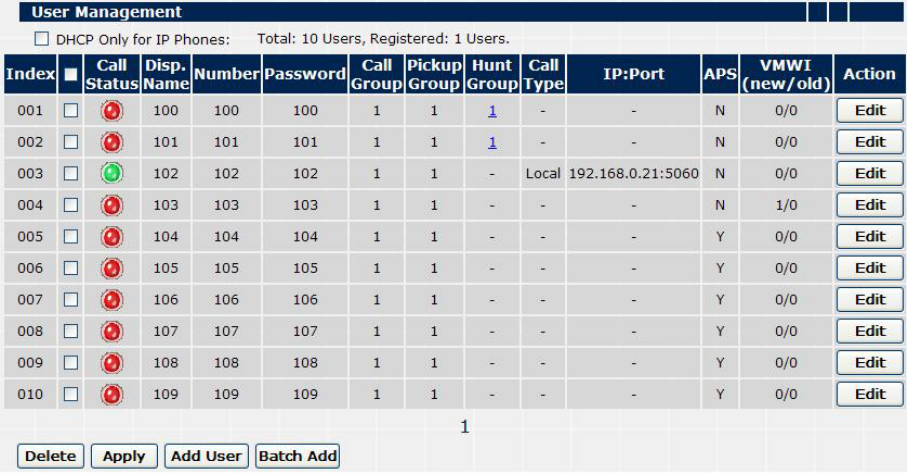
IPX-600 settings:
On the IPX-600, you need to add this user account to allow the IP Phone to register into it.
By clicking the Edit button on the 001 row, the following page will pop-up. The MAC address
field is needed if the IP Phone wants to get IP address from IPX-600 by DHCP.
¾ IP Phone Registration and Call Status
After some IP Phones installed, whether automatically or manually, the registration status of all
the IP Phones are displayed in the User Mgmt. page as shown in the figure below. If the IP Phone is
registered to the IPX-600 successfully, the Call Status field of that IP Phone will be green light. Red
light means unregistered and yellow light means registered on on-call.
Figure 32. User Management page with Phone registered
¾ Two-Level Management
IPX-600 supports two levels management – administrator and user. The administrator can
configure everything in the IP-PBX, while the user can only configure his setting or view his status.
For each legal user, he can login the IPX-600 with the registered number and password. The
following page shows the menu structure when user 101 has login into the IPX-600 successfully.
34


















