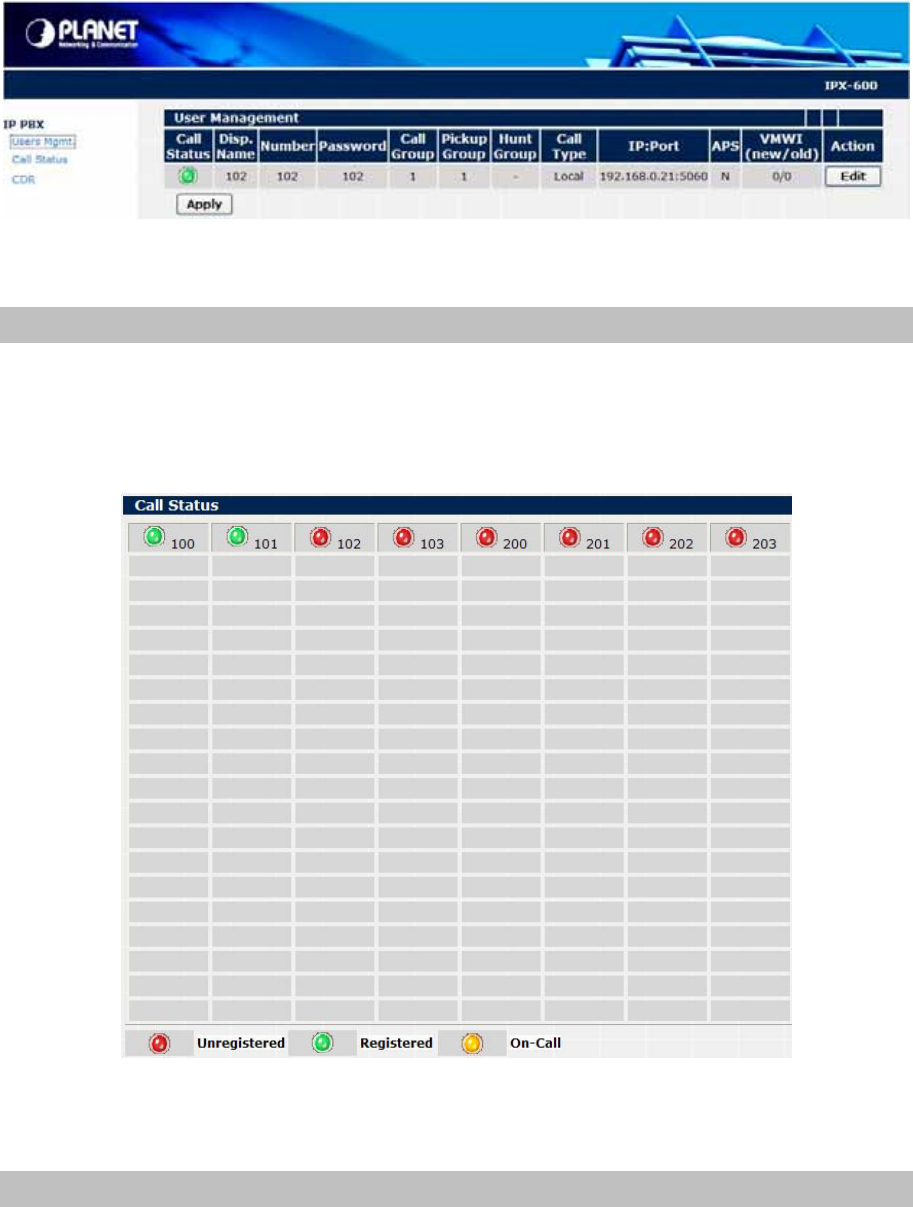
Figure 33. General user log in page
Call Status
The Call Status page will show all the users’ call status in this page. When the operator wants to
transfer the call, he can know each user’s call status in this page. Red light means the user is
unregistered. Green light means the user has registered. Yellow light means the user has registered
and on the call.
Figure 34. Call status page of IPX-600
Hunt Group
This feature allows multiple users to be ringed by dialing into one configured hunt group number.
Any call to the hunt group number will be forwarded to all the users configured in that number based on
the mode of the hunt group. Hunt Group can have three modes, Round Robin, Parallel and Random.
All hunt group members will be ringed one by one in Round Robin mode. For example, if Sale’s Group
contains members 101, 102 and 103, the first incoming call will ring 101, then 102, then 103. The
35


















