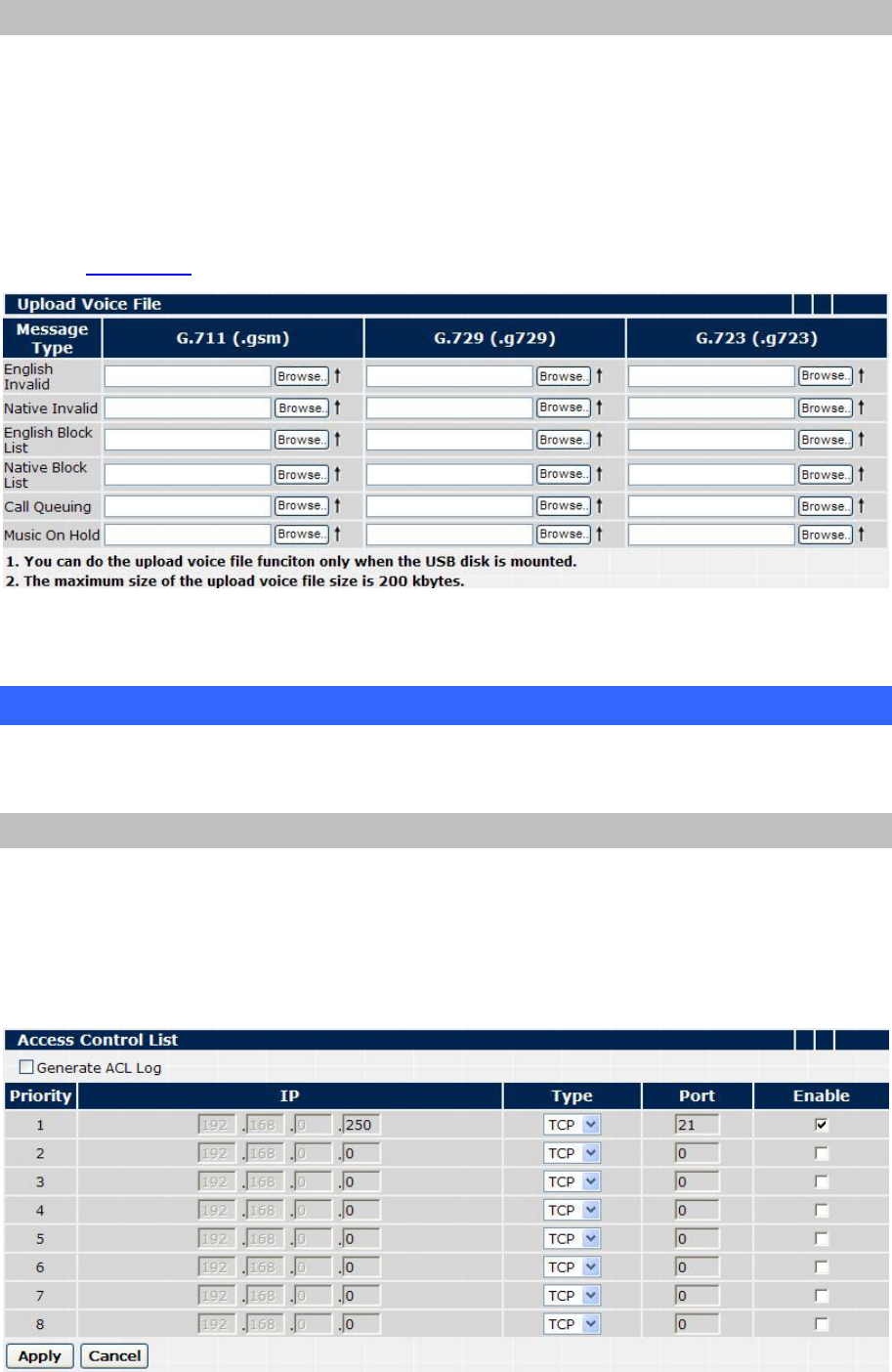
41
Upload Voice File
You can upload English/Native Invalid Message, English/Native Block List Message, Call
Queuing Message, and Music on Hold File via this page. Before you can use the upload function,
you must make sure the SD card is mounted. The maximum size of the voice file size is 200 Kbytes.
The 200 Kbytes will allow you to upload 204.8 seconds G.729 voice file and 172 seconds GSM file.
If the IPX-600 Remote/PBX Codec is G.711ulaw or G.711alaw, you have to upload the .gsm file
to the system. If the codec is G.729, you have to upload the file with .g729 format. We’ll show the
details in
Appendix F.
Figure 46. Upload voice file page of IPX-600
NAT Advanced
In the following sections, all the NAT Advanced related functions will be introduced.
Access Control List
With Access Control List, you can forbid/block a certain Notebook/PC from accessing certain
internet service. There are 8 different access control lists for user’s configuration. If you want to
generate the ACL log, you have to check the Generate ACL Log box on.
The following setting gives the example of blocking a certain Notebook/PC with IP address
192.168.0.250 from doing the FTP access (port 21) to the internet.
Figure 47. Access control list page of IPX-600


















