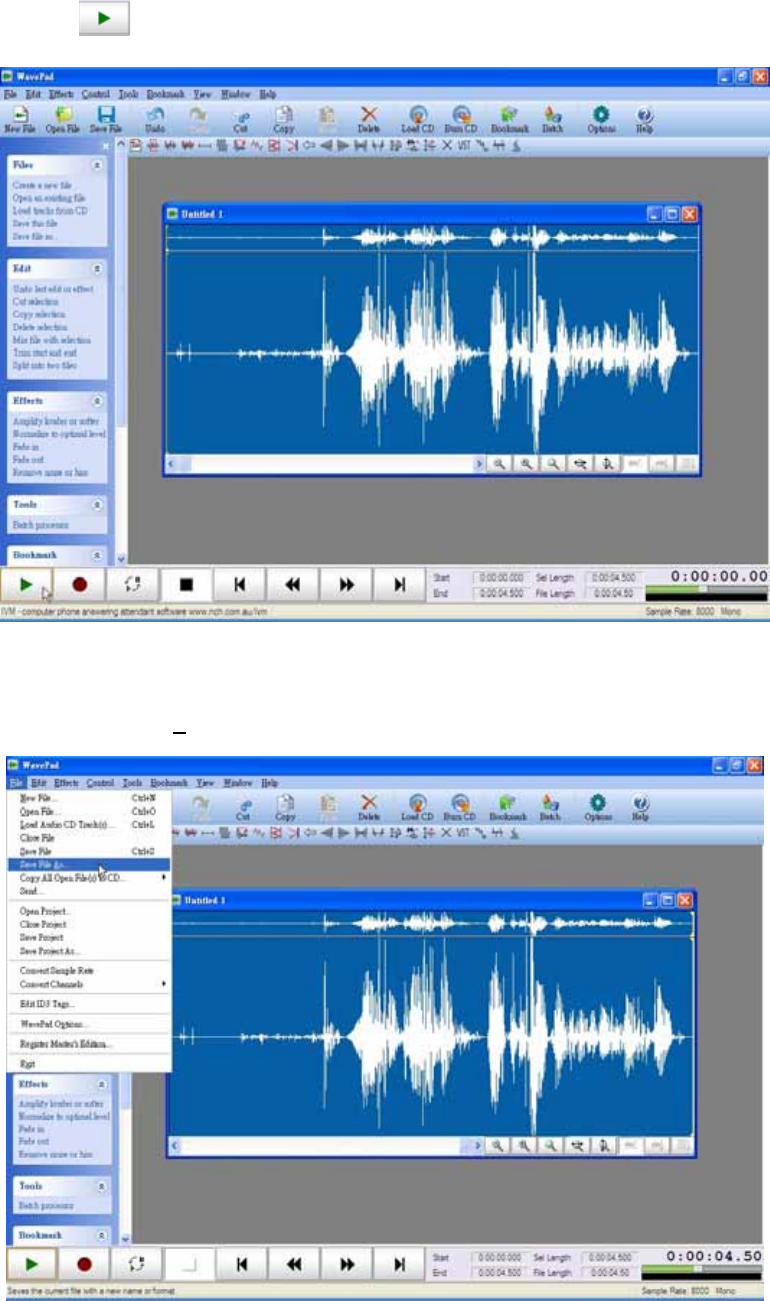
Step5: Click on
to play the voice.
Figure 71. Play voice page
Step6: Move the mouse to
File and select Save File As… menu to save the voice.
Figure 72. Go to save voice file page
Step7: Type in the filename, select the extension to .GSM, and press “Save” button to save the file.
55


















