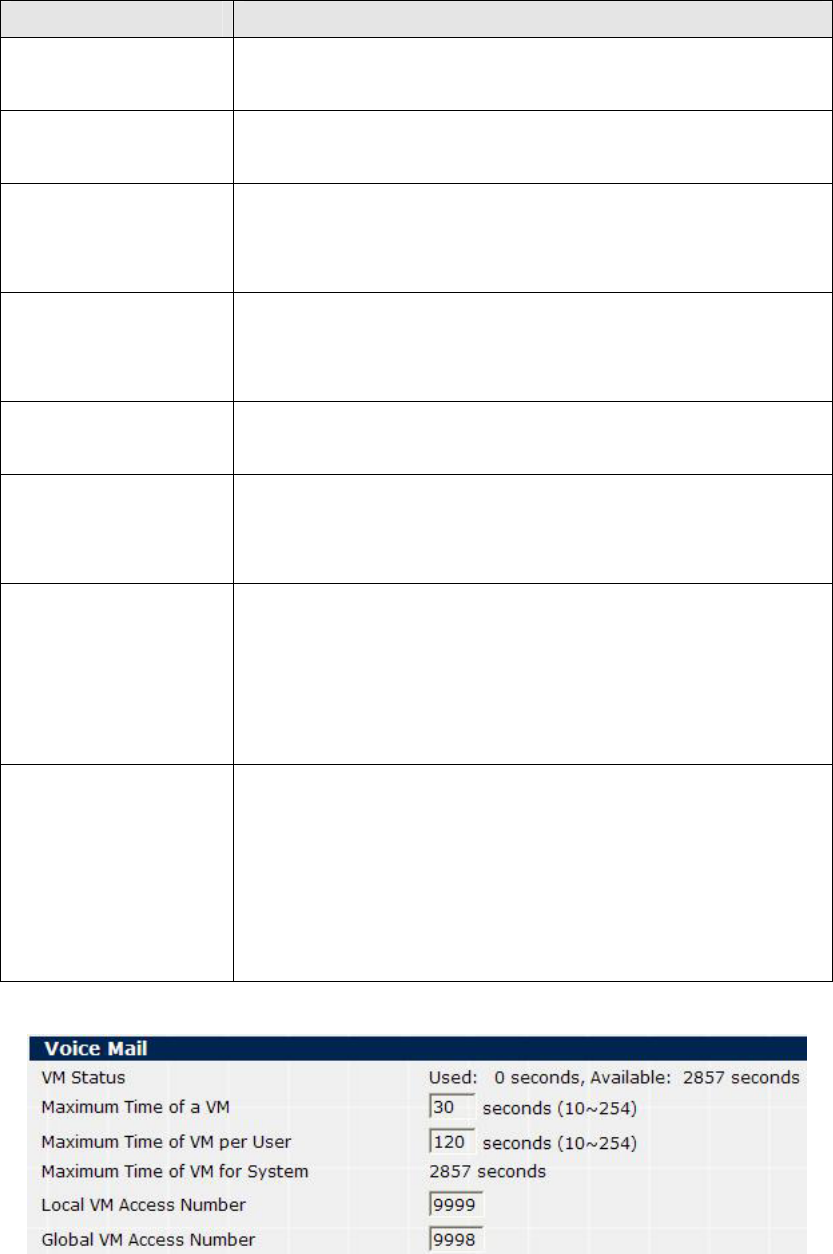
¾ Voice Mail
Parameter description:
Field Description
Send Voicemail to
E-mail
You can send the voicemail to your e-mail account by enabling
this option.
Go to Voicemail after
Ringing
You can set the ringing time before go to the voicemail.
Maximum Time of a
Voicemail
You can set the maximum recording time length of a specific
voicemail. The allowed value for this field is between 10 and 254
seconds.
Maximum Time of
Voicemail per User
You can set the total time length of all the voicemails for a single
user. The allowed value for this field is between 10 and 254
seconds.
Maximum Time of
Voicemail for System
IPX-600 can store up to 1200 seconds of total voicemails in the
system DRAM.
Maximum Time of
Voicemail for SD card
If the external 512 MB SD card is plugged into the system,
IPX-600 can store up to 12000 seconds of total voicemails in this
SD card.
Local Voice Mail
Access Number
By dialing 9999 from your IP Phone, you can access this IP
Phone’s voicemail records. The IVR system will ask for a
password, just press the password of the SIP account to access
your voicemail records. This local access number could be
changed.
Global Voice Mail
Access Number
By dialing 9998 from any other IP Phone, you can still access
your own voicemail records. The IVR system will first ask for your
mailbox number, just press the extension number of your IP
Phone. The IVR system will then ask for a password, just press
the password of the SIP account to access your voicemail
records. This global access number could be changed.
Table 10. Voice mail setting description
Figure 15. System setting – Voice Mail
20


















