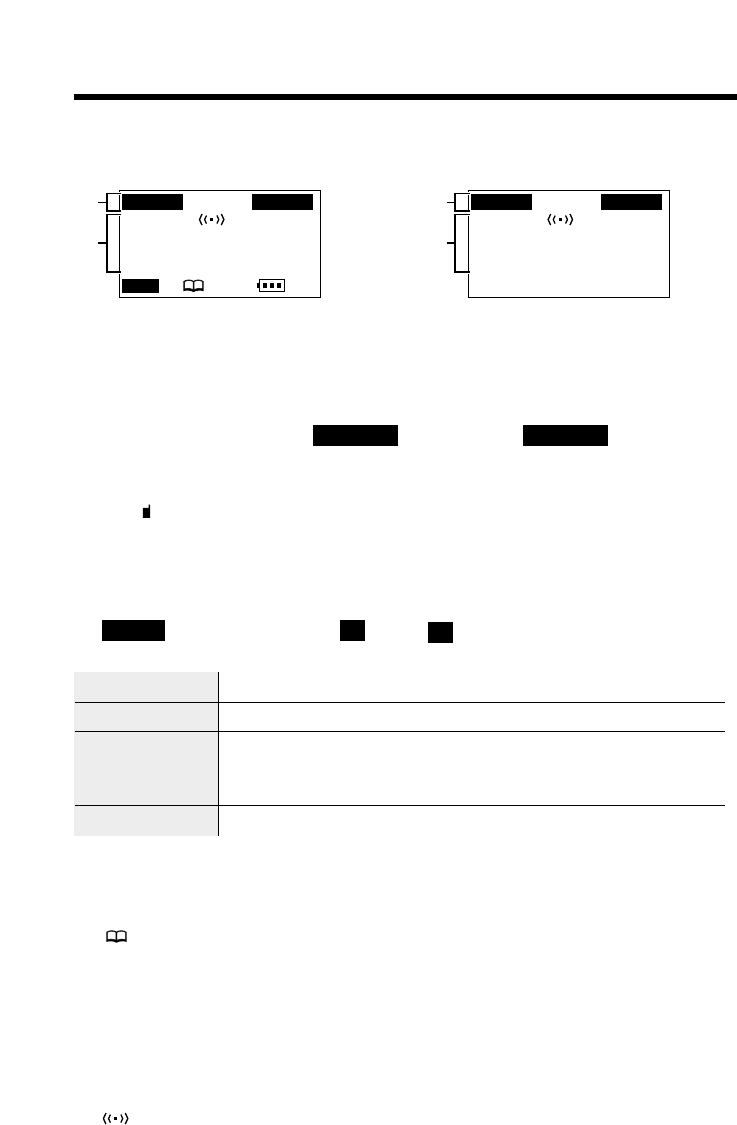
APR.10 8
:
00AM
12
:
00AM
FUNCTION
ALARM
APR.10 8
:
00AM
12
:
00AM
FUNCTION
ALARM
SP
PRIVACY
[
2
]
IN USE
For KX-TG2700/KX-TG2730 users
$
+
#
%
$
#
&' ( ) *
#The prompts on the top line will show corresponding functions of the
three soft keys which are located directly above the display (p. 5).
Ex. The soft key above “” will work as key.
$The time is displayed while the handset is not in use. The display shows
the dialed number, call status, programming options and directory items
etc. “” with the extension numbers will be displayed during an
intercom (p. 40) or a conference call (p. 43), or while using the Room
Monitor feature (p. 45). If you subscribe to a Caller ID service, caller
information will be displayed. “Received calls” will be displayed
when new calls have been received.
%“”(IN USE icon), or “” and “” (Line stations icons) function
as follows.
&
“SP” appears when using the speakerphone during an intercom call or a
conference call, while listening to messages (for KX-TG2730/KX-TG2740
users) or when monitoring a room from the speaker.
'“” (directory icon)
appears
when storing, viewing, sending or
receiving the directory items (p. 32).
(“PRIVACY” indicates the Call Privacy mode is on (p. 44). The base unit
and other handsets cannot join your conversation.
)The battery icon indicates the battery strength (p. 8).
*The extension number of the handset is displayed after the handset has
been registered to the base unit (p. 10, 63).
+“” is displayed with the set time when you set the alarm (p. 13).
L2
L1IN USE
FUNCTIONFUNCTION
Display
6
Off (invisible) The line is free.
On The line is being used.
Flashing
A call is on hold within this system (handset or base unit).
The Answering System is responding to a call (for
KX-TG2730/KX-TG2740 users
).
Flashing quickly
A call is being received.
2).]USE


















