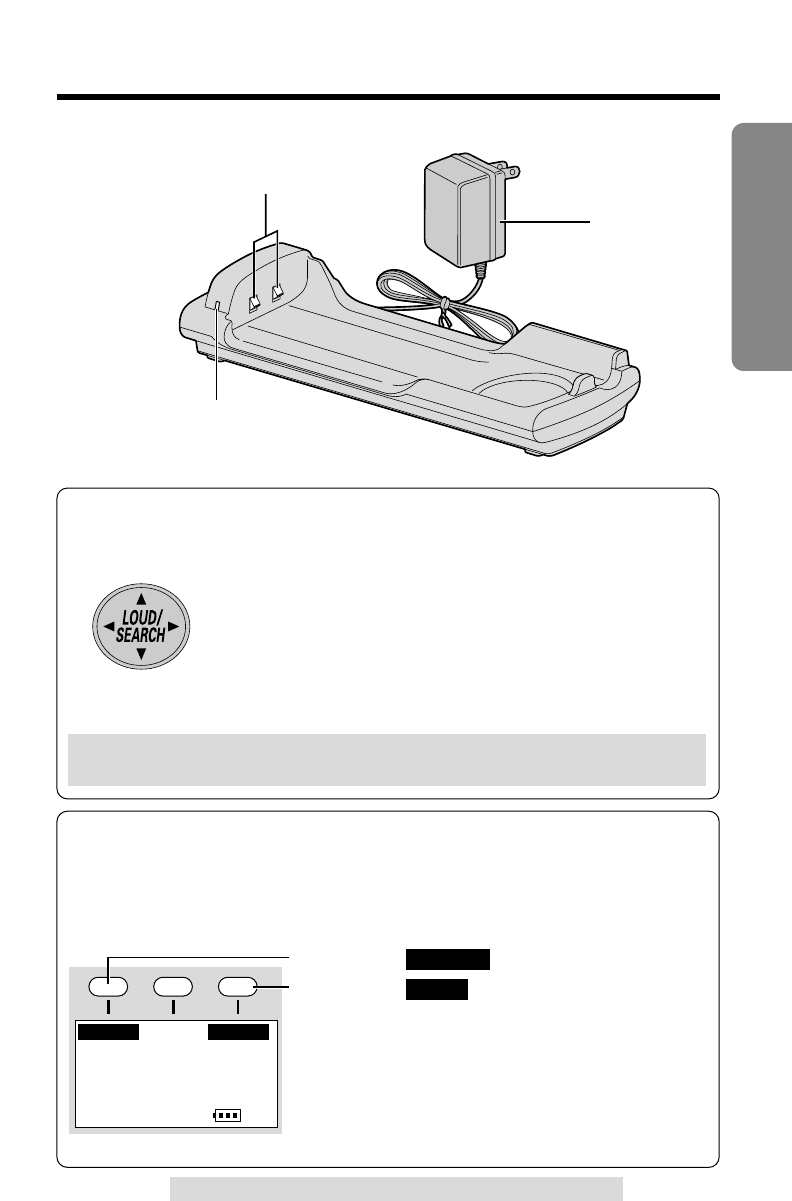
5
Preparation
For assistance, please call: 1-800-211-PANA(7262)
Charger unit
How to use the Navigator key
This key has four active areas that are indicated by arrows.
•Pressing the up and down arrows allows you
•– to scroll through a list of settings, the Caller List and your
personal directory,
•– to adjust the ringer and the speaker/receiver volumes, or
•– to select characters or numbers when entering directory
items or setting the clock.
•Pressing the right arrow allows you to enter the directory
list or to select your menu choices.
Throughout these Operating Instructions, the Navigator key is indicated by
the arrows Ö, Ñ, Ü or á.
How to use the soft keys:
Three soft keys are used to select functions displayed directly below the
keys. Functions displayed below the keys will change depending on the
state of usage and which base unit model (KX-TG2700/KX-TG2720/
KX-TG2730/KX-TG2740) this handset is registered to.
To operate “ ”, press the left soft key.
To operate “ ”, press the right soft key.
•
When a function does not appear below a soft key,
the soft key will not work.
ALARM
FUNCTION
SP
PRIVACY
[
2
]
CHARGE
Charge Contacts (p. 9)
CHARGE Indicator (p. 8)
AC Adaptor
(p. 8)
JAN.10
12
:
00AM
FUNCTION
ALARM
(Example)


















