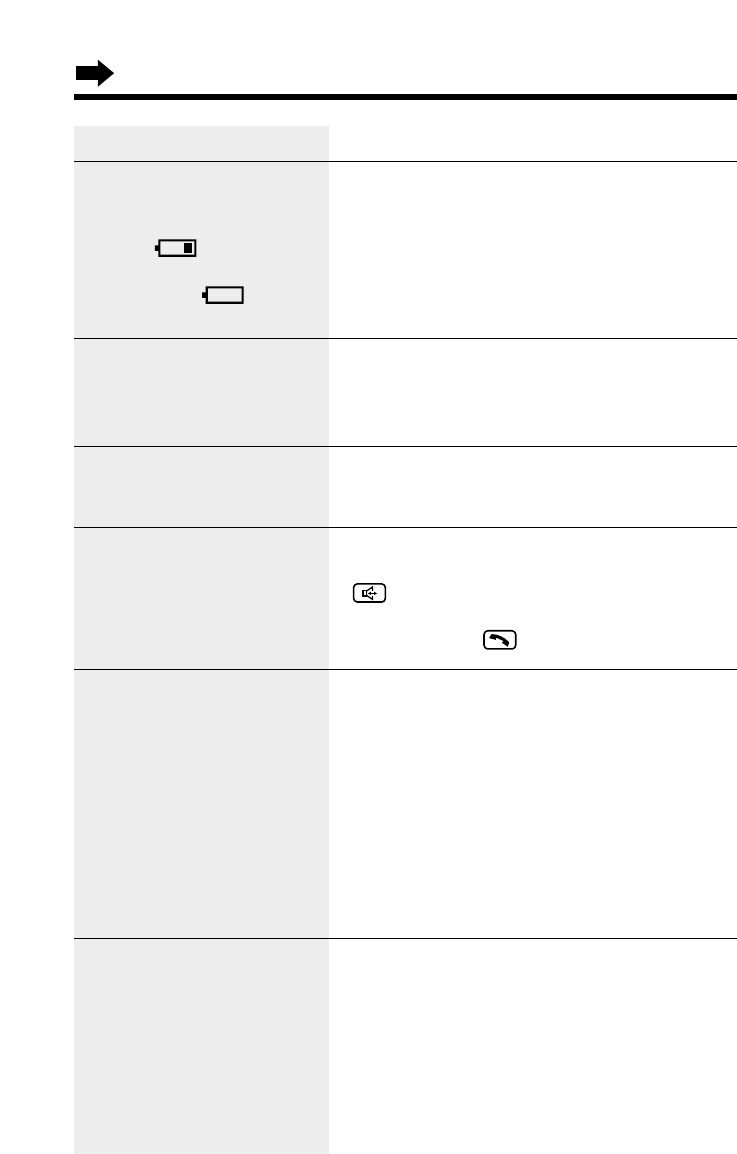
80
Problem
You charged the battery
fully, but “Recharge
battery” is still displayed
and/or “” continues to
flash, or “Charge for
15HRS” and “” are
displayed.
The CHARGE indicator
light does not go out after
the battery has been
charged.
You cannot make a call
even if the line is free.
You cannot have a
conversation using the
headset.
You cannot register the
handset at the base unit.
The line status icons do not
display properly and/or the
line indicators do not light
properly.
Cause & Remedy
•Clean the charge contacts and charge again
(p. 15).
•Install a new battery (p. 72).
•This is normal.
•If more than 3 other users are using the
handsets and base unit, you may not be able
to make a call. Try again later.
•Make sure that an optional headset is
connected properly (p. 71).
•
may have been pressed.
If “SP-phone” or “SP” is displayed on the
handset, press to switch to the headset.
•Charge the battery fully (p. 14).
•The maximum of 8 handsets have already
been registered to the base unit.
•This base unit has the memory of the
handset currently registered to another base
unit. Erase the handset memory from the
base unit.
For KX-TG2720S base unit:
(1) Press
(PROGRAM), (2) Press (MUTE),
(3) Enter “335#” and (4) Enter that handset
number (1 to 8).
•Check the settings (p. 11–14).
•The line mode selection is incorrect. See
page 19.
Troubleshooting


















