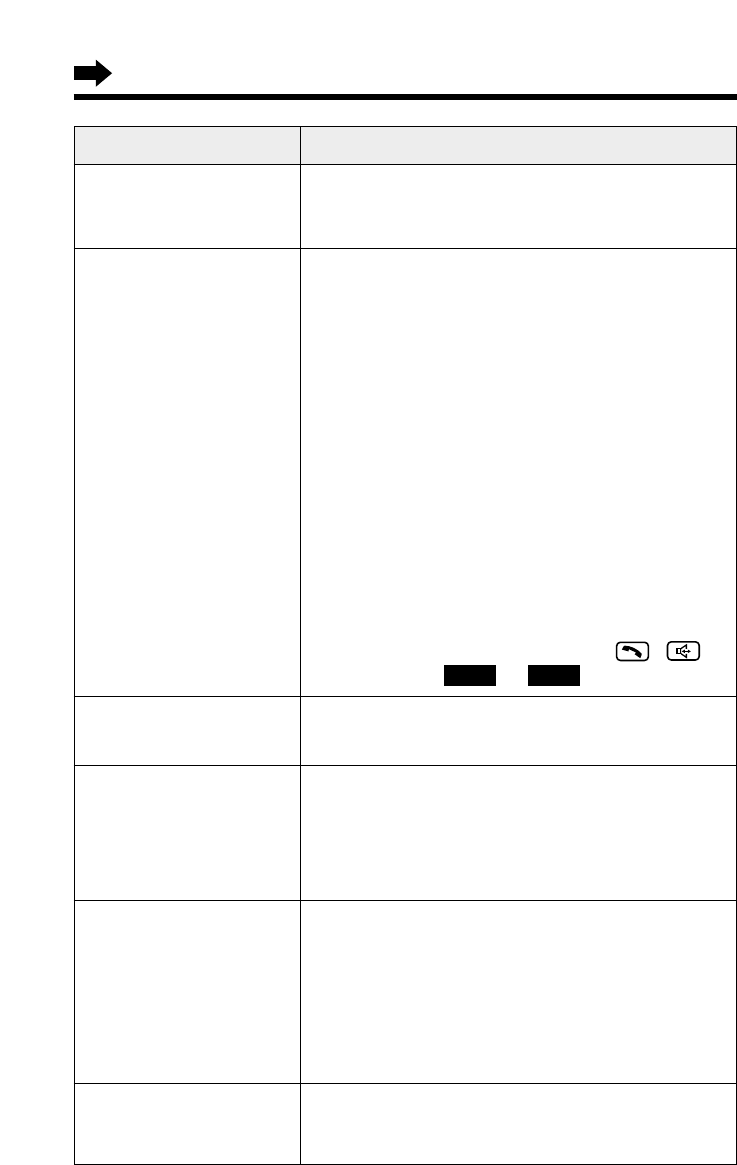
76
If the Following Appear...
Display message
Cause & Remedy
When trying to store an item in the directory, the
directory memory is full. To erase other items from
the directory, see page 44.
• When the displayed item is being sent to the
destination unit, the directory memory is full.
The transfer is stopped. If you tried to send all
of the items, the item displayed with
“---Incomplete---” and items after it have
not been transferred to the destination handset.
You can press
(OFF) on the handset to exit the
mode (p. 45, 46). To erase other stored items
from the destination handset directory, see
page 44. You can send all of the items again or
send the items which have not been transferred
one by one (p. 45, 46).
• If the transfer is stopped for another reason,
“Directory full” will not be displayed, for
example:
–
the destination handset may be out of area, or
–
the destination unit user may press , or
the soft key
( or ) on the handset.
Although you tried to send your directory items to
another extension, your directory is empty.
• W
hen you call the handset or base unit to
monitor, the Room Monitor mode of the
destination unit is set to
OFF (p. 56)
.
•
The called handset is on the base unit. The
handset must be off the base unit to be monitored.
When you tried to call another handset in the
2-Way Radio mode;
– the handset is too far from your handset. Walk
closer to the handset.
–
2-Way Radio mode on the handset is off (p. 58).
–
The called handset is talking with another
handset in the 2-Way Radio mode.
You have not stored the voice mail access number.
Store the number (p. 60).
Directory
No items stored
Denied
Store VM access#
---Incomplete---
Tom Jones
098-765-4321
Directory full
(The name/number is an
example.)
Not found
2Way radio mode
LINE1 LINE2
Directory
DirectFull


















