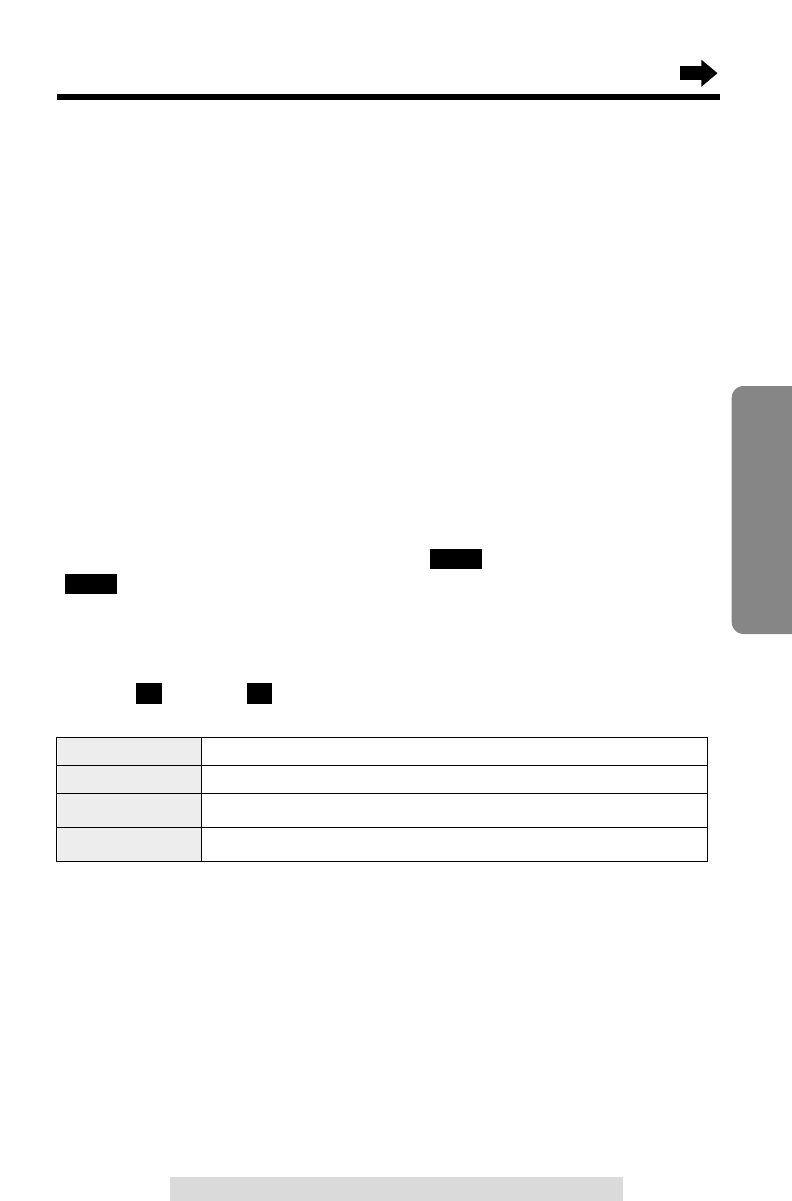
29
Basic Operation
For assistance, please call: 1-800-211-PANA(7262)
To adjust the speaker volume (8 levels) while talking
To increase, press Ñ.
To decrease, press Ö.
To redial the last number dialed on the base unit
Press (DIGITAL!SP-PHONE) or a line button, and press (REDIAL/PAUSE).
To put a call on hold
Press (HOLD).
•The DIGITAL SP-PHONE indicator light goes out and the line indicator flashes.
•If a call is kept holding for 6 minutes, an alarm tone will start to sound.
After 4 additional minutes on hold the call will be disconnected.
To release the hold
From the base unit, press the line button whose indicator is flashing.
From the handset, press the left soft key ( ) or the middle soft key
( ) for the line.
•If another phone is connected on the same line (p. 70), you can also release the
hold by lifting its handset.
What “” and “” (Line status icons) on the handset
and the line indicators on the base unit mean
L2L1
LINE2
LINE1
Off The line is free.
On The line is being used.
Flashing
A call is on hold within this system (handset or base unit).
Flashing quickly
A call is being received.


















