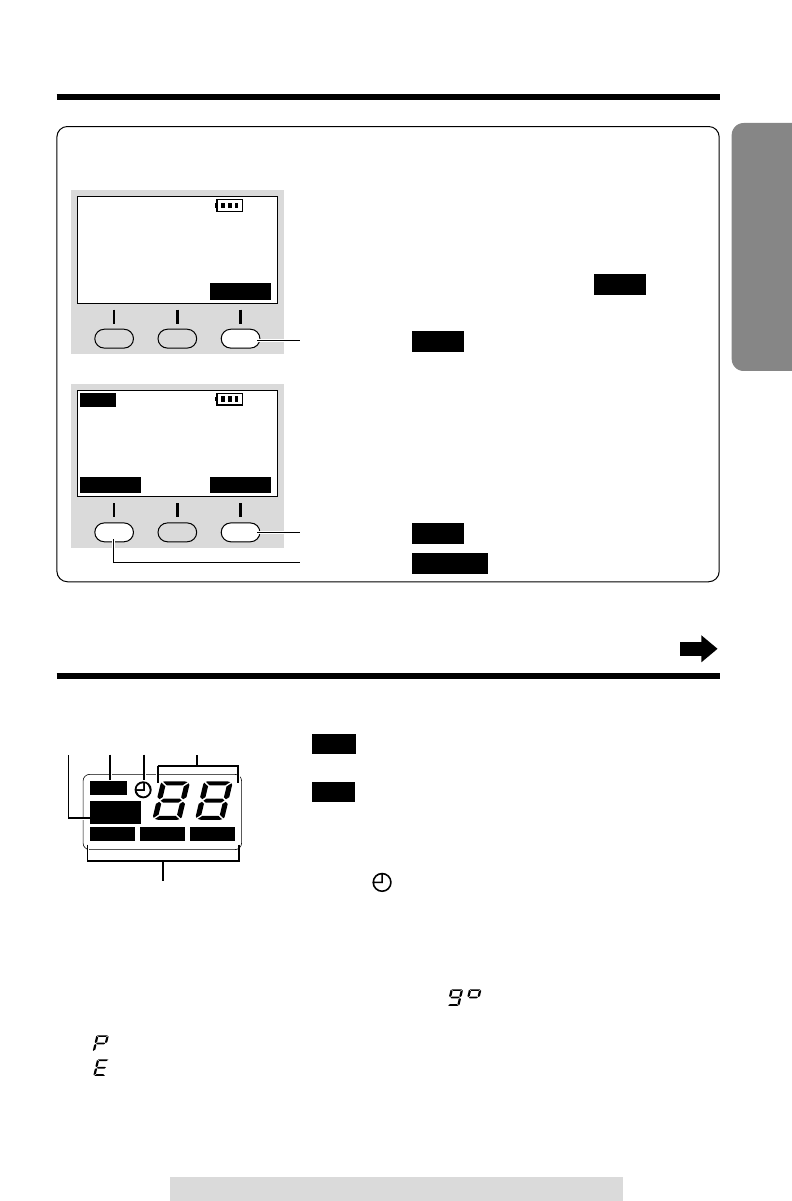
9
Preparation
For assistance, please call: 1-800-211-PANA(7262)
How to use the handset soft keys:
Ex. 1
Three soft keys are used to select functions
displayed directly above the keys. Functions
displayed above the keys will change
depending on the state of usage.
For example, on the left display, “ ” is
displayed above the right soft key.
To operate “ ”, press the right soft key.
•When a function does not appear above a soft
key, the soft key will not work.
PLAY
PLAY
SP
PRIVACY
[
1
]
PLAY
Ex. 2
SP
PRIVACY
[
1
]
Talk
00-00-40
00
I
=Booster
IN USE
PRIVACY
MUTE
To operate “ ”, press the right soft key.
To operate “ ”, press the left soft key.
PRIVACY
MUTE
Base unit
#“ ” indicates the base unit ringer is OFF
(p. 20).
$“ ” flashes if the remaining recording time
or the number of messages which can still be
recorded is 0. Erase unnecessary messages
(p. 68, 73).
%When “ ” flashes, you have not set the clock
yet or a power failure may have occurred. The
clock needs adjusting (p. 21).
&Message counter shows:
–the total number of recorded messages in all mailboxes. If the
recording time is set to “Greeting only”, “ ” will be displayed (p. 24).
–While adjusting the speaker volume, the level is displayed (p. 23, 32).
–
“ ” is displayed when (PROGRAM) is pressed to store a phone number (p. 41).
–“ ” is displayed when your greeting message or memo message was
not recorded correctly (p. 23, 69).
'
Each mailbox icon will flash if there is at least one new message in the
mailbox. If a mailbox has only old messages, the icon will not flash but
display. If a mailbox has no messages, the mailbox icon will not be displayed.
FULL
RINGER
OFF
RINGER
FULL
BOX
1
BOX
2
BOX
3
OFFOFF
Displays
#$% &
'


















