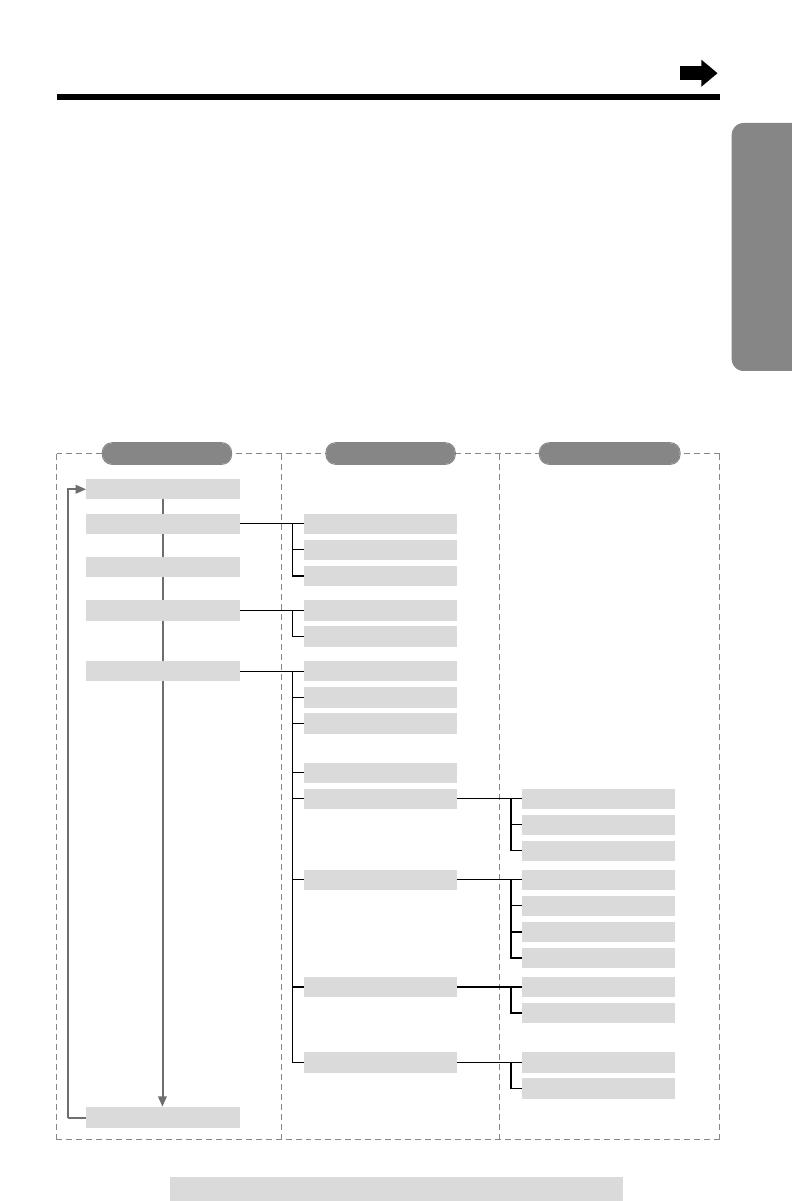
15
Preparation
For assistance, please call: 1-800-211-PANA(7262)
•You can exit the programming mode any time by pressing (OFF).
•If you do not press any buttons for 60 seconds, the handset will exit the
programming mode.
•If the unit detects a problem, an error message will be displayed (p. 86).
Function Menu Table
You can use the following functions to customize your unit. After pressing
(CONF/FUNCTION), the main menu is displayed. Most items in the main
menu have a sub-menu I. The sub-menu I is shown after selecting the
item in the main menu. If the sub-menu I item has the sub-menu II, it will
be displayed after selecting that sub-menu I item. See the corresponding
pages for function details.
Save directory
p. 42
p. 21
Ringer setting
Date and time
Copy directory
Initial setting
p. 19
p. 62
p. 63
Ringer volume
Ringer tone
Incoming call
p. 47
Copy 1 item
p. 48
Copy all items
p. 20
LCD contrast
p. 18
Auto talk
p. 56
Room monitor
p. 38
Caller ID edit
Set tel line
Registration
p. 16
Set dial mode
p. 61
Set flash time
p. 17
Set line mode
Set answering
p. 25
Number of rings
p. 24
Recording time
p. 75
Remote code
p. 65
Set mailbox2&3
Set base unit
p. 63
Incoming call
p. 56
Room monitor
p. 85
HS registration
p. 84
Deregistration
2Way radio mode
p. 58
Main menu Sub-menu I Sub-menu II
(for Handset)
(for Base unit)


















