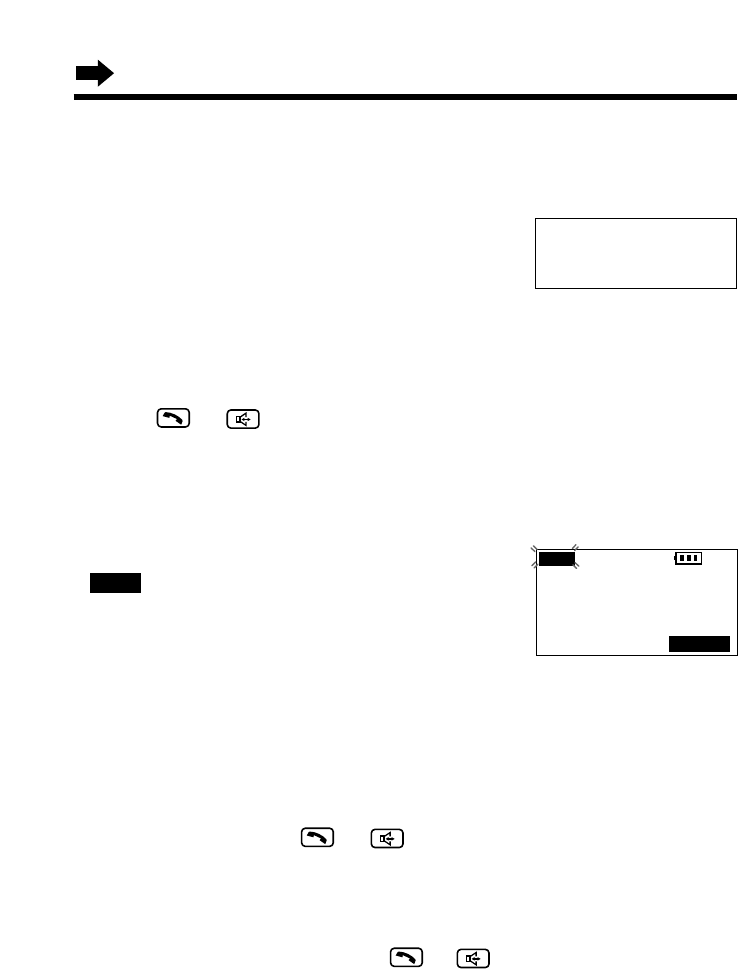
SP
PRIVACY
[
1
]
Hold
IN USE
PLAY
Making Calls
30
To put a call on hold
Press (HOLD/CLEAR) twice.
•“” flashes on the display, “Hold” is displayed
and the call is put on hold.
•To transfer the call to the base unit or another
handset (if the system has one or more additional
handsets, p. 26), see page 52; to transfer to a
mailbox to allow the outside party to leave a
message there, see page 70.
•If a call is kept holding for 6 minutes, an alarm tone will start to sound. After 4
additional minutes on hold the call will be disconnected.
To release the hold
From the handset, press or .
From the base unit, press (DIGITAL!SP-PHONE).
•If another phone is connected on the same line (p. 82), you can also release the
hold by lifting its handset.
•If the system has one or more additional handsets (p. 26), another handset user
can also release the hold by pressing or .
Lighted handset keypad
The handset dialing buttons will light when you press a button or lift the
handset or when a call is received. The lights will go out a few seconds
after pressing a button to start operations, lifting the handset, answering a
call or pressing a button to complete operations such as hanging up a call,
leaving the Caller List/Directory or programming.
IN USE
To redial using the redial list (Memory Redial)
The last 5 phone numbers dialed with the handset are stored in the redial
list.
1. Press (PAUSE/REDIAL).
•The last number dialed is displayed with
number 1.
2. Scroll to the desired number by pressing
Ö or Ñ.
•You can also scroll down through the list by pressing (PAUSE/REDIAL).
•To exit the list, press (OFF).
3. Press or .
•To erase an item, repeat steps 1 and 2, and press (HOLD/CLEAR).
•If “No items stored” is displayed, the list is empty.
333-4444
GF
--Redial list1--


















