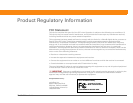Zire™ 72 Handheld 653
cautions for 647
charging
4, 590, 610, 620
checking
296, 619
conserving power for
5, 279, 588, 619
extending life of
564, 619
indicator light for
21
overview
5
recharging
4, 5, 590, 619
battery gauge
619
BCC option
309, 403
Beam Category command
498
Beam command
497, 499
Beam Contact command
493
Beam dialog box
497, 498, 500
Beam From pick list
499
Beam icon
36
beaming
20, 461, 496–500, 590, 639, 640
Best Quality option
471
Birthday icon
154
birthdays
115, 133
Blank Page option
468
blank screen
620
blinking asterisk
326
blinking cursor
58
blocking information
506
Bluetooth application
creating trusted paris
293
features
277, 278
opening
279, 280
setting connection information
279
setting options for
295, 296
setting up desktop connections
287
setting up mobile connections
280–284
setting up network connections
291
setting wireless connections
289
Bluetooth devices
assigning names to
295, 296, 587
built-in software for
27
connecting to
23, 277, 594
discovering
278, 293, 295
entering passkeys for
294
related topics for
297
sending applications to
111
sending events to
166
sending memos to
188
sending notes to
198
sending photos and videos to
255, 257
sending tasks to
181
sending web pages to
481
setting up
279, 295
sharing information with
30
synchronizing with
17
turning off
620
verifying status of
285
waking up handhelds from
296
Bluetooth HotSync option
289
Bluetooth icon
26
Bluetooth indicator
285
Bluetooth LAN Access Points
277
Bluetooth Manager
280
Bluetooth setting
594
Bluetooth settings screen
285
Bluetooth™ technology
276, 277
BMP files
228, 359
bold fonts
568
bonding trusted pairs
294
Bookmark icon
453, 454
Bookmark Page dialog box
452
bookmarks
adding
452, 464
changing
454
displaying list of
453
Bookmarks dialog box
468
Bookmarks option
468
bottom arrow controls
25
brightness
23, 567, 619
brightness icon
23
broken envelope icon
326
browsing options
470, 472, 473, 474
browsing the web
27, 285, 444, 464
budgets
204
built-in applications
26, 546
built-in camera. See camera
Business Card command
497
business cards
119, 497
business expenses
205
See also Expense application
buttons
activating
39, 580
assigning to applications
571
calculator
200
locking
588
not responding
580, 588, 611, 620
opening applications from
33, 34
reassigning application
33, 571
restoring defaults for
571
selecting dialog box
39
selecting record
232
tapping command
25
Buttons Preferences screen
571
C
cables 611
cache
295, 464, 475, 476
cache size
475, 476