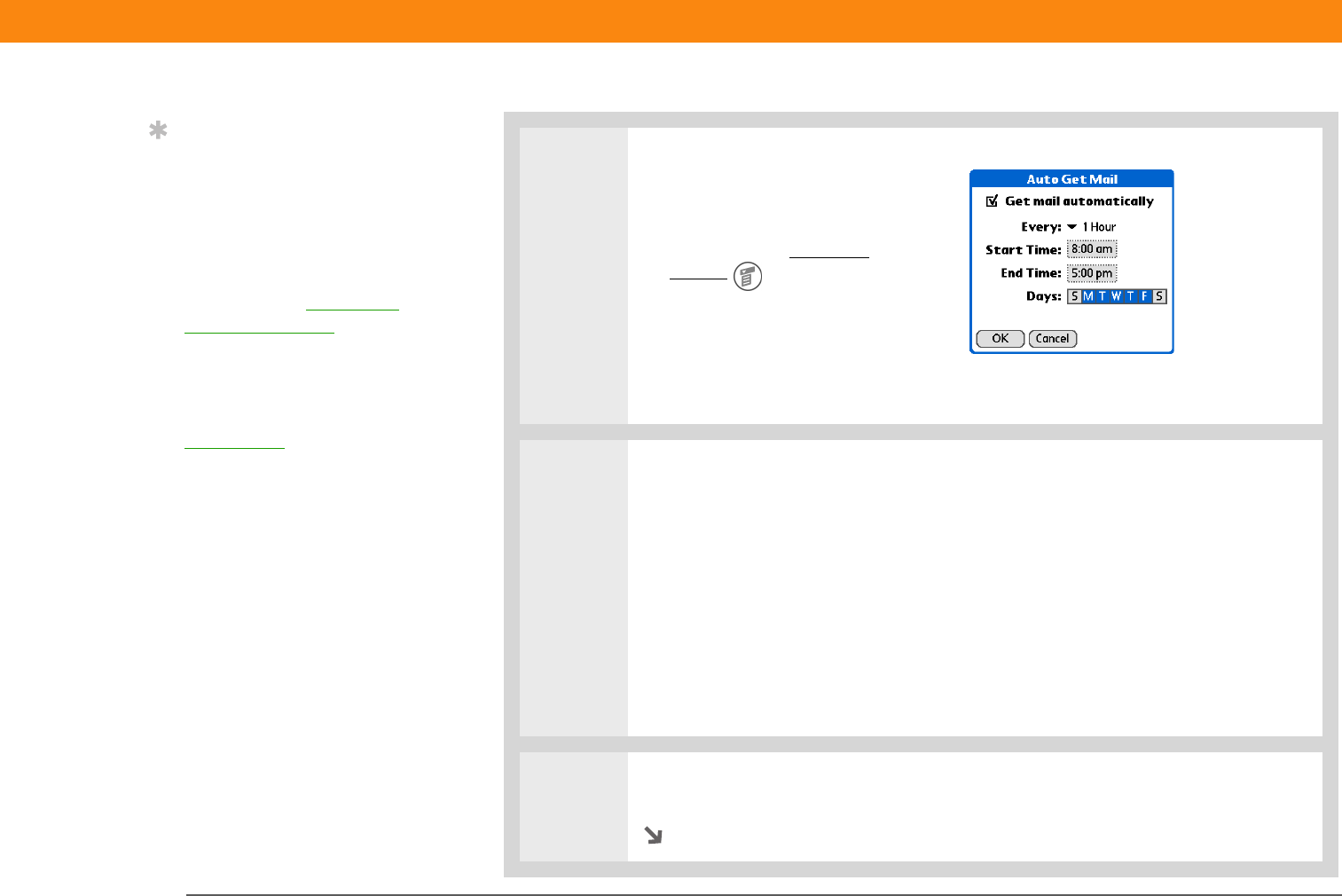
Zire™ 72 Handheld 323
CHAPTER 18 Sending and Receiving E-mail Messages
0
1 Select Auto Get Mail for a given
account:
a. From the Inbox or on another
folder screen, open the
menus .
b. Select Options, and then
select Auto Get Mail.
c. Select the Get mail
automatically check box.
2
Set schedule options:
Interval Tap the Every pick list and select the time interval, from 15 minutes to
12 hours. Note that if you set a more frequent interval, you may need to
recharge your handheld’s battery more often.
Start/End Time Tap the Start and End Time boxes, and then tap the hour, the
minute, and AM or PM to enter the time for the first and last auto get mail to
take place. Tap OK.
Days Tap the days you want the schedule to be active. You can choose any
number of days, but you can set up only one schedule for each e-mail account.
3
Select OK.
Continued
.
Tip
You should perform a
manual get mail after
setting up a scheduled
auto get. Then, only new
messages are retrieved
during auto get.
Or, if you have configured
an e-mail account to
synchronize messages on
your handheld with
messages on your
computer, you can
synchronize
after setting
up a scheduled auto get
to make sure that only
new messages will be
retrieved.


















