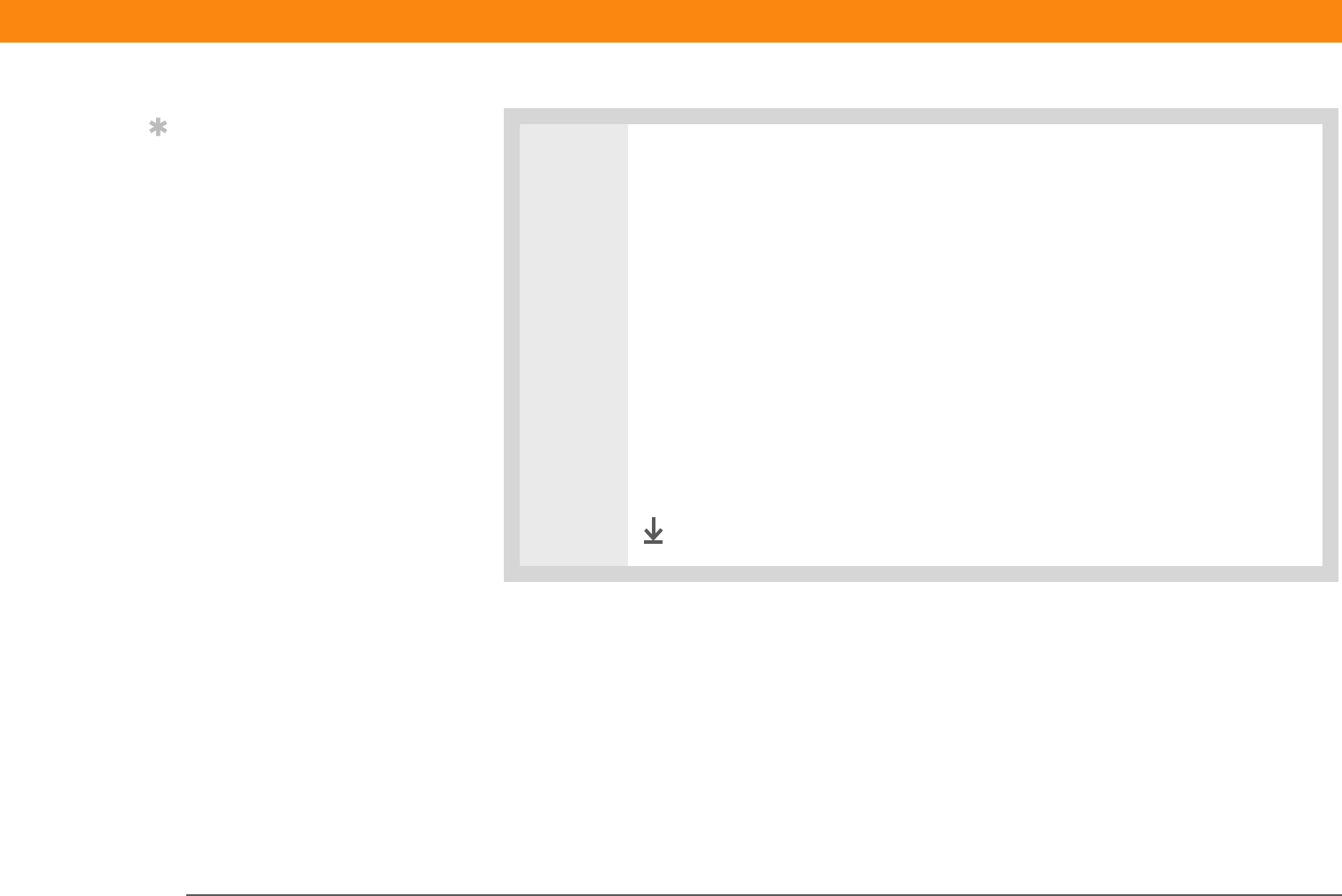
Zire™ 72 Handheld 408
CHAPTER 18 Sending and Receiving E-mail Messages
Cont’d.
Auto-Disconnect Automatically disconnects your remote connections after
each command. Each command you perform initiates a new call to your ISP.
This setting is not recommended if you plan to perform multiple e-mail
transactions in a short amount of time.
Disconnect on Exit Disconnects from the network only after you leave the
VersaMail application. This feature is an alternative to Auto-Disconnect. This
option keeps your connection active while you perform multiple transactions in
the VersaMail application, but automatically disconnects when you move on to
a different application on your handheld. If this option is not selected, you must
manually disconnect from your ISP.
Modem Wait Displays the number of seconds that the modem uses to
initialize itself. If you have a modem, tap and enter a number of seconds for the
wait. The typical setting for a wireless modem is 3, and the typical setting for
most normal modems is 0.
Done
Tip
The default Timeout
setting is 45 seconds. It
can be any number
greater than 0 seconds;
however, if you set the
number too low, your
connection attempt may
time out before you make
a connection with the
e-mail service provider.


















