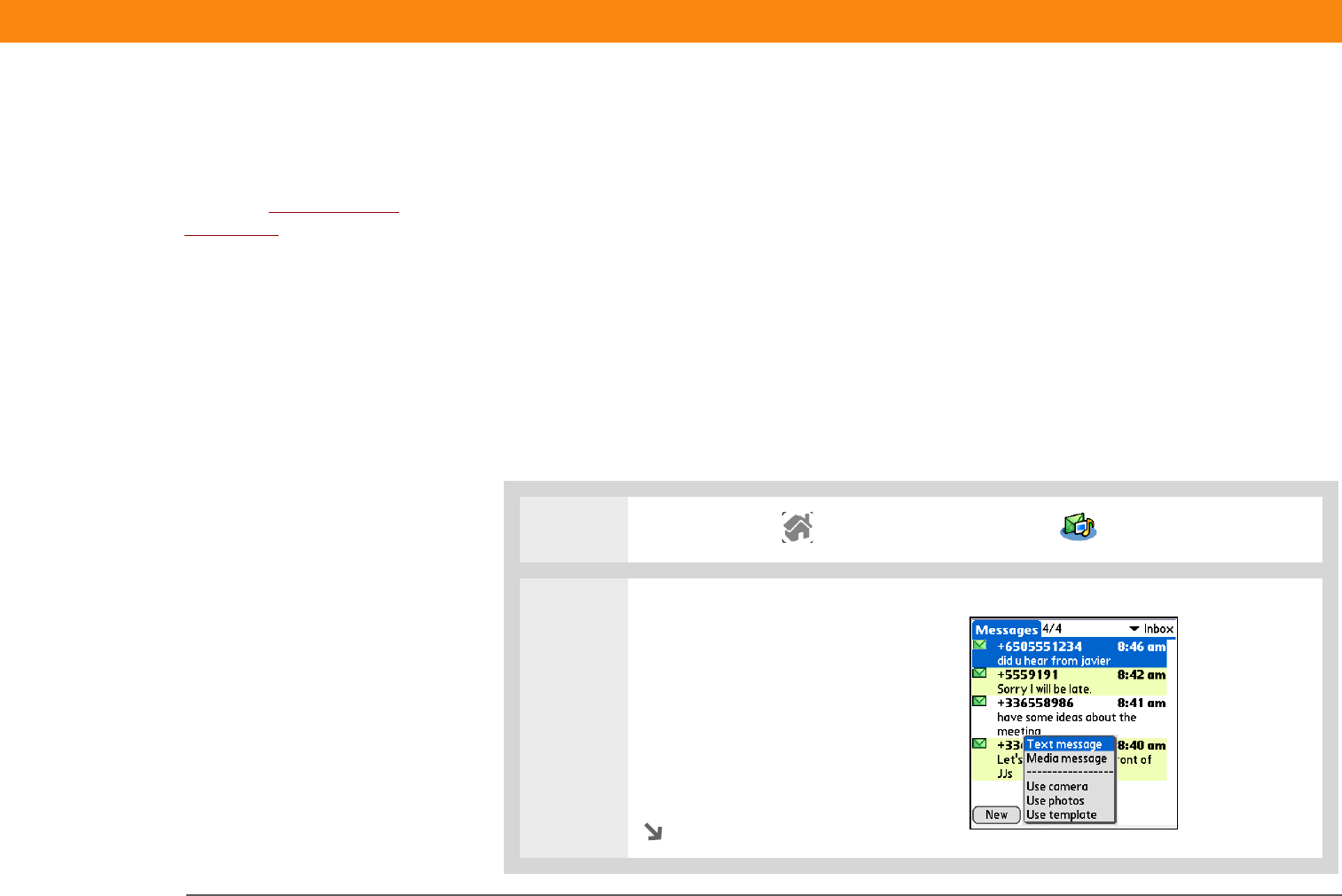
CHAPTER 19 Sending and Receiving Text and Multimedia Messages
Zire™ 72 Handheld
417
Creating and sending messages
Messages has many of the features that a full e-mail application has, such as text message and
multimedia message creation. You can quickly create a message by entering text, common
phrases, emoticons, and images. Creating messages on your handheld is much easier and more
creative than using your mobile phone.
Creating and sending a text message
Many SMS service providers charge per text message or part of a text message.
Each message or part is 160 characters. If you create a text message under 161 characters, you are
charged for one message. If you create a message that is 161 to 320 characters, you may be
charged for two messages, and so forth. A counter appears at the top of the page to indicate the
number of characters and messages. Even though a message has more than 160 characters, the
message appears as one message to the person receiving the message.
0
1
Go to the Home screen and select Messages .
2 Open a blank text message:
a. Select New
b. Select Text Message.
Continued
Before You Begin
[ ! ]
You must set up a phone
connection on your
handheld to send and
receive information
wirelessly.
»
Key Term
SMS Acronym for Short
Message Service. More
commonly known as text
messages, SMS
messages can be
received by most mobile
phones.
»
Key Term
emoticon A
representation of a facial
expression, such as a
smile :-) or frown :-(,
created by a sequence of
characters.
IMPORTANT
[
! ]


















