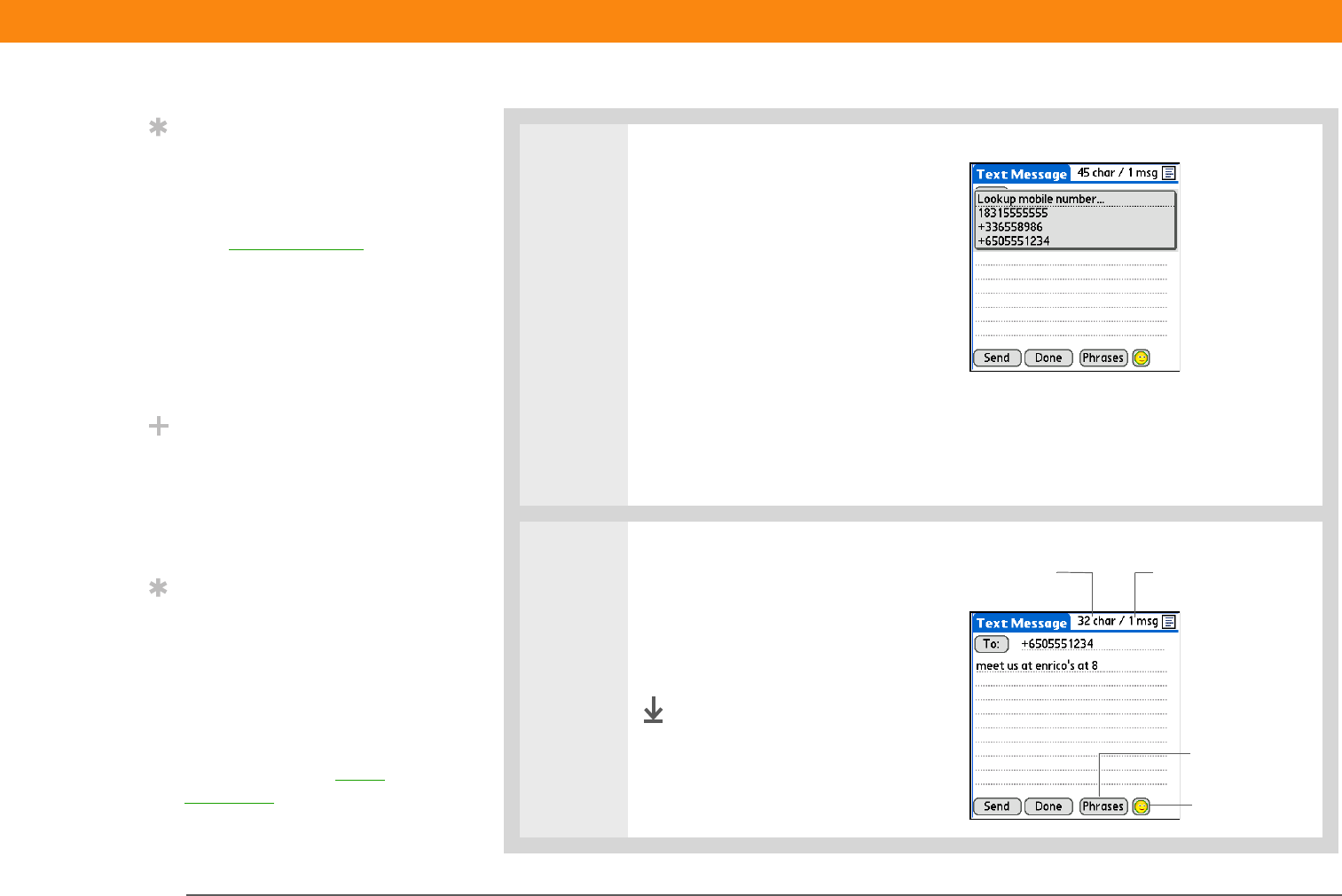
Zire™ 72 Handheld 418
CHAPTER 19 Sending and Receiving Text and Multimedia Messages
3
Enter the recipient’s address
using one of the following
methods:
Saved number list Select To
and select the recipient’s number
if it appears on the list.
Lookup If the number does not
appear on the list, select Lookup
mobile number and select the
name, number, or e-mail address
from the screen.
Enter directly Enter a number
on the To line.
4 Compose and send the message:
a. In the Subject line, enter the
text of your message.
b. Select Send.
Done
Tip
Do you still need to add
something to a message?
Save the message in your
drafts folder and finish it
later. Open the menus
,
select Message, and then
select Save as Draft. When
you want to work on it
again, select the categories
pick list in the upper right
corner and select Drafts.
Did You Know?
You can also quickly send
a common phrase as a
text message by selecting
Phrases and selecting a
phrase.
Tip
Did you create a text
message, but now you
want to add a photo? You
can easily change from a
text message to a
multimedia message
without losing anything
you have written. Open
the menus, select
Message, select Add
Media, and then select
Convert.
Number of
characters
Select to add
an emoticon
Number of messages
160 characters in length
Select to add
a common
phrase


















