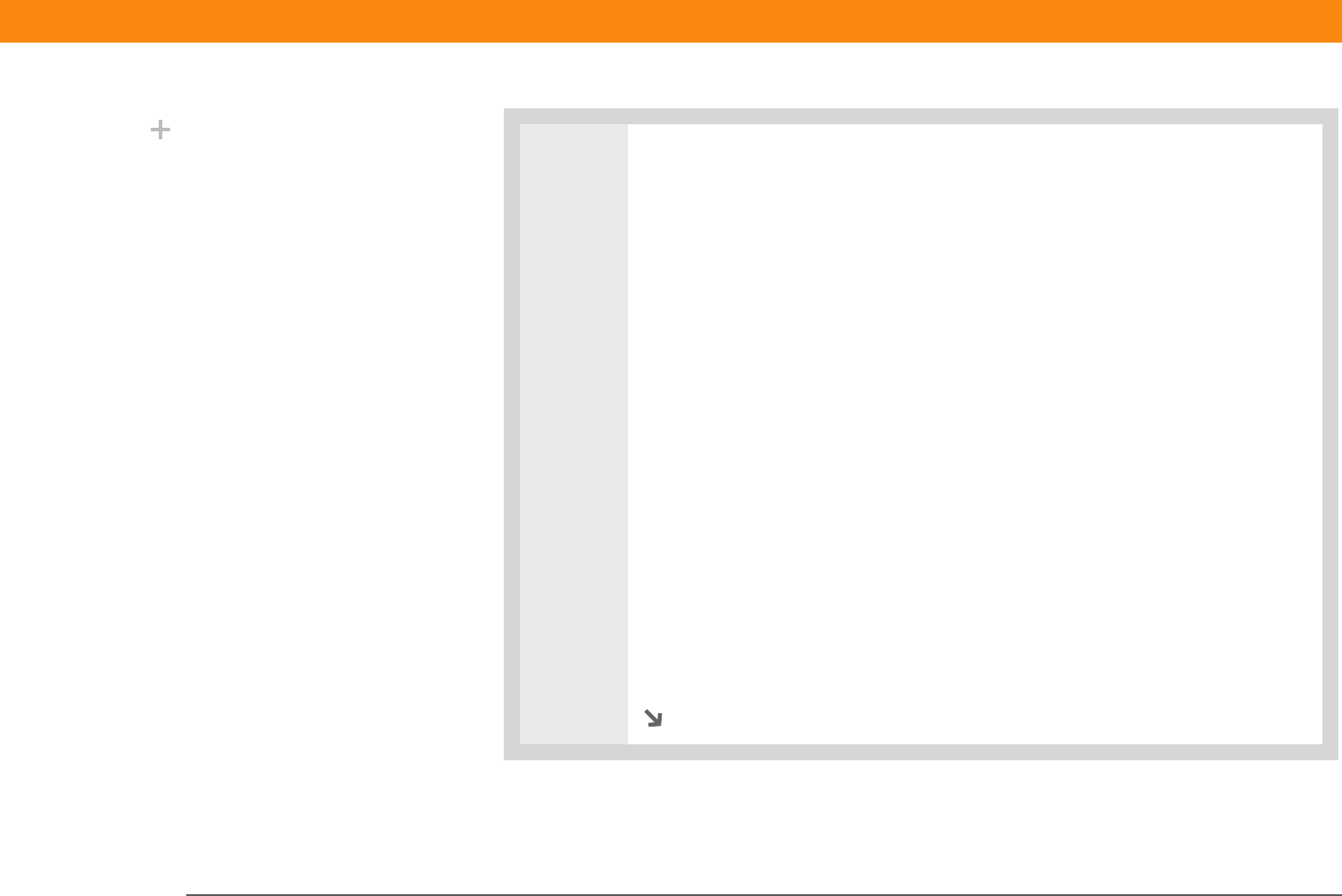
Zire™ 72 Handheld 381
CHAPTER 18 Sending and Receiving E-mail Messages
Cont’d.
Days To Synchronize Mail Set how many days’ worth of e-mail should be
synchronized. Select 0 to synchronize all e-mail in the Inbox during the next
synchronization. Select another number if you want to synchronize e-mail for
today and some days before today. For example, if you enter 2, e-mail is
synchronized for today and yesterday; if you enter 3, e-mail is synchronized for
today, yesterday, and the day before; and so on. If you select 0, you may get
very long synchronization times. If you select a low number such as 1 or 2, not
all of your messages may be synchronized. We recommend selecting 5 days.
Synchronize unread mail only Select whether to synchronize all e-mail
between your computer and your handheld, or unread e-mail only. By default,
the check box is deselected, meaning that all e-mail is synchronized.
Download attachments Select whether to download attachments during
synchronization. By default, the check box is selected; if you deselect it, only the
body text of any message containing an attachment is downloaded to your
handheld during synchronization.
Send e-mail from Outbox Select the check box to send any e-mail in the
handheld's Outbox the next time you synchronize.
Synchronize incoming e-mail Select the check box to synchronize e-mail in
your handheld's Inbox with the mail client on your computer during the next
synchronization. If this check box is deselected, you can only synchronize e-mail
from your computer to your handheld, not the other way around.
Continued
Did You Know?
You can synchronize your
Outbox, Sent, Trash, and
any other folders you
create.


















