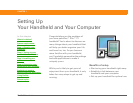Zire™ 72 Handheld xvii
Using the Send To Handheld droplet .............................................. 543
Using commands in the HotSync menu ..........................................544
Removing an application from your handheld .....................................546
Removing Palm Desktop software from your computer ......................547
Related topics............................................................................................550
Chapter 26: Managing Clock Settings ...............................551
Checking the current date and time ........................................................552
Setting the primary location ....................................................................553
Setting the date and time for the primary location ........................554
Choosing secondary locations for other time zones .............................556
Modifying the locations list......................................................................557
Adding new locations .......................................................................557
Deleting a location .............................................................................559
Setting the alarm clock.............................................................................560
Responding to the alarm clock......................................................... 561
Changing the clock display ......................................................................562
Related topics............................................................................................563
Chapter 27: Customizing Your Handheld ..........................564
Customizing the Home screen ................................................................565
Making the screen easier to read ............................................................567
Changing the screen fonts ................................................................567
Adjusting the brightness ...................................................................569
Changing screen colors ....................................................................570
Giving your favorite applications a button or icon ...............................571
Setting the date and time ........................................................................573
Selecting a location ...........................................................................573
Resetting the date and time ..............................................................575
Selecting formats for dates, times, and numbers ..........................577
Customizing the way you enter information ..........................................579
Choosing the input area ....................................................................579
Using the full-screen writing area ....................................................580
Customizing Graffiti 2 strokes ..........................................................581
Setting up ShortCuts .........................................................................582