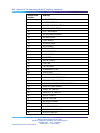Data capture 213
Reason code
number
Meaning
43
FAILED ACTION
44
DELTS
45
QOS REQUIRED
46
CHANGED LISTEN INTERVAL
Data capture
Use the information presented in this section to begin capturing the correct
data for analysis.
Questions
Ask the following questions to help isolate the source of a problem:
•
Is the issue present with handsets that are associated to the same
AP—yes or no?
•
Is the issue present with handsets that are associated to different APs,
which are associated to same controller—yes or no?
•
Is the issue present with handsets that are associated to different APs,
which are associated to two different controllers in the same mobility
group—yes or no?
Data checklist
Gather the following data from the site for analysis:
•
wired ip sniffer trace on the mirrored port for the WLAN IP Telephony
Manager 2245
•
wireless ip sniffer trace at the AP to which the test handset is associated
•
syslog capture
For more information, see "Syslog capture configuration" (page 215).
•
logs of the event from the Signaling Server
•
isetShow output from the Signaling Server or from the Voice Gateway
Media Card (VGMC) running as Leader
•
screenshots of each screen in the WLAN IP Telephony Manager 2245
•
screenshots of the DHCP server scope with the fields fully expanded
(no truncation of data in the view)
Nortel Communication Server 1000
WLAN IP Telephony Installation and Commissioning
NN43001-504 01.02 Standard
Release 5.0 15 June 2007
Copyright © 2004-2007, Nortel Networks
.