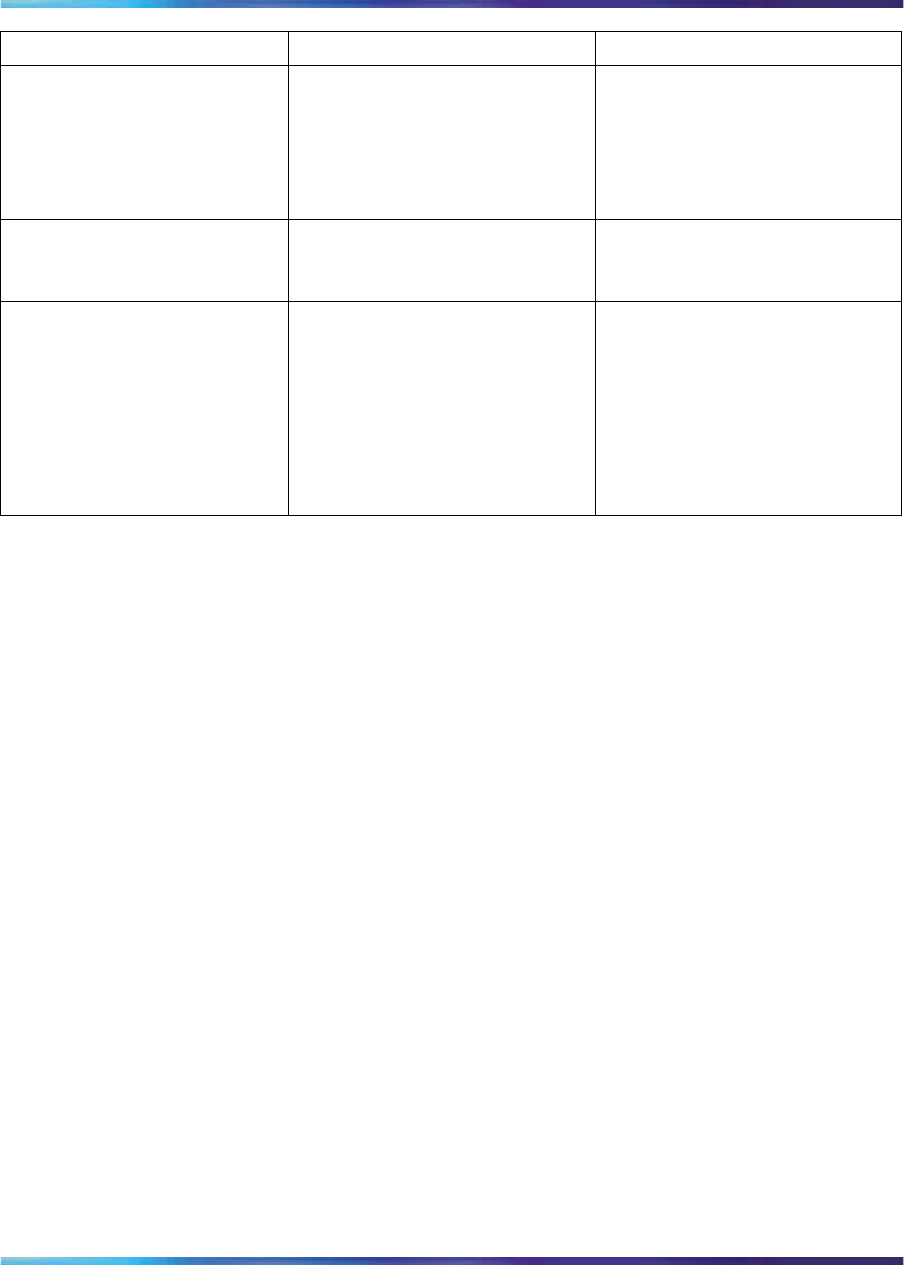
Dropped calls 139
Message Description Action
Waiting Wireless handset has
attempted some operation
several times and failed. It
is now waiting for a period of
time before attempting that
operation again.
None. The wireless handset is
waiting for a specified period
of time before attempting that
operation again.
Watchdog Timeout The wireless handset failed to
hear from the Call Server within
the watchdog timeout interval.
Verify the Call Server is
operational and connected to
the network.
Wrong Code Type The software loaded into the
handset is incorrect for this
model of handset.
Verify that the license type is
set correctly.
If the license type is correct,
replace the software image
on the TFTP server with the
software that is correct for the
handset model.
Using Call Server overlay commands
The following sections provide information about Call Server overlay
commands.
LD 32 IDU command
For the handsets, the IDU command outputs the following specific
information:
•
Release code: Rls: 6 (2210), Rls: 7 (2211) or Rls: 8 (2212)
•
NT Code: NTTQ4010 (2210), NTTQ5010 (2211) or NTTQ69AA (2212)
• Software Version has different format: <Version>.<Issue>
FWSW:097.070 (or later)
•
The IP address is the alias IP address of the wireless handset that is
provided by the WLAN IP Telephony Manager 2245. The MAC address
is the MAC address of the wireless handset. In other words, the MAC
address and the IP address are not related.
In the following example, 61 0 is an IP Phone 2004 and 62 2 is a WLAN
Handset 2211.
.idu 61 0
I2004 TN: 061 0 00 00 V
TN ID CODE: i2004
ISET MAC ADR: 00:60:38:76:41:C7
ISET IP ADR: 192 .168 .010 .100
LTPS IP ADR: 047 .011 .214 .165
Nortel Communication Server 1000
WLAN IP Telephony Installation and Commissioning
NN43001-504 01.02 Standard
Release 5.0 15 June 2007
Copyright © 2004-2007, Nortel Networks
.


















