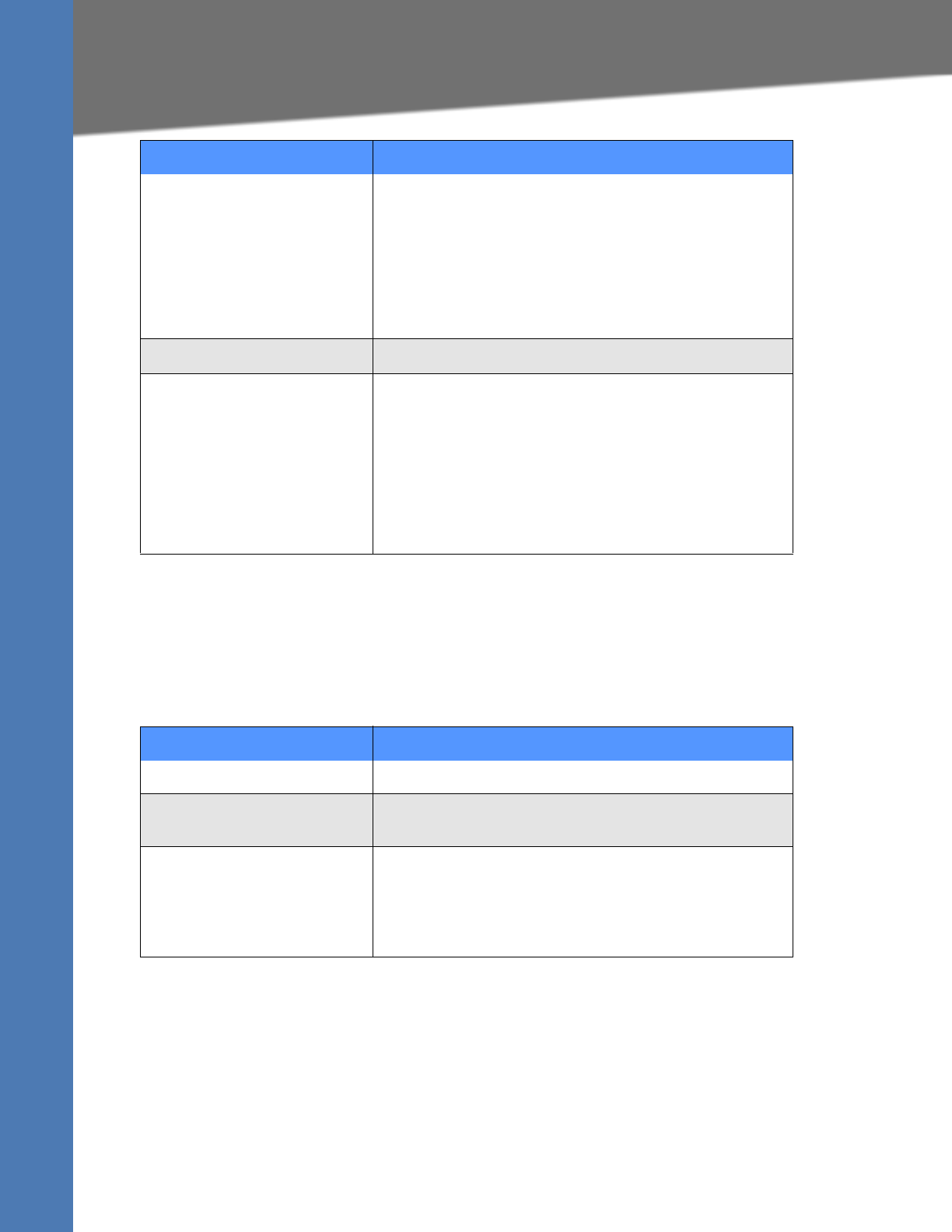
Linksys SPA9x2 Phone Administration Guide Cisco Confidential--First Draft157
Phone Tab
SPA9x2 Phone Field Reference
Line Key
When used in the configuration profile, parameters in this section must be appended with n,
where n represents line 1, 2, 3, 4, 5 or 6. For more information on these parameters, see ”Line
Key Notes” section on page 86.
Screen Saver Enable Enables a screen saver on the phone’s LCD. When the phone is
idle for a specified time, it enters screen saver mode. (Users
can set up screen savers directly using phone Setup button.)
Any button press or on/off hook event triggers the phone to
return to its normal mode. (The screen shows “Press any key to
unlock your phone.”)
If a user password is set, the user must enter it to exit screen
saver mode.
Screen Saver Wait Amount of idle time before screen saver displays.
Screen Saver Icon In screen saver mode, the phone LCD can display:
A background picture.
The station time in the middle of the screen.
A moving padlock icon. When the phone is locked, the status
line displays a scrolling message "Press any key to unlock your
phone."
A moving phone icon.
The station date and time in the middle of the screeen.
Parameter
Description
Extension Extension number of the line key.
Short Name A short label shown on the LCD display for line key 1
through line key 6.
Share Call Appearance Yes indicates that Line Key 1/2/3/4/5/6 is a shared call
appearance. Otherwise this call appearance is not shared
(in other words it is private).
Defaults to no.
Parameter
Description


















