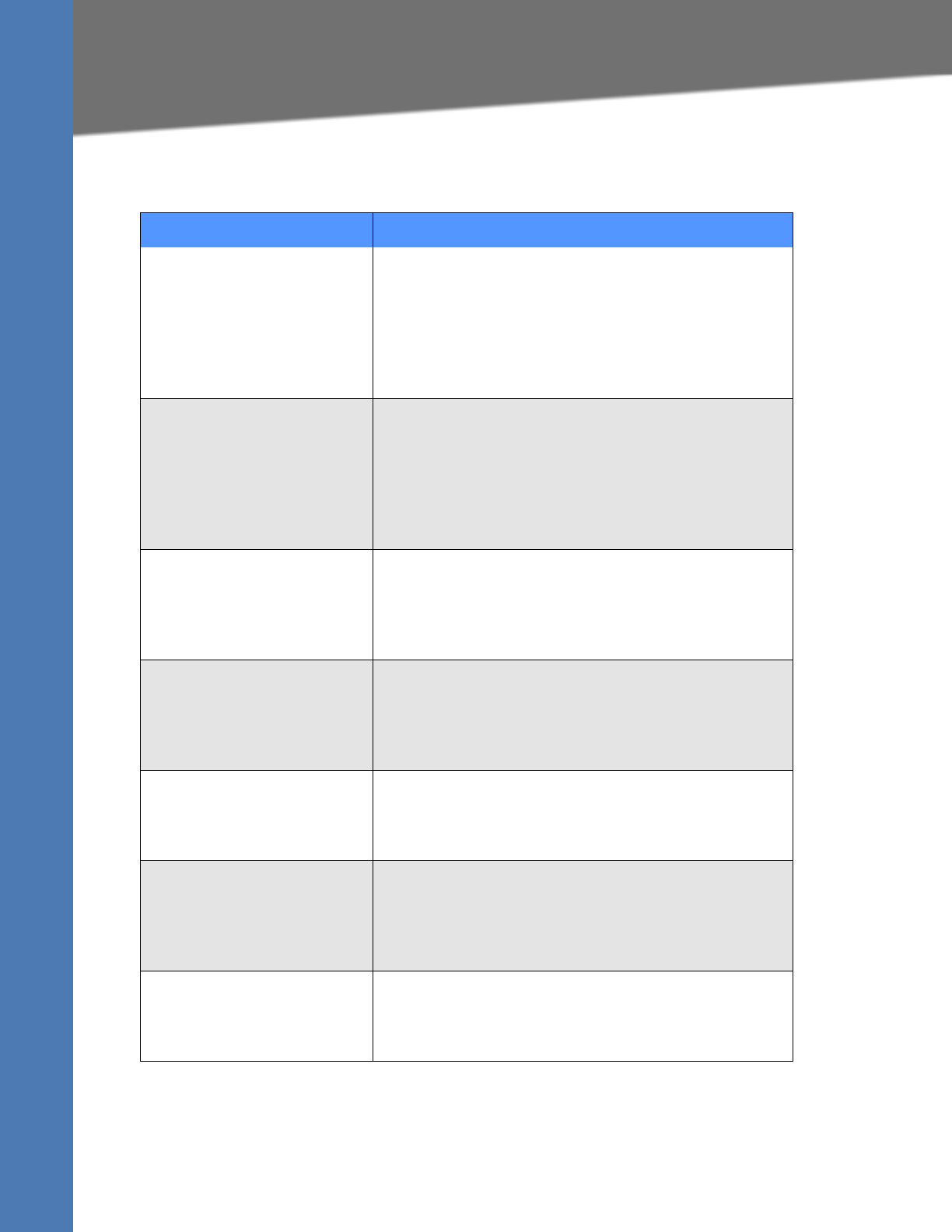
Linksys SPA9x2 Phone Administration Guide Cisco Confidential--First Draft139
SIP Tab
SPA9x2 Phone Field Reference
NAT Support Parameters
Parameter
Description
Handle VIA received If you select yes, the SPA9x2 processes the received
parameter in the VIA header (this is inserted by the
server in a response to any of its requests). If you select
no, the parameter is ignored. Select yes or no from the
drop-down menu.
Defaults to no.
Handle VIA rport If you select yes, the SPA9x2 processes the rport
parameter in the VIA header (this is inserted by the
server in a response to any of its requests). If you select
no, the parameter is ignored. Select yes or no from the
drop-down menu.
Defaults to no.
Insert VIA received Inserts the received parameter into the VIA header of SIP
responses if the received-from IP and VIA sent-by IP
values differ. Select yes or no from the drop-down menu.
Defaults to no.
Insert VIA rport Inserts the rport parameter into the VIA header of SIP
responses if the received-from IP and VIA sent-by IP
values differ. Select yes or no from the drop-down menu.
Defaults to no.
Substitute VIA Addr Lets you use NAT-mapped IP:port values in the VIA
header. Select yes or no from the drop-down menu.
Defaults to no.
Send Resp To Src Port Sends responses to the request source port instead of
the VIA sent-by port. Select yes or no from the drop-
down menu.
Defaults to no.
STUN Enable Enables the use of STUN to discover NAT mapping.
Select yes or no from the drop-down menu.
Defaults to no.


















