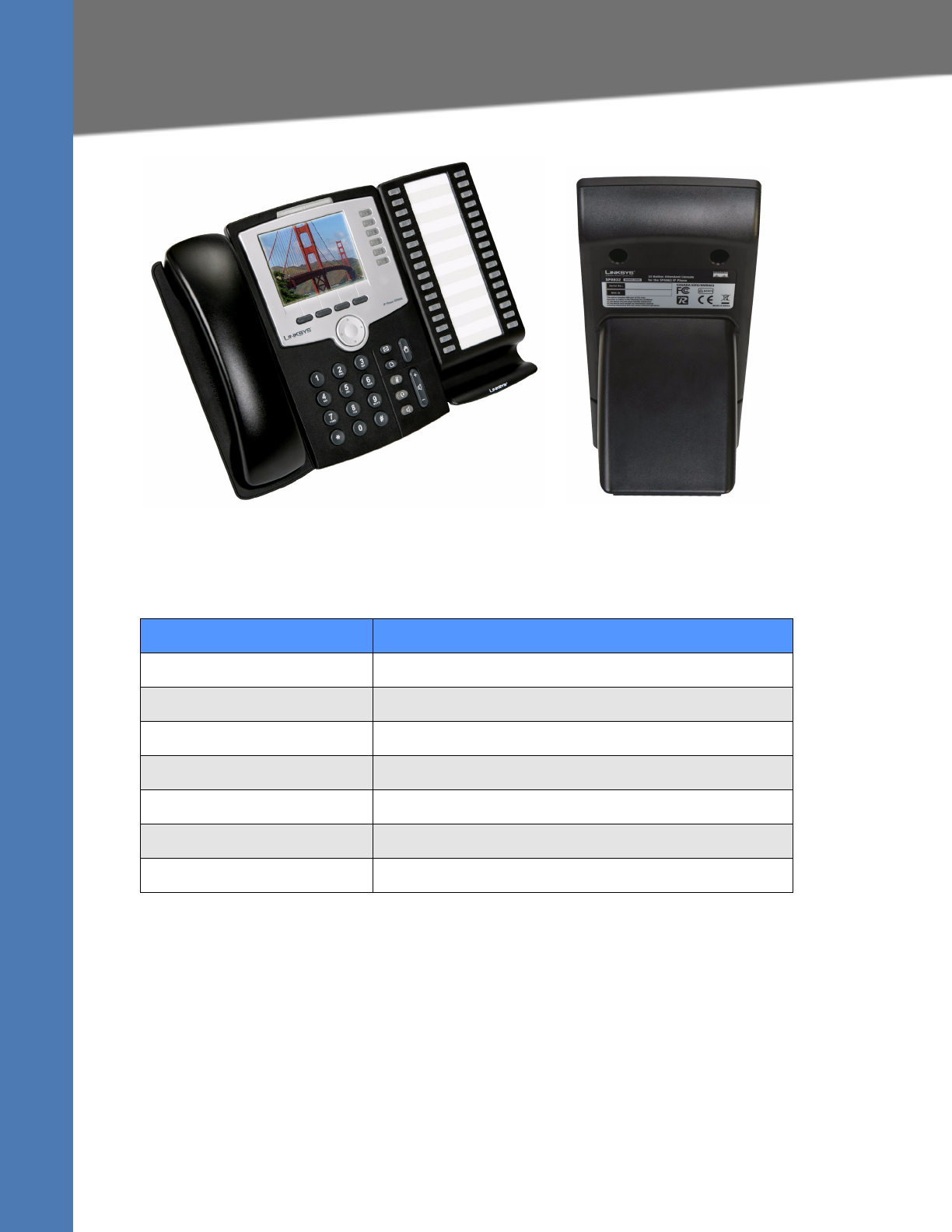
Linksys SPA9x2 Phone Administration Guide 114
Setting Up the SPA932 Sidecar
Using the SPA932 Sidecar
)
The following table describes SPA932 LED colors.
.
Setting Up the SPA932 Sidecar
To configure the server to use the SPA932, configure each extension that will be monitored
by the SPA932. The SPA932 is a SIP subscriber in relation to each SIP proxy server, which
allows the SPA932 to receive NOTIFY messages from the SIP proxy that indicate the status of
each monitored phone. In general, the SIP proxy is identified by its IP address, or through a
hostname if DNS is configured. The way in which each phone and extension is identified is
vendor-specific.
To set up the SPA932 sidecar:
Port/LED
Meaning
AUX IN Connects to the SPA962
AUX OUT Connects to a second SPA932 unit (optional)
Green Idle
Red In-use
Blinking Red Ringing
Orange Solid: not registered. Blinking: configuration error.
Off Not configured


















