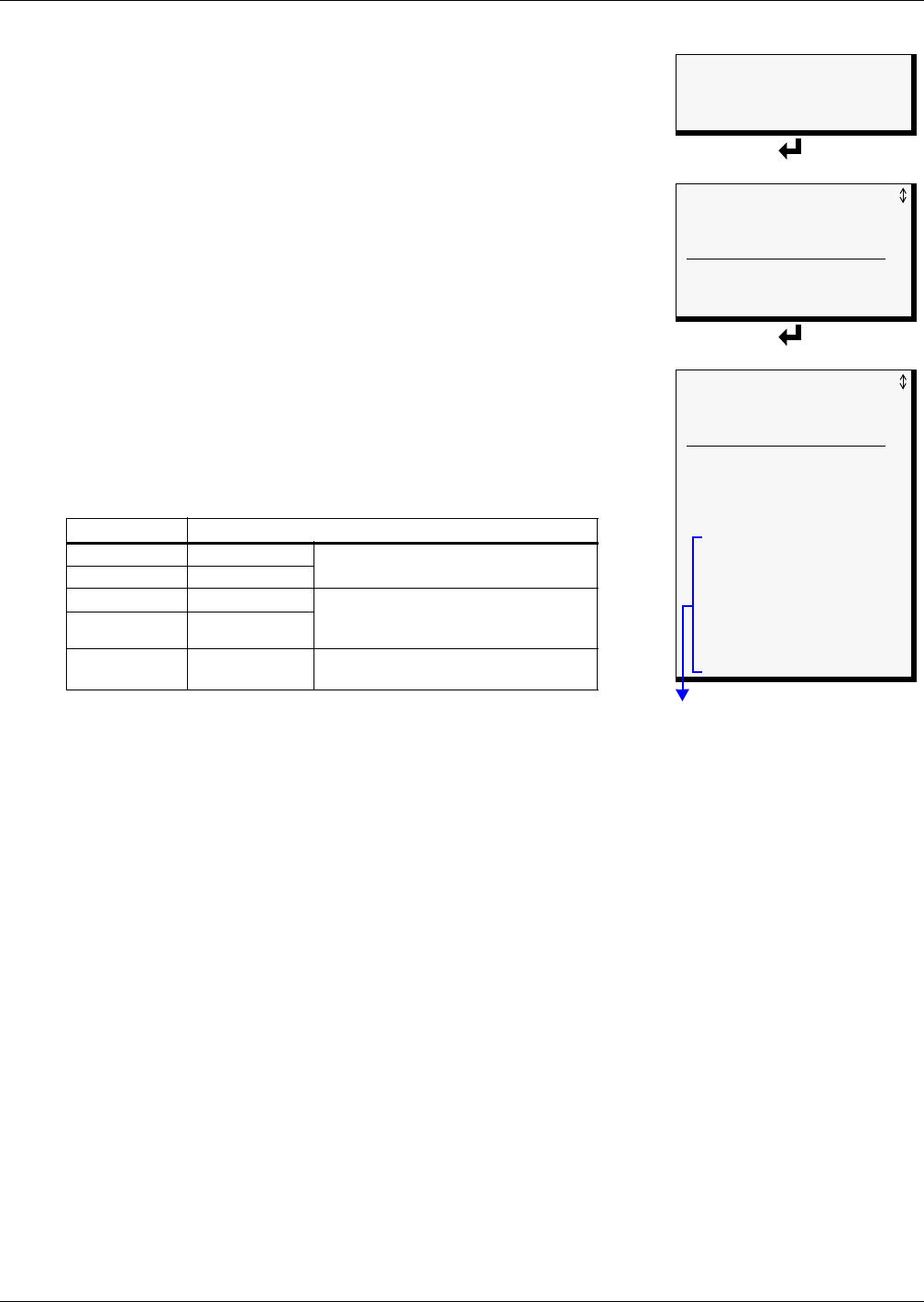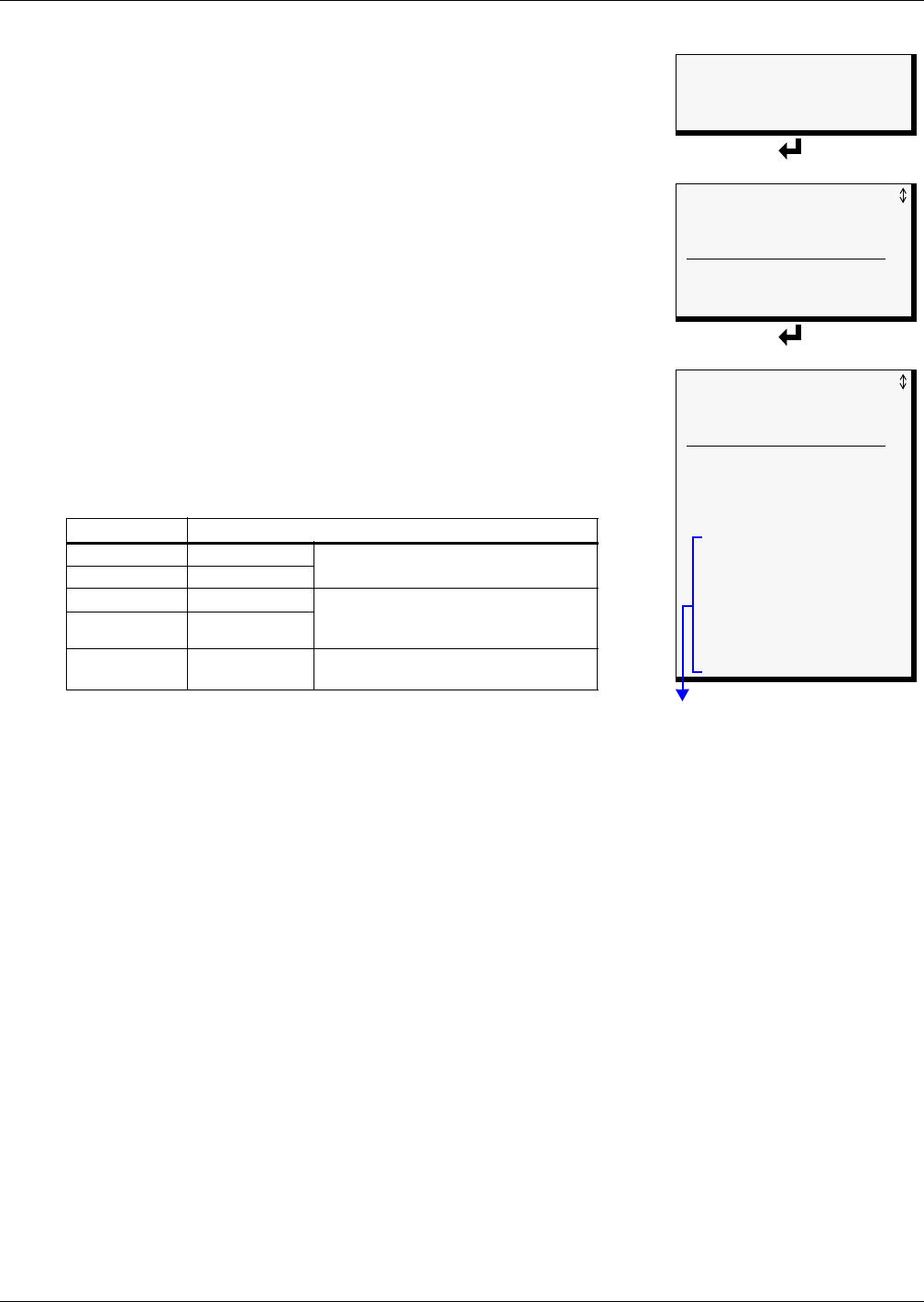
View Status Options
38
7.6 View Output Status
The Output Status option allows you to view the current status of all
eight outputs. If the optional Expansion Board is used, the additional
eight digital outputs can also be viewed.
To view the Output Status:
• From the Main Menu, use the arrows
↑↓ to choose View Status,
then press Enter ↵.
• From the View Status Menu, use the arrows
↑↓ to choose View
Output Status, then press Enter ↵ .
7.6.1 Output Status
The Output Status screen displays the status of each digital output.
The following details appear for digital outputs:
• the name of the output (for example,
OUTPUT01)
• the current status (
ON)—values are updated constantly while being
viewed
There are five possible states for a digital output, as shown in
Table 19.
Viewing Additional Output Data
All output data may be viewed by scrolling beyond the four lines that
appear on the LCD at one time:
• To view all outputs, use the arrows
↑↓.
• To return to the previous screen, press the ESC key.
Table 19 Digital output states
State Description
ON Automatic
Controlled by Universal Monitor
OFF Automatic
MAN ON Manually ON This output forced ON or OFF
via Manual Output Ctrl menu or
SiteScan Web
MAN OFF Manually OFF
HW MAN ON
Manually ON
(all outputs)
All outputs forced ON
via hardware switch on circuit board
Main Menu
> VIEW STATUS
SYSTEM AND CONTROL
↑↓=NEXT
↵ =SELECT
View Status Menu
VIEW ACTIVE ALARMS
VIEW ALARM LOG
VIEW EVENT LOG
VIEW TREND LOG
VIEW INPUT STATUS
> VIEW OUTPUT STATUS
VIEW PAGER NUMBERS
Output Status
OUTPUT / STATUS
> OUTPUT01 ON
OUTPUT02 OFF
OUTPUT03 ON
OUTPUT04 MAN ON
OUTPUT05 ON
OUTPUT06 OFF
OUTPUT07 MAN OFF
OUTPUT08 ON
OUTPUT09 ON
OUTPUT10 OFF
OUTPUT11 ON
OUTPUT12 MAN ON
OUTPUT13 ON
OUTPUT14 OFF
OUTPUT15 MAN OFF
OUTPUT16 ON
NOTE: 8 additional outputs
(OUTPUT09 thru OUTPUT16)
for optional Expansion Board