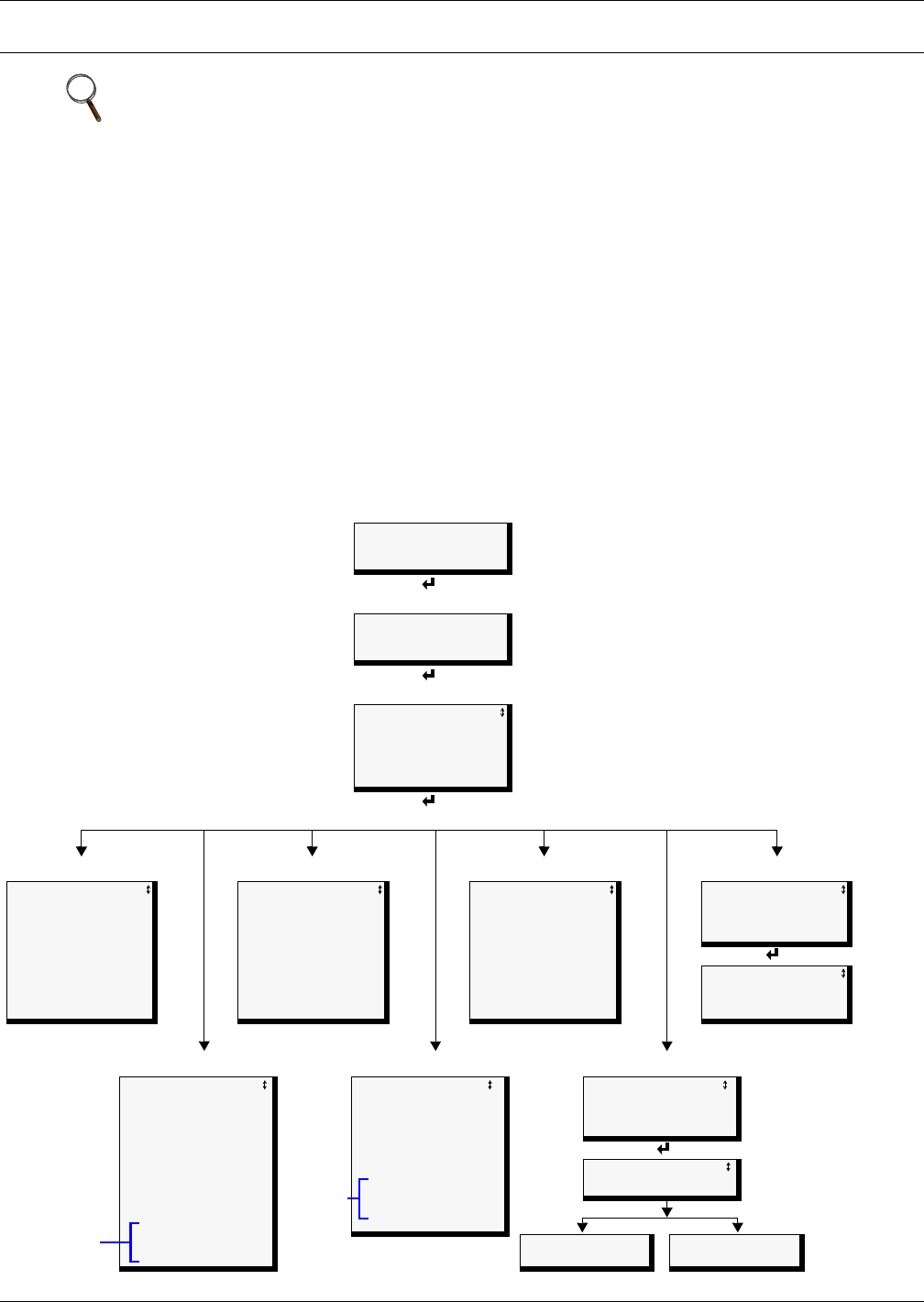
View Status Options
32
7.0 VIEW STATUS OPTIONS
The View Status menu allows any user to view currently active alarms, monitoring data stored in the
alarm, event and trend logs, the status of all inputs and outputs, and the four pager numbers. The
arrows
↑↓ are used to scroll through the menu. The Enter ↵ key is used to select the menu item.
This section presents step-by-step instructions for each of the following options:
• View Active Alarms
•View Alarm Log
•View Event Log
• View Trend Log
• View Input Status
• View Output Status
• View Pager Numbers
Figure 13 shows the main options available from the View Status menu.
Figure 13 Menu overview - View Status menu
NOTE
For ease of understanding, this section uses the LCD interface to illustrate most instructions,
except for features that are available only through the Service Terminal Interface. All Service
Terminal Interface screens appear in Appendix A - Service Terminal Interface.
Opening Screen
UNIVERSAL MONITOR
DD-MON-YY HR:MM:SS
VX.XXX.X
PRESS ↵=STATUS/SETUP
Main Menu
> VIEW STATUS
SYSTEM AND CONTROL
↑↓=NEXT ↵=SELECT
View Status
VIEW ACTIVE ALARMS
VIEW ALARM LOG
VIEW EVENT LOG
VIEW TREND LOG
VIEW INPUT STATUS
VIEW OUTPUT STATUS
VIEW PAGER NUMBERS
View Active Alarms View Alarm Log View Event Log View Trend Log
> ACTIVE ALARM 33/33
SENSOR_1 101.0 DEG
HIGH SETPOINT ALARM
SENSOR_2 ------ DEG
SENSOR PROBLEM
INPUT_07 ALARM
CONTACT OPEN
BATTERY
CHECK BATTERY
See
Section
7.1
> ALARM RECORD 99/99
SENSOR_2 80.0 DEG
HIGH SETPOINT ALARM
29-AUG-02 09:29:10
MODEM
INTERNAL FAULT
29-AUG-02 09:20:00
INPUT_08 ALARM
CONTACT CLOSED
29-AUG-02 07:30:00
See
Section
7.2
> EVENT RECORD 99/99
PAGER
UNSUCCESSFUL PAGE
07-MAY-02 10:07:00
OUTPUT01 MAN ON
CONTACT CLOSED
06-MAY-02 02:47:03
OUTPUT08 ON
CONTACT OPEN
05-MAY-02 05:22:17
See
Section
7.3
SENSOR TO VIEW?
> SENSOR_1
SENSOR_2
SENSOR_3
SENSOR_4
See
Section
7.4
> TREND LOG 100/100
SENSOR_1 75.4 DEG
NORMAL
28-AUG-02 15:45:51
View Input Status View Output Status View Pager Numbers
INPUT / STATUS
> SENSOR_1 +80.00 DEG
SENSOR_2 ------ DEG
SENSOR_3
SENSOR_4 +79.50 RH
INPUT_01 NORMAL
INPUT_02 ALARM
INPUT_03 EVENT
INPUT_04 ALARM
INPUT_05 ALARM
INPUT_06 EVENT
INPUT_07 NORMAL
INPUT_08 NORMAL
INPUT_09 NORMAL
.
.
.
INPUT_24 NORMAL
See
Section
7.5
OUTPUT / STATUS
> OUTPUT01 ON
OUTPUT02 OFF
OUTPUT03 ON
OUTPUT04 MAN ON
OUTPUT05 ON
OUTPUT06 OFF
OUTPUT07 MAN OFF
OUTPUT08 ON
OUTPUT09 OFF
.
.
.
OUTPUT16 OFF
See
Section
7.6
PAGER TO VIEW?
> PAGER NUMBER 1
PAGER NUMBER 2
PAGER NUMBER 3
PAGER NUMBER 4
See
Section
7.7
VIEW PAGER NUMBER
VIEW PAGER PIN
PAGER 1 NUMBER
9,,18005551212##
PAGER 1 PIN
01234567891011121344
View Status options
8 add’l
outputs
for
optional
Expansion
Board
16 additional
inputs for
optional
Expansion
Board


















