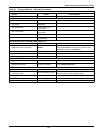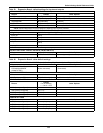Setup Menu
131
Clear the Event Log
For details on this feature, see 9.12.3 - Clear the Event Log.
Clear the Trend Logs
For details on this feature, see 9.12.4 - Clear the Trend Logs.
Clear Alarms & Logs - Clear the Event Log
CLEAR ALARMS&LOGS
Clear active alarms
or log records
Select the log to clear
1=CLEAR ACTIVE ALARMS
2=CLEAR ALARM LOG
3=CLEAR EVENT LOG
4=CLEAR TREND LOGS
5=RETURN TO SETUP MENU
6=RETURN TO MAIN MENU
SELECT A NUMBER:3
>CLEAR ALL RECORDS IN THE EVENT LOG-YES(Y) OR NO(N)?
>[N]
>[
>COMMAND SUCCESSFUL
Clear Alarms & Logs - Clear the Trend Logs
CLEAR ALARMS&LOGS
Clear active alarms
or log records
Select the log to clear
1=CLEAR ACTIVE ALARMS
2=CLEAR ALARM LOG
3=CLEAR EVENT LOG
4=CLEAR TREND LOGS
5=RETURN TO SETUP MENU
6=RETURN TO MAIN MENU
SELECT A NUMBER:4
>CLEAR ALL RECORDS IN THE TREND LOGS-YES(Y) OR NO(N)?
>[N]
>[
>COMMAND SUCCESSFUL