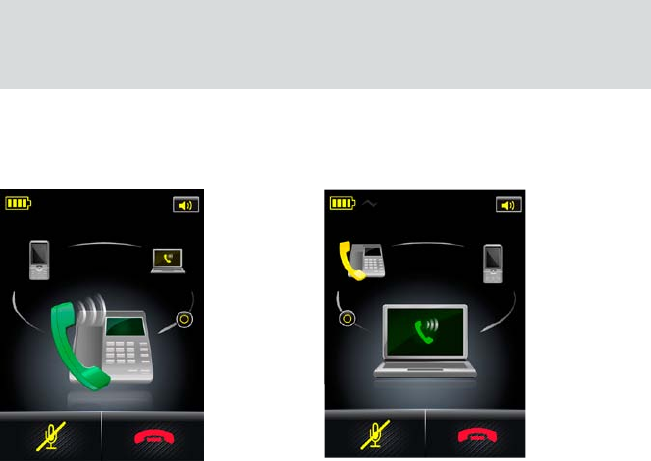
68
english
Jabra PRO 9460, Jabra PRO 9460 DUO, Jabra PRO 9465 DUO AND Jabra PRO 9470 USER MANUAL
Note: If just one of the merged calls — or calls on audio-hold — uses narrowband audio, all of the calls
are filtered to narrowband (even if the others use wideband).
Once a call’s audio stream is filtered down to narrowband audio, it remains so for the duration of the call
— even if it is removed from the group call.
11.3 CALL SWITCHING
You can switch calls as described in this section.
Consider the figures below:
Figure 82: You have a single active
call and one on audio-hold.
1. You have an
active call
on your desk
phone. Your
sofphone has
its audio on
hold — that is,
has its audio
disconnected
to the headset.
This is shown in
the background
with a yellow
handset.
Figure 83: The active call and call on
hold are switched.
2. You now decide
to switch the
calls, so that
the desk phone
has its audio on
hold and the
softphone has
the active call. To
do this, simply
touch the phone
icon with audio
on-hold (yellow
handset).
Now the desk
phone call is on
hold and the
softphone call is
active, as shown
— the call in
the headset has
been switched.
Similarly, if you have three connected phones where two are on audio-hold and one is active, you can switch the
active and either one of the phones on hold (touch a yellow handset phone icon to make it active).
11.4 AUDIO ONHOLD
If you initiate an outgoing call while you are on a call on another phone, the current call is automatically put on
audio-hold. It remains on audio-hold even after the new call is ended — you need to manually re-activate the call
to resume it.
You can put active calls (including merged calls) on audio-hold as described in this section.
Consider the figures below:


















