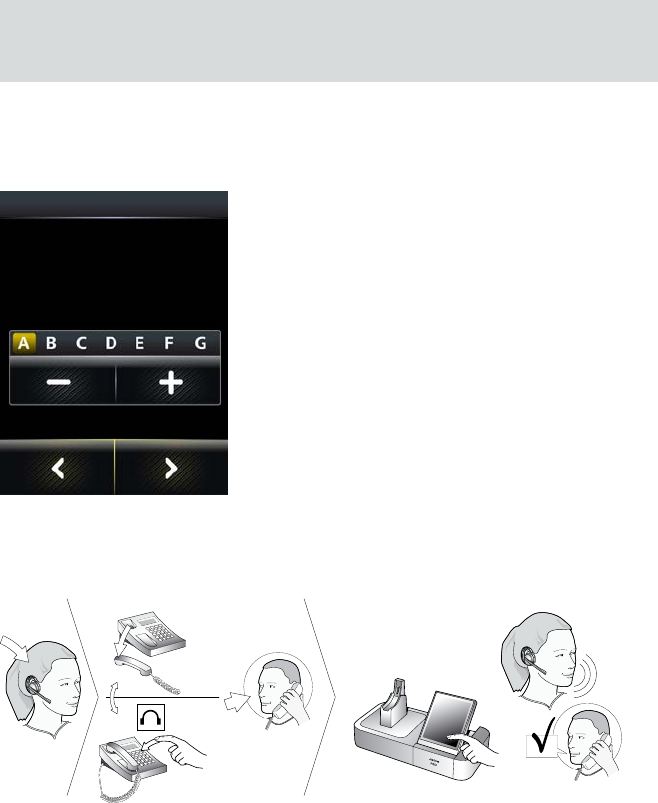
21
english
Jabra PRO 9460, Jabra PRO 9460 DUO, Jabra PRO 9465 DUO AND Jabra PRO 9470 USER MANUAL
For Jabra PRO 9465 Duo and Jabra PRO 9470:
The touchscreen wizard prompts you to select either a manual or a guided setup — see above as described
for Jabra PRO 9460. For both the manual and guided setup procedures, you just need to follow the on-screen
instructions.
In the guided setup, you are prompted to select your country from a list. This determines which Jabra test server
number is displayed for you to dial. If your country is not listed, select a neighbouring country.
Note: There is no clear dial-tone switch accessible to the user on the base — stepping through positions
A – F to find the best one occurs automatically in the guided setup, or on the touchscreen in the manual
setup .
If the Jabra PRO 9465 Duo or Jabra PRO 9470 base cannot contact the Jabra test server:
In this case, you can choose to set the switch manually. Follow the same procedure as given above for Jabra PRO
9460 except that you must step through the switch positions using the touchscreen (no switch is accessible to the
user on the base). The desk phone part of the setup wizard guides you through.
MANUAL SETUP
Set clear dial-tone switch
Figure 16: Manual clear dial-tone switch position selection for Jabra PRO 9465 Duo / Jabra PRO 9470
Setting the Microphone Level:
Follow the procedure below to find the best microphone level for your desk phone. The correct setting varies by
desk phone model.
Figure 17:
Setting the microphone level manually


















