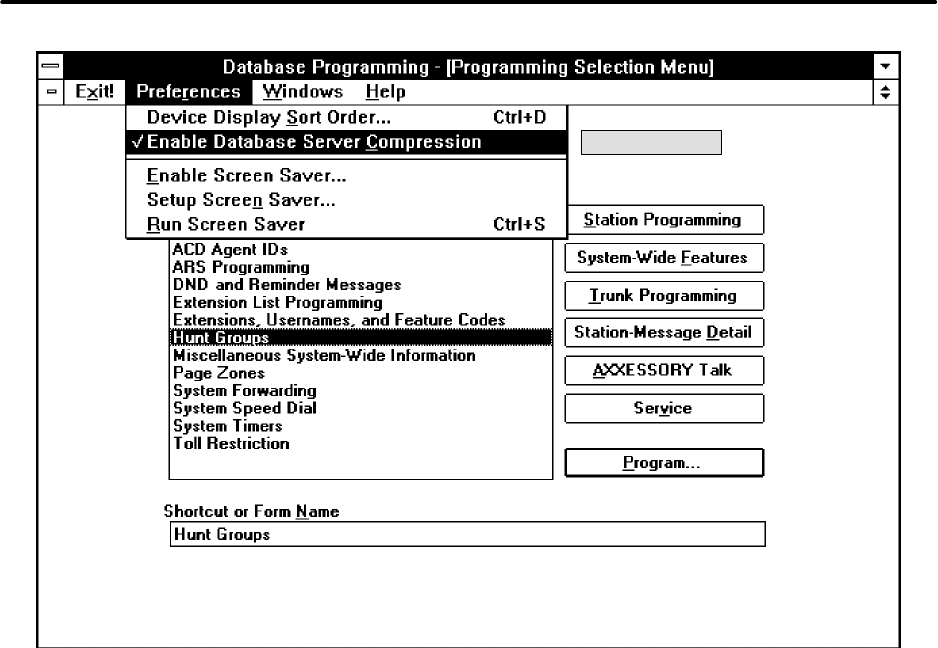
ADDENDUM TO ISSUE 4 OF THE AXXESS MANUAL OCTOBER 1997
Page 63 of 73
←
NEW OPTION
“Enable Database Server Compression”
Preferences Flag
As shown above, a new “Enable Database Server Com-
pression” flag was added to the Preferences drop-down
menu in the Main programming screen. When this flag
is checked, database programming information going
through the CPU to the AXXESSORY Talk PC will be
compressed to speed up data transfers.
When the system is in the default state, the database
information from the AXXESSORY Talk PC to the
CPU is also compressed. This can be decompressed by
entering a command at the AXXESSORY Talk PC.
The command is _dbcompression=1<RETURN> for
compression and _dbcompression=0<RETURN> for
non-compression.
CAUTION: At default, data compression is enabled
both through the CPU and through the AXXESSORY
Talk PC. You should not disable either flag unless
instructed to do so by Inter-Tel personnel.


















