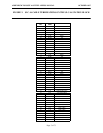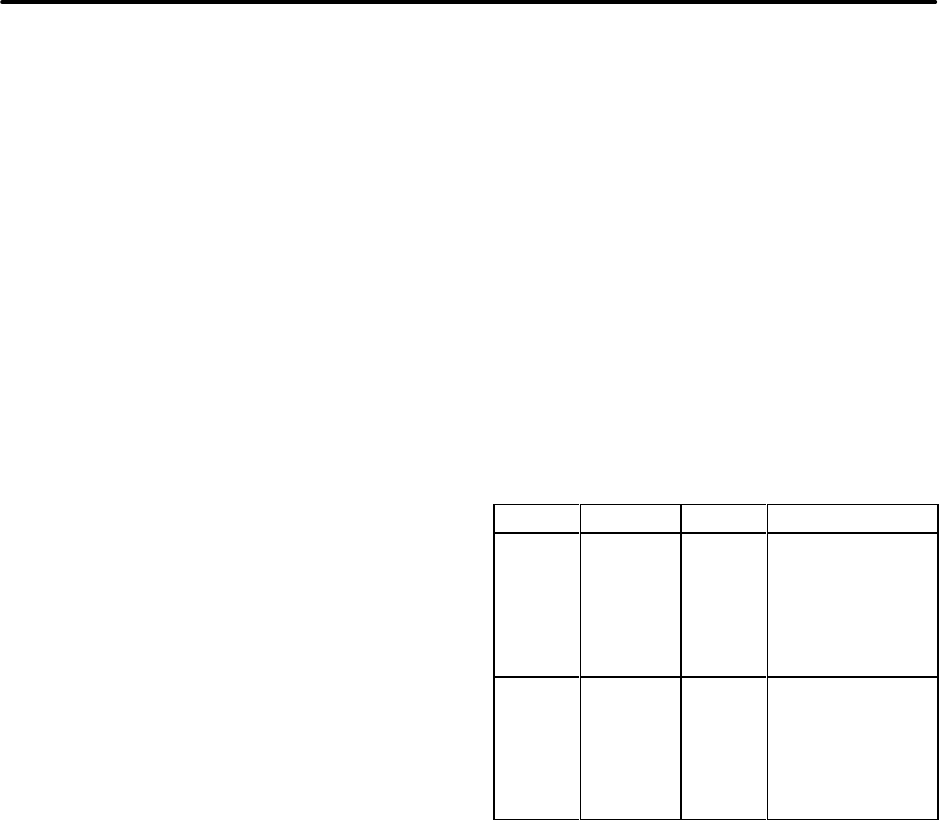
ADDENDUM TO ISSUE 4 OF THE AXXESS MANUALOCTOBER 1997
Page 6 of 73
Loop/Ground Start Card (LGC) and
LGC Daughter Card (LGC-D)
Modification
Under certain conditions, previous versions of the LGC
(part no. 550.2309) and the LGC-D (part no. 550.2310)
were not able to always properly detect the “ground
start” signal provided by the central office (CO). A
modification to the LGC and LGC-D has been imple-
mented to correct this problem.
More specifically, the previous versions of the LGC
and LGC-D did not function properly in ground-start
mode when terminated on a CO trunk that had a
constant current battery feed of less than approximately
25mA. The new cards have a built-in 50VDC power
supply and therefore no longer rely on the current from
the CO to detect the “ground start” signal.
Identifying the Problem
A customer site may have this problem if a keyset
user’s display shows “LINE IS UNPLUGGED” when
attempting to access a ground start trunk on an LGC or
LGC-D. To determine if the card really does have a
problem detecting the ground start signal from the CO,
follow these steps:
(1) Ensure that the appropriate trunk circuit on the
card is programmed for ground start mode.
(Loop start mode is not subject to this problem.)
(2) Verify that the card is properly installed and
connected as outlined in the AXXESS Installa-
tion & Field Maintenance Manual.
(3) Verify that tip and ring for the trunk circuit are
properly connected. Here is a simple method
that works for most cases:
a. At the associated CO block, remove the
bridging clips for the trunk.
b. On the telco side of the block, attach a test
set (butt set) in monitor mode (on-hook) to
tip and ring.
c. Apply ground to the ring terminal.
d. If you hear dial tone (only while ground is
applied), tip and ring are properly con-
nected. Replace the bridging clips and check
to make sure the card can still receive dial
tone.
If you do not hear dial tone, apply ground to
the tip terminal. If you now hear dial tone,
tip and ring are reversed.
NOTE: Be sure the test set is in monitor
mode. If it is in off-hook mode, sometimes
the line can be seized regardless of the polar-
ity, and the test is invalid.
Identifying the Modified Cards
Remove the LGC and/or LGC-D and look at the part
number stenciled on the card. Immediately after the
part number, there should be a dash (–) and a single
letter contained within a box. This denotes the revision
level of the card. The following chart shows the revi-
sion level of the current, modified cards:
CARD PART NO. ECN NO. REVISION
LGC 550.2309 4813 826.5223–4D
(or higher)
826.5223–5D
(or higher)
826.5223–6
(any letter)
LGC-D 550.2310 4814 826.5224–3B
(or higher)
826.5224–4B
(or higher)
826.5224–5
(any letter)
Compatibility
Improperly paired cards will not work together and the
trunks attached to these cards will not function.
LGC –6 cards will only work with LGC-D –5 cards
(and visa versa). They are not backwards compatible.
LGC –4 and –5 cards will only work with either LGC-D
–3 and –4 cards.
Resolution
If a system is experiencing this problem and if it is
equipped with older, unmodified LGC and/or LGC-D
cards, the card(s) may be replaced by contacting Inter-
Tel Technical Support.