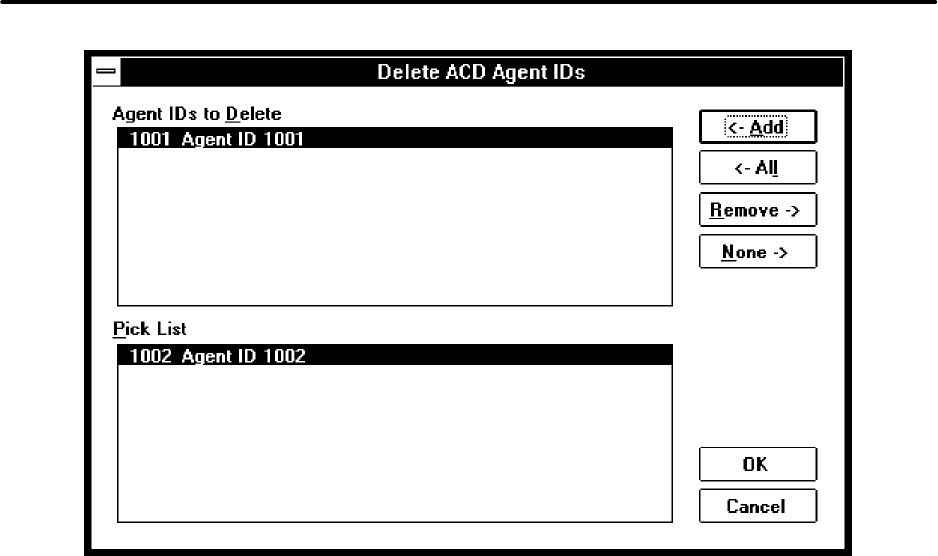
ADDENDUM TO ISSUE 4 OF THE AXXESS MANUALOCTOBER 1997
Page 46 of 73
When you select the Delete command button shown on
the previous page, the window above appears.
AGENT IDs TO DELETE/PICK LIST: Agent IDs
are listed in the Pick List box. To select the IDs to be
deleted, use the following command buttons:
•
ADD/ALL: Use the Add command button to move
the highlighted ID from the Pick List to the Agent
IDsTo Delete list, or use the All command buttonto
place all IDs in the Delete list.
•
REMOVE/NONE: To remove an Agent ID from
the Delete list, highlight it and select the Remove
command button. Or, to remove all Agent IDs, use
the None command button.
OK/CANCEL: When the Agent IDs To Delete list ap-
pears as desired, select the OK command button to de-
lete the selected IDs. Or, to exit without deleting any
IDs, select the Cancel command button.


















