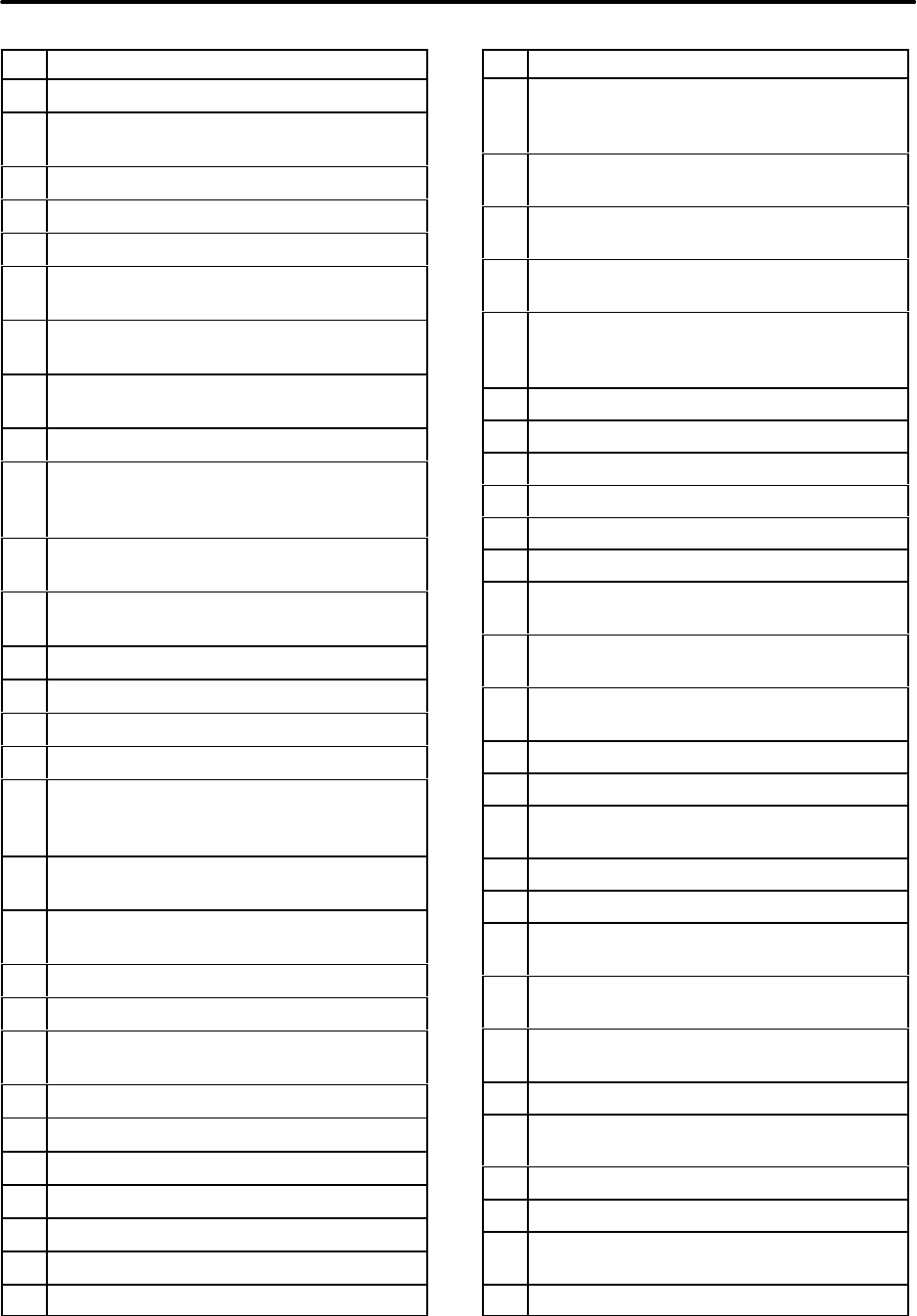
ADDENDUM TO ISSUE 4 OF THE AXXESS MANUAL OCTOBER 1997
Page 59 of 73
# PROMPT
360 You haven’t selected any documents yet.
361 You may select one more document during
this call.
362 You may select up to ...
363 ... more documents during this call.
364 Selections Canceled.
365 The number that will appear on your fax
cover sheet is...
366 You have chosen not to have your extension
appear on your cover sheet.
367 If you would like to have your fax automat-
ically delivered to you later, press pound.
368 To re-enter the number, press 3.
369 If you wish to have your extension appear
on your cover sheet, enter the extension fol-
lowed by the POUND key.
370 If you are calling from your fax machine,
press 1.
371 Press the start button on your fax machine
now.
372 All of our fax lines are currently busy.
373 Please try again later.
374 Your fax will be delivered to ...
375 Your fax will be delivered shortly.
376 I am unable to communicate with your fax
machine. Please make sure it is operating
properly and try again.
377 Please enter the 10 digit area code and tele-
phone number of your fax machine.
378 The number you enter may be up to twenty
digits in length.
379 Your fax is scheduled to be delivered at...
380 Please enter a document number.
381 When you have finished importing docu-
ments, press star.
382 Document number...
383 ...is currently in use.
384 ...already exists.
385 To replace this document, press POUND.
386 Document received.
387 Press POUND to continue.
388 To import a fax document, press 4.
# PROMPT
389 If this is an international call, enter 011 fol-
lowed by your country code and your fax
number. Then, press POUND.
390 I’m sorry. I’m not allowed to dial that num-
ber.
391 To receive your documents, please hang up
and call from your fax machine.
392 The system does not have enough disk
space to import your document.
393 The system is unable to import your docu-
ment because it will exceed the Maximum
Fax Library Size.
394 For recording options, press 3.
395 There are...
396 ... calls ahead of you.
397 Your call should be answered within...
398 You have selected...
399 ...documents.
400 Hello, you’ve reached our voice messaging
system.
401 Hello, you’ve reached our automated call
handling system.
500 If you know your party’s extension number,
enter it now.
501 To leave a message, press 1.
502 To try another extension, press 2.
503 Please hold while your call is being trans-
ferred to...
505 To return to the menu, press 2.
506 Your fax is scheduled to be delivered on...
507 The system already contains the maximum
number of fax documents allowed.
508 The system does not have enough disk
space to import any more documents.
509 The system is currently at or above the
Maximum Fax Library Size.
510 Levels 1 through 9 are currently disabled.
511 Your call will be answered in the order it
was received.
512 There is one call ahead of you.
513 To change your transfer method, press 5.
514 Your current transfer method is unan-
nounced.
515 Your current transfer method is screened.


















