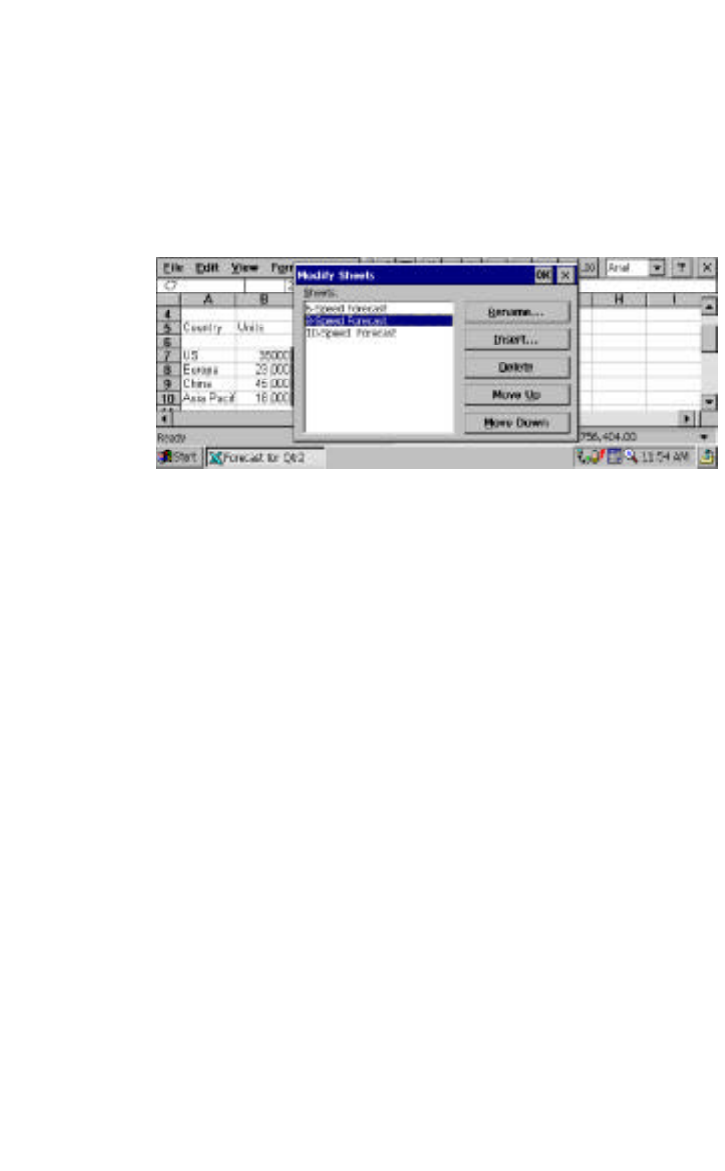
HP Palmtop PC User Guide - 83
To switch to another worksheet
1. On the Format menu, tap Sheet, then Modify Sheets.
2. Select the worksheet to open, and then tap OK. Or tap the sheet shortcut menu
on the status bar at the bottom of the screen, and tap the name of the worksheet
you want to open.
To rename a worksheet
1. On the Tools menu, tap Sheet, then Modify Sheets.
2. Tap the sheet to be renamed and then tap Rename.
3. Type a new name and then tap OK.
To add a worksheet
1. On the Tools menu, tap Sheet, then Modify Sheets.
2. Tap the name of the worksheet before which you want to add a new worksheet.
3. Tap Insert, and then type a new name or tap OK.
To remove a worksheet
1. On the Tools menu, tap Sheet, then Modify Sheets
2. Tap the sheet to be removed and then tap Delete.
3. Tap OK.
To change the order of worksheets
1. On the Tools menu, tap Sheet, then Modify Sheets
2. Select the sheet you want to move, and then tap either Move Up or
Move Down.
3. Tap OK.
Working with Pre-Installed Applications


















