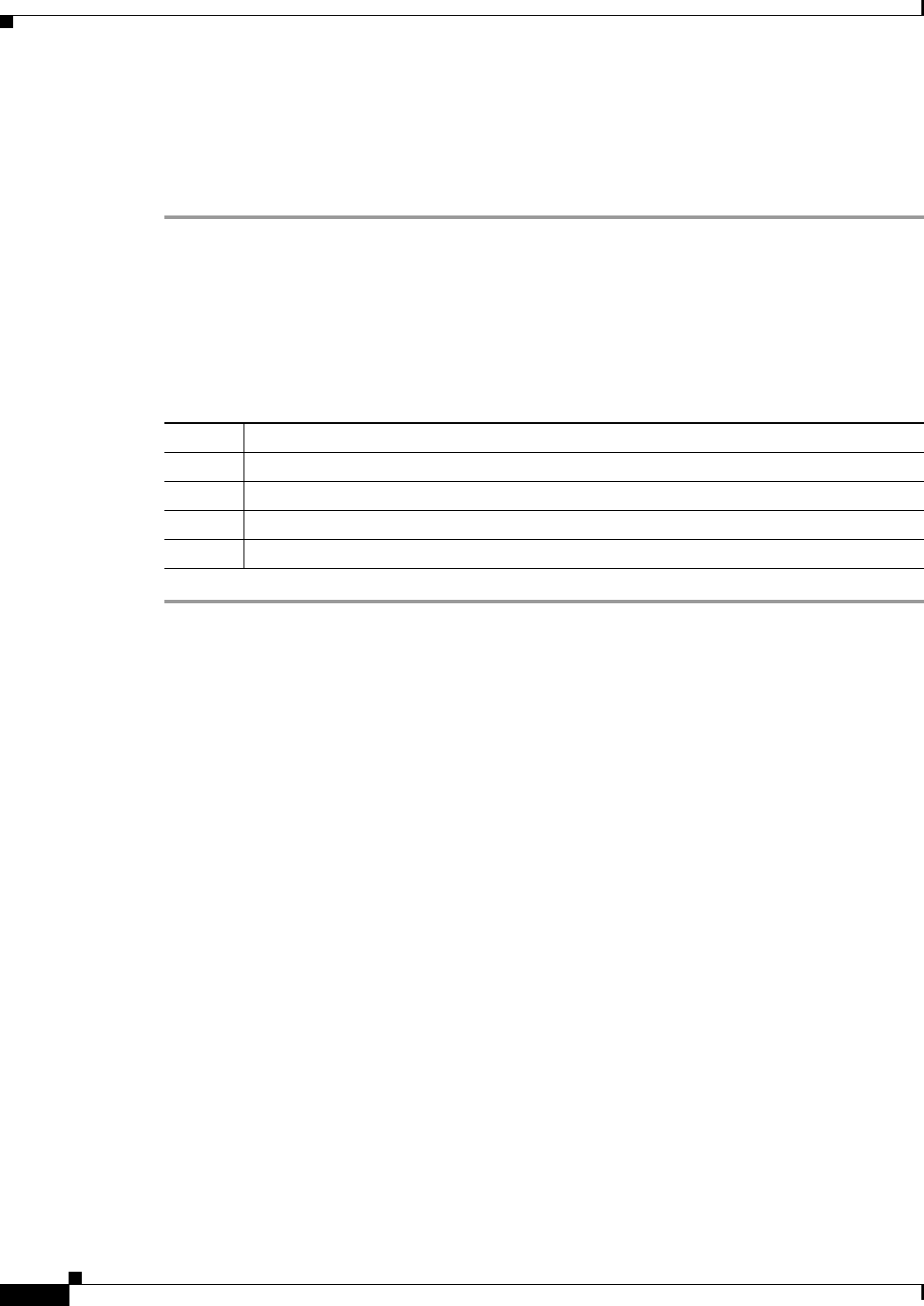
8
Cisco Unity Express 8.0 Voicemail User’s Guide for Advanced Features
OL-23857-01
Delivering Nonsubscriber Messages
Delivering Nonsubscriber Messages
You can compose voice messages for delivery to external numbers or nonsubscribers. You can set up
delivery dates for up to one year in advance.
Step 1 Perform steps in the “Accessing Cisco Unity Express by Phone” section on page 4 to reach the main
voice-mail menu.
Step 2 Press 2 to access the Send menu.
Step 3 Press #4 to access the nonsubscriber Message Delivery menu.
Step 4 Enter the phone number of the recipient.
Step 5 After the system prompt that the nonsubscriber is added, select one of the following:
Accessing Message Options
After you identify the nonsubscriber recipients, you can specify the message parameters. In the Message
Options menu, you can select the following:
• 1—Change addressing
• 2—Record the message (see the “Recording the Message” section on page 9)
• 3—Change special delivery
–
Mark the message as urgent (1)—Not available for nonsubscriber delivery
–
Mark the message as private (3)—Not available for nonsubscriber delivery
–
Choose a future delivery date and time (4)
• 4—Review the message
If no message is recorded, you are prompted to record your message.
• #—Send the message
If no message is recorded, you are prompted to record your message.
• *—Cancel
Option Description
1 Add another recipient.
2 Access Message options. See the “Accessing Message Options” section on page 8.
# Record the message. See the “Recording the Message” section on page 9.
* Cancel.


















