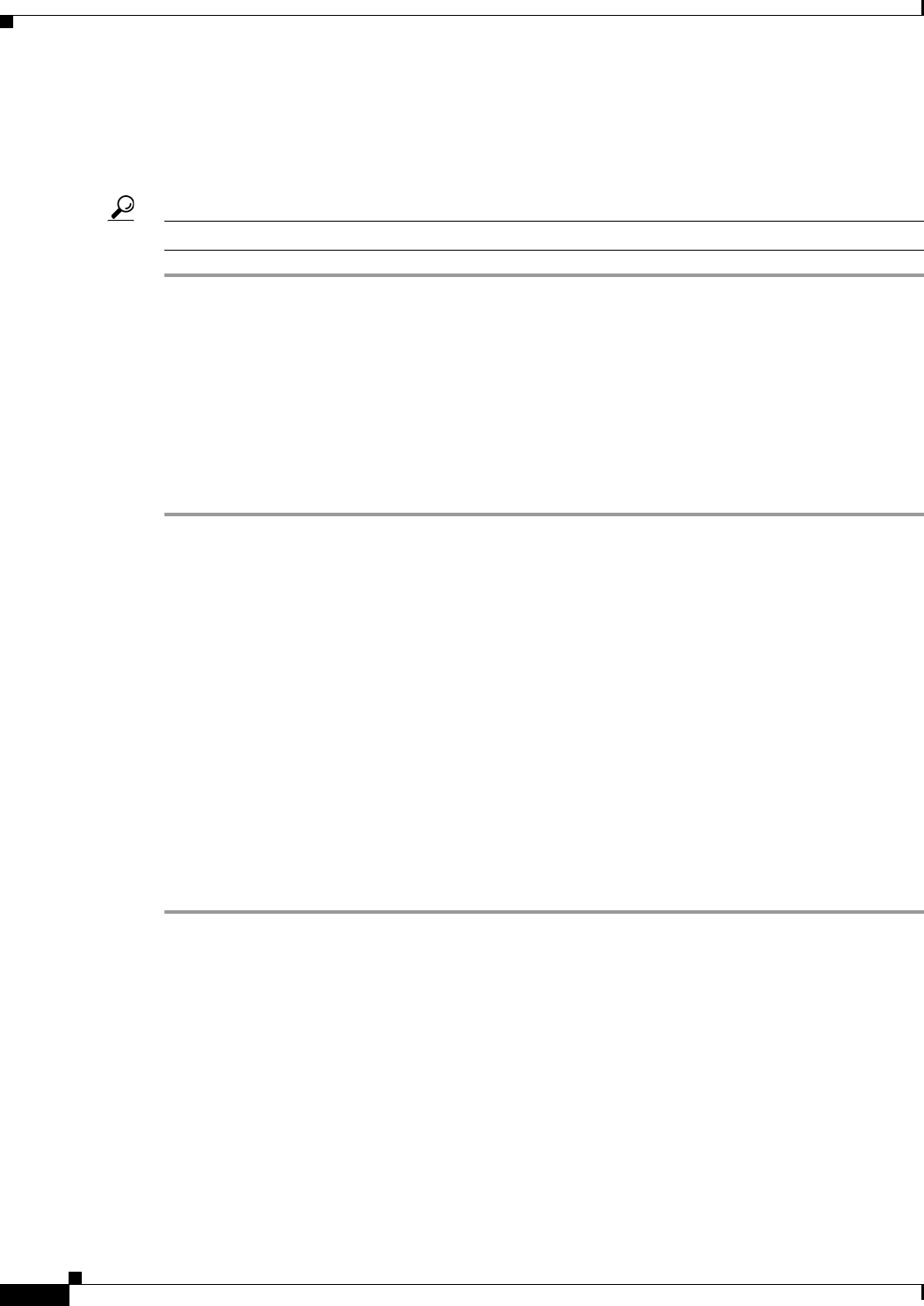
18
Cisco Unity Express 8.0 Voicemail User’s Guide for Advanced Features
OL-23857-01
Accessing Setup Options
Changing Notification Preferences
You can change notification preferences to specify the types of messages about which you want to be
notified. For example, you can have notifications sent for all messages, or urgent messages only.
Tip The ability to set notifications for all messages must be granted by your system administrator.
Step 1 After pressing 5 in the Message Notification Menu to configure notification preferences, the system tells
you if notifications are set for all messages, or for urgent messages only.
• If notifications are set for all messages, and you want to change this, press 1 to have notifications
sent for urgent messages only.
• If notifications are set for urgent messages only, and you want to change this, press 1 to have
notifications sent for all messages.
Step 2 If the system allows you to change notification preferences for all messages, you receive a message that
your preferences have changed. If the system does not allow you to change notification preferences, you
receive an error message. Press * to exit and return to the Message Notification Menu.
Setting up Cascading Notification
This section contains the following procedures:
• Playing Your Cascading Notification Rules, page 19
• Adding Cascading Notification Rules, page 19
• Changing Cascading Notification Rules, page 20
• Deleting Cascading Notification Rules, page 20
You can set up cascading notification rules that enable you to notify other users of unread messages after
specified time periods.
For example, you can set up rules so that another user is notified, on a specified device after a specified
number of minutes, of unread messages in a mailbox. You can also specify that a second user is notified
after additional minutes if the messages continue in an unread state.
Step 1 Perform steps in the “Accessing Cisco Unity Express by Phone” section on page 4 to reach the main
voice-mail menu.
Step 2 Press 4 to access the Setup Options menu.
Step 3 Press 2 to access Message Settings.
Step 4 Press 1 to access the Message Notification menu.
Step 5 Press 5 to access the Cascading Rules menu.


















