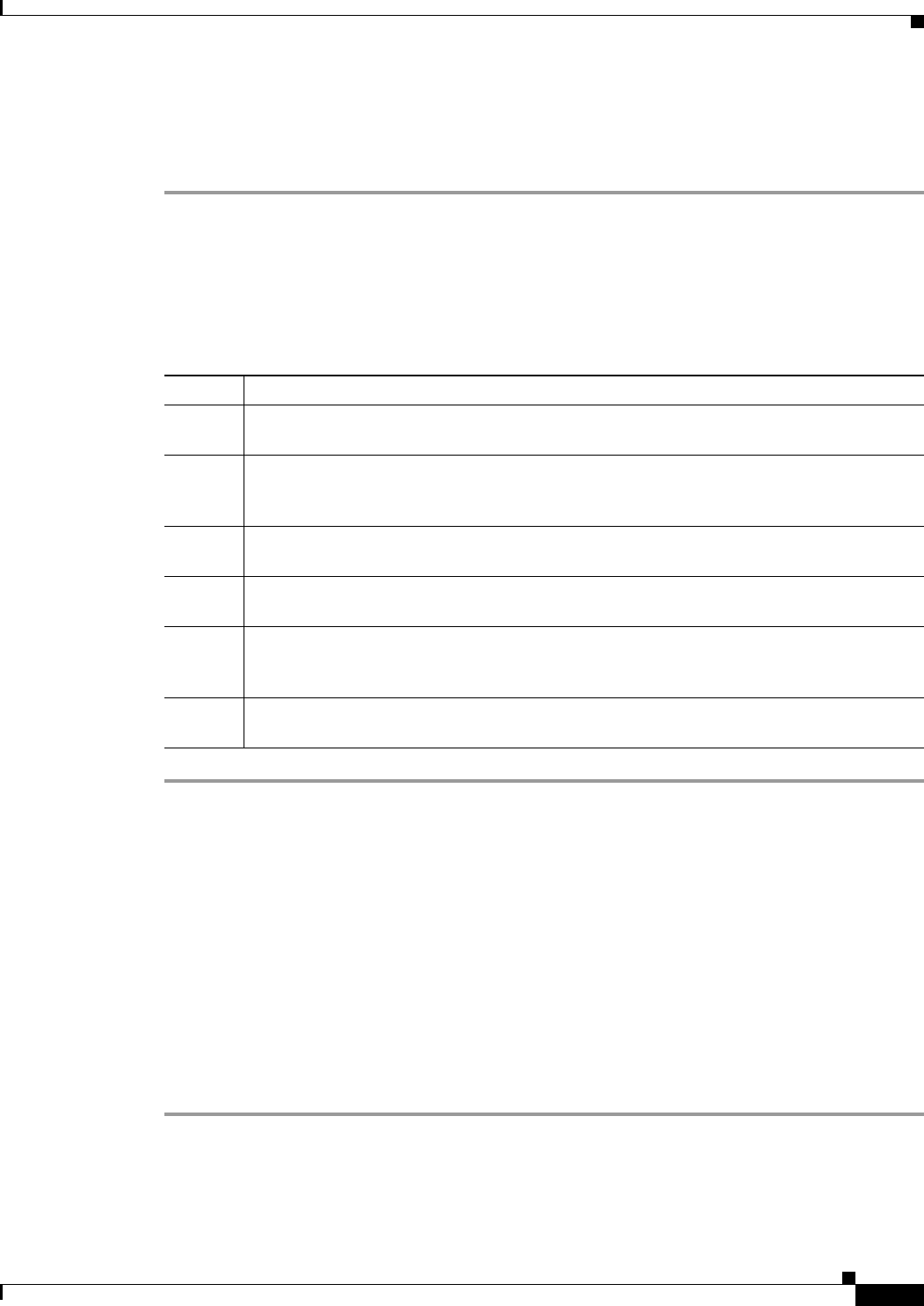
21
Cisco Unity Express 8.0 Voicemail User’s Guide for Advanced Features
OL-23857-01
Accessing Setup Options
Accessing the Distribution Lists Menu
To access the Distribution Lists Menu, perform the following steps:
Step 1 Perform steps in the “Accessing Cisco Unity Express by Phone” section on page 4 to reach the main
voice-mail menu.
Step 2 Press 4 to access the Setup Options menu.
Step 3 In the Setup Options menu, press 2.
Step 4 Press 4 to access voice-mail distribution lists.
In the Distribution Lists Menu, you can select the following actions by number:
Configuring Private Distribution Lists
This section contains the following procedures:
• Reviewing Your Private Distribution Lists, page 21
• Adding a Private Distribution List, page 22
• Modifying a Private Distribution List, page 22
• Deleting a Private Distribution List, page 24
Reviewing Your Private Distribution Lists
Step 1 In the Distribution Lists Menu, press 1 to hear a listing of your private distribution lists.
Step 2 Enter the list number (1 to 5) to hear the members of the list.
Option Description
1 Review your private distribution lists. See the “Reviewing Your Private Distribution Lists”
section on page 21.
2 Add or modify private distribution list members or recorded names. See the “Adding a
Private Distribution List” section on page 22 or the “Modifying a Private Distribution List”
section on page 22.
3 Delete a private distribution list. See the “Deleting a Private Distribution List” section on
page 24.
4 Review public distribution lists. See the “Reviewing Public Distribution Lists” section on
page 24.
5 Add or modify public distribution list members or recorded names. See the “Adding a Public
Distribution List” section on page 25 or the “Modifying a Public Distribution List” section
on page 25.
6 Delete a public distribution list. See the “Deleting a Public Distribution List” section on
page 27.


















