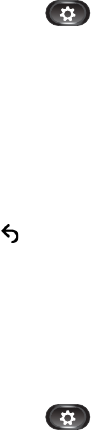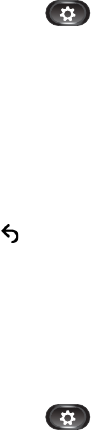
26 OL-23119-01
4. Press the Delete softkey. (You may need to press the More softkey first.)
For a call group, pressing Delete deletes all calls in the group. A Delete Record alert message
displays to verify that you want to delete the entire group of calls.
5. Press the Cancel softkey if desired.
6. Press the Exit softkey to return to Applications screen.
Preferences
Preferences allows you to set user preferences for the following items:
• Ringtone
• Brightness
• Camera Settings
• Bluetooth
Ringtones
You can choose the ringtone, per line, that your phone plays to indicate an incoming call. For
information about adding custom ringtones to your phone, see your system administrator.
Change Ringtone for a Line
1. Press the Applications button .
2. Select Preferences. (Use the Navigation pad and Select button to scroll and select.)
3. Select Ringtone.
4. Highlight a ringtone.
5. Press Select button or Edit softkey.
6. Press the Play softkey to play the sample ringtone.
7. Press the Set softkey to apply the ringtone.
8. Press the return softkey to return to the Preferences screen.
Brightness
You can adjust your phone screen brightness level.
Adjust the Brightness
1. Press the Applications button .
2. Select Preferences. (Use the Navigation pad and Select button to scroll and select.)