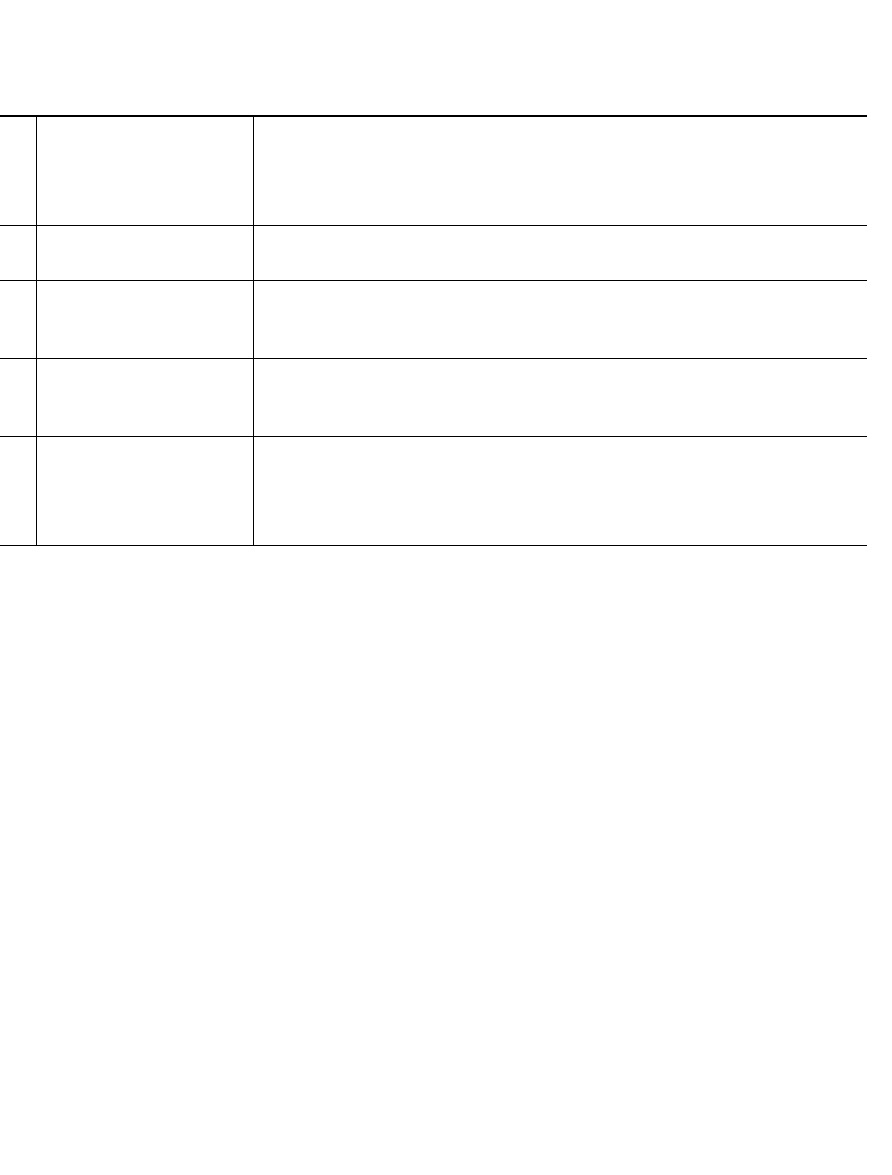
Your Phone
Cisco Unified IP Phone User Guide for Cisco Unified Communications Manager 8.5 (SCCP and SIP) 9
1
Primary line label Displays information about the primary phone line.
Look for the blue icon on the line label to see which line is selected. In
this case, the primary line is selected, and the information displayed is
for the primary line only.
2
Header Displays the date and time, and information (such as phone number)
about the selected line.
3
Primary line details and
other phone
information
Displays information (such as call status and duration) about a
connected call associated with the selected line.
4
Secondary line details
and other phone
information.
Displays information (such as call status and duration) about a
connected call associated with the selected line.
5
Softkeys Softkey options for the selected call only.
If you select a different call (by pressing a feature button or the
Navigation pad, or by answering a ringing call), the softkey options
may change.


















