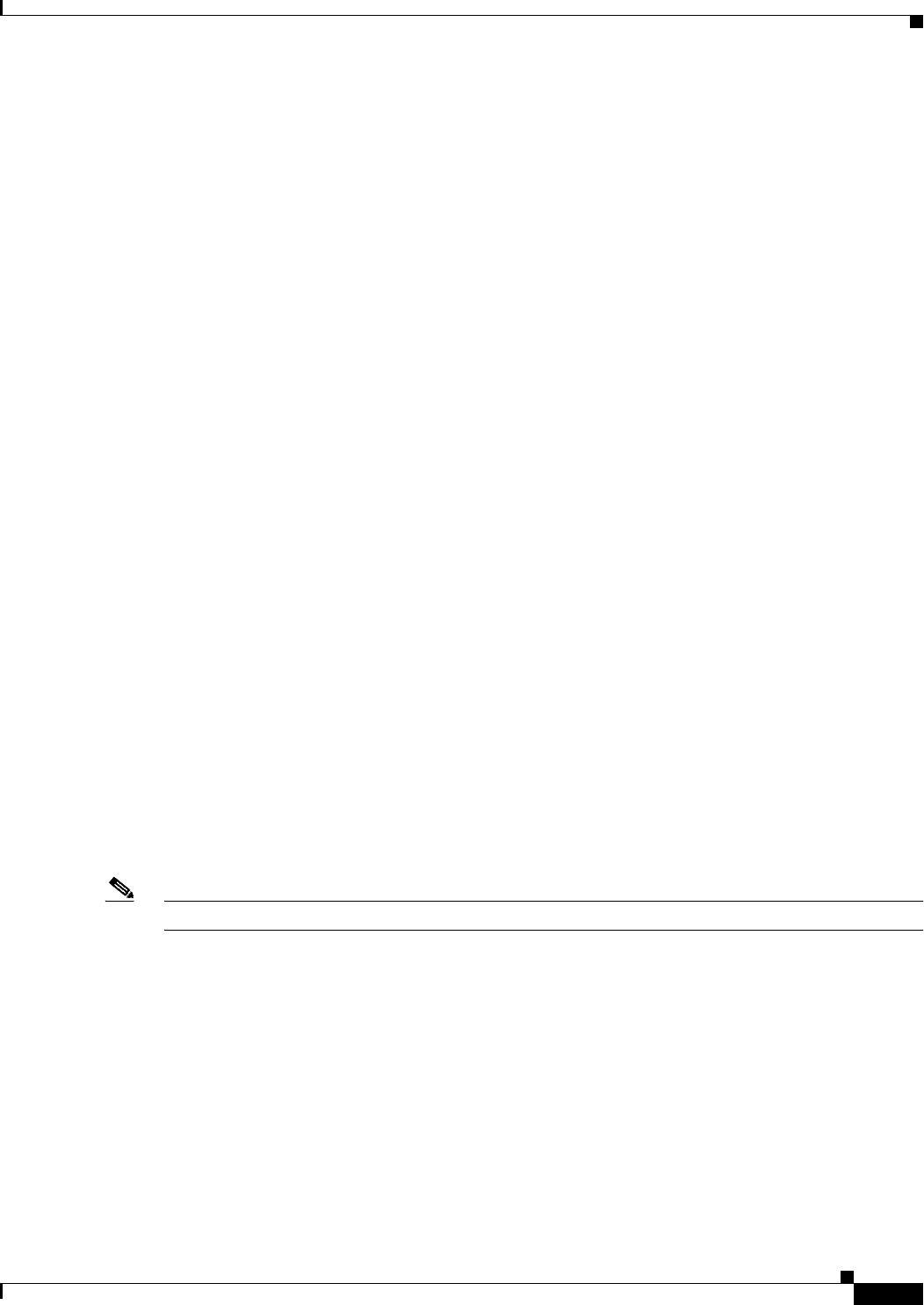
5-3
Cisco ATA 186 and Cisco ATA 188 Analog Telephone Adaptor Administrator’s Guide for MGCP (version 3.0)
OL-4803-01
Chapter 5 Parameters and Defaults
User Interface (UI) Security Parameter
CodecName:PCMU,PCMA,G723,G729
AudioMode:0x00350035
NumTxFrames:2
CallerIdMethod:0x00019e60
Polarity:0
FXSInputLevel:-1
FXSOutputLevel:-4
ConnectMode:0x00000400
SigTimer:0x00000064
OpFlags:0x00000002
TOS:0x000068B8
DialTone:2,31538,30831,1380,1740,1,0,0,1000
BusyTone:2,30467,28959,1191,1513,0,4000,4000,0
ReorderTone:2,30467,28959,1191,1513,0,2000,2000,0
RingBackTone:2,30831,30467,1943,2111,0,16000,32000,0
CallWaitTone:1,30831,0,5493,0,0,2400,2400,4800
AlertTone:1,30467,0,5970,0,0,480,480,1920
RingCadence:2,4,25
NPrintf:0
TraceFlags:0x00000000
SyslogIP:0.0.0.0.514
SyslogCtrl:0x00000000
User Interface (UI) Security Parameter
This parameter type contains one parameter—UIPassword.
UIPassword
Description
This parameter controls access to web page or voice configuration menu interface. To set a password,
enter a value other than 0.
To clear a password, change the value to 0.
You cannot recover a forgotten password unless you reset the entire configuration of the Cisco ATA (see
the “Resetting the Cisco ATA to Factory Default Values” section on page 3-23).
Note When UIPassword contains letters, you cannot enter the password from the telephone keypad.
Value Type
Alphanumeric string
Range
Maximum nine characters


















