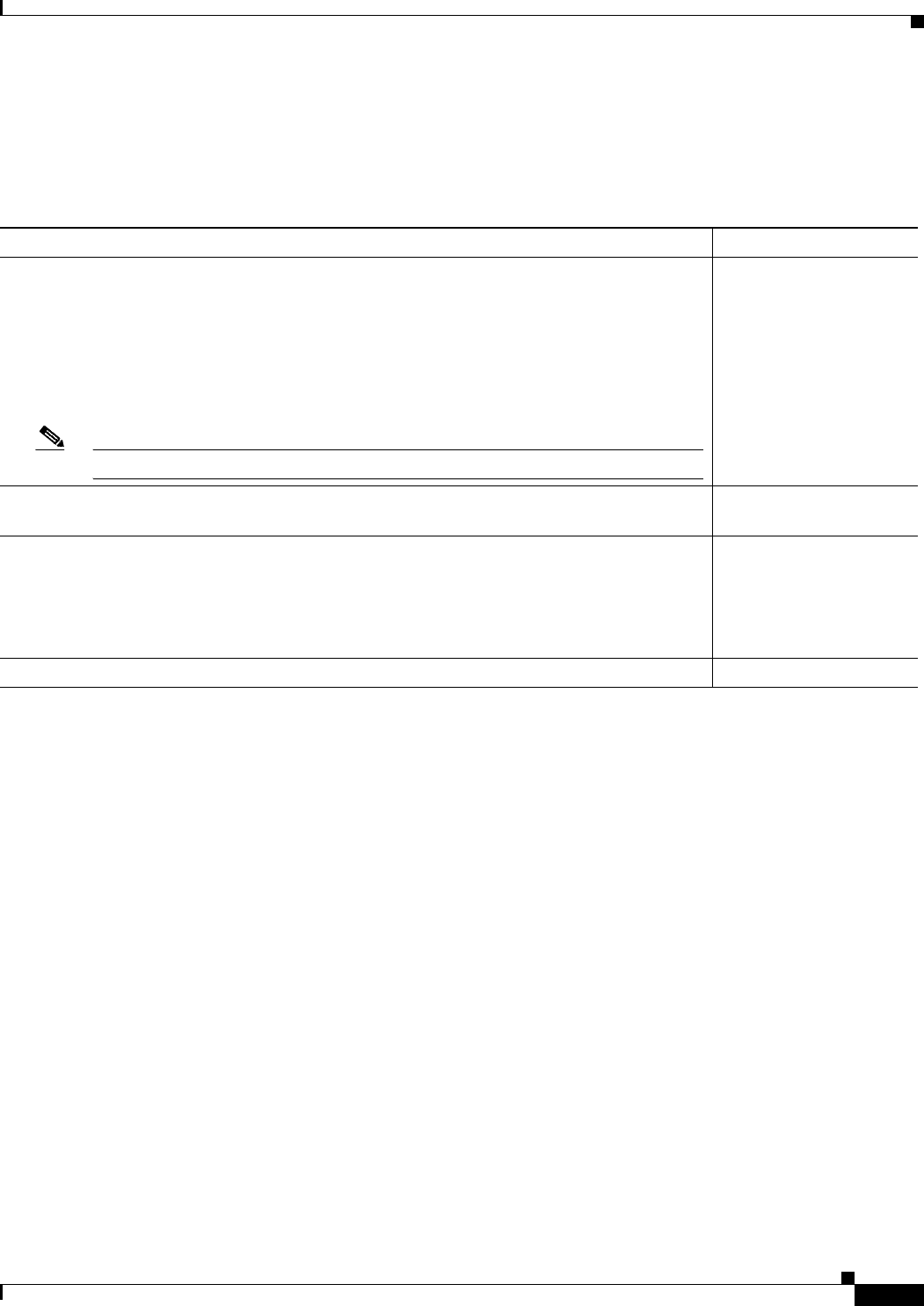
3-7
Cisco ATA 186 and Cisco ATA 188 Analog Telephone Adaptor Administrator’s Guide for MGCP (version 3.0)
OL-4803-01
Chapter 3 Configuring the Cisco ATA for MGCP
Steps Needed to Configure the Cisco ATA
Basic Configuration Steps in a Non-TFTP Server Environment
Table 3-4 shows the basic steps for configuring the Cisco ATA without using the TFTP server method.
Table 3-4 Basic Steps to Configure the Cisco ATA Without Using the TFTP Server Method
Action Reference
1. Download the desired Cisco ATA release software zip file from the Cisco web site:
a. If you are a registered CCO user. go to the following URL:
http://www.cisco.com/cgi-bin/tablebuild.pl/ata186
b. Download the zip file that contains the software for the applicable release and signaling
image you are using. The contents of each file are described next to the file name.
c. Extract the files to the desired location on your PC.
Note The file that contains the protocol signaling image has an extension of .zup.
2. Manually upgrade the Cisco ATA to the correct signaling image. Upgrading the Signaling
Image Manually, page 7-2
3. Configure the Cisco ATA by using either one of the manual-configuration methods. • Voice Configuration
Menu, page 3-20
• Cisco ATA Web
Configuration Page,
page 3-23
4. Power up the Cisco ATA.


















