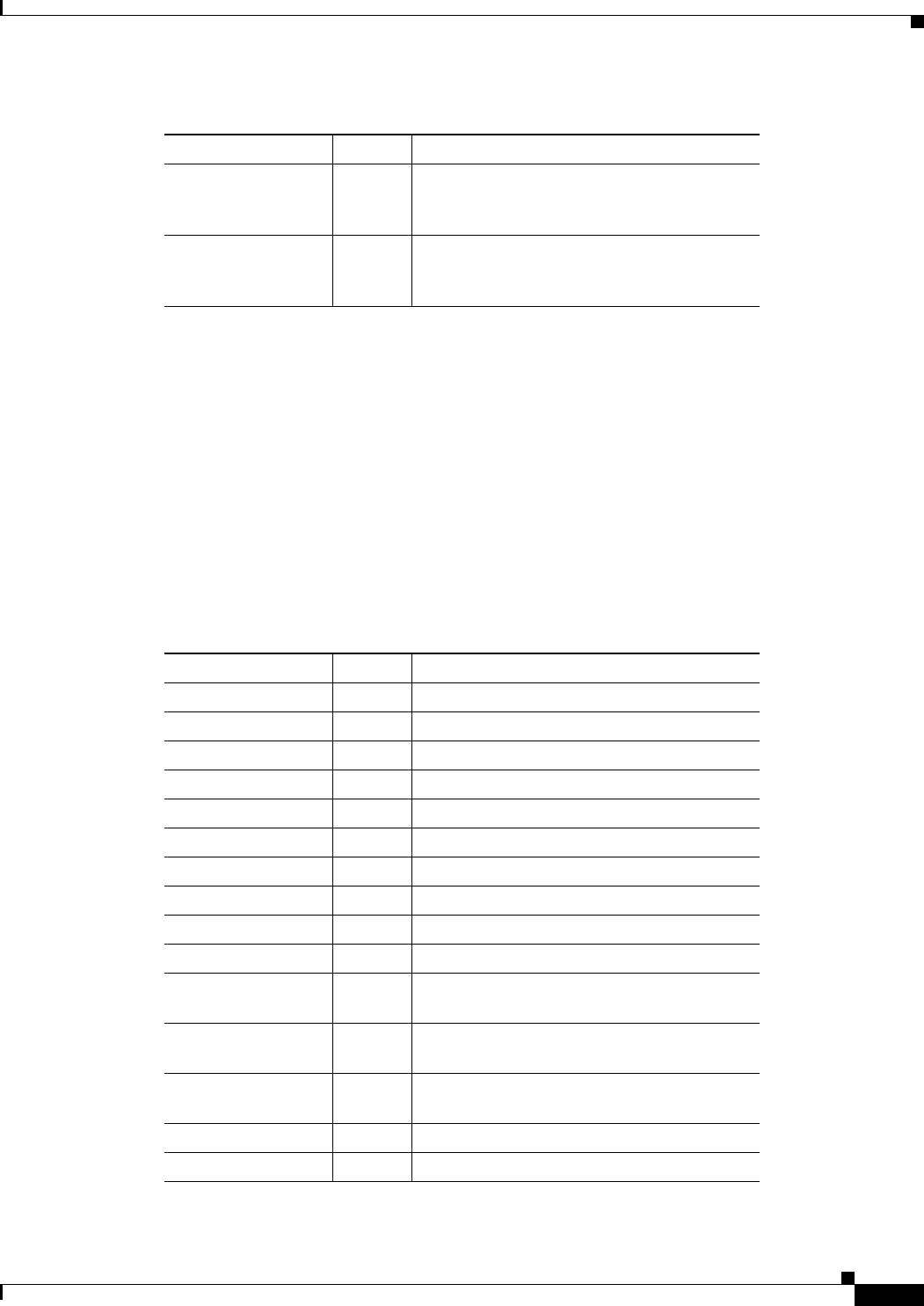
5-35
Cisco ATA 186 and Cisco ATA 188 Analog Telephone Adaptor Administrator’s Guide for MGCP (version 3.0)
OL-4803-01
Chapter 5 Parameters and Defaults
Tone Configuration Parameters
ReorderTone Parameter Example 2
Assume that you want a reorder tone in which:
• The only frequency is 400 Hz.
• The frequency plays six times, each time for 0.1 second followed by 0.9 second of silence.
• The frequency then plays once for 0.3 second followed by 0.7 second of silence.
• The volume of the frequency is –19 dBm.
• The tone plays until another call event stops the tone.
For this reorder tone, make the following setting. See Table 5-6 for a detailed explanation.
ReorderTone:100,1,31164,1620,0,0,0,0,2,800,7200,2400,5600, 0,0,5,0
NumOfRepeats 0 First on-off pair of the cadence plays once
(does not repeat), then the second on-off pair
plays
TotalToneTime 0 Tone plays continuously (set of three on-off
pairs of the cadence repeat continuously) until
another call event stops the tone
Table 5-5 Reorder Tone Parameter Example 1 Explanation (continued)
Component Setting Explanation
Table 5-6 Reorder Tone Parameter Example 2 Explanation
Component Setting Explanation
Sequential 100 Required setting for a tone with one frequency
NumOfFreqs 1 One frequency in the tone
TFreq1 31164 First frequency is 400 Hz
TAmp1 1620 First frequency volume is –19 dBm
TFreq2 0 No second frequency
TAmp2 0 No second frequency
TFreq3 0 No third frequency
TAmp3 0 No third frequency
NumOfOnOffPairs 2 Two on-off pairs in the cadence of the tone
OnTime1 800 Sound in first on-off pair plays for 0.1 second
OffTime1 7200 Sound in first on-off pair is followed by 0.9
second of silence
OnTime2 2400 Sound in second on-off pair plays for 0.3
seconds
OffTime2 5600 Sound in second on-off pair is followed by 0.7
second of silence
OnTime3 0 No third on-off pair in the cadence
OffTime3 0 No third on-off pair in the cadence


















