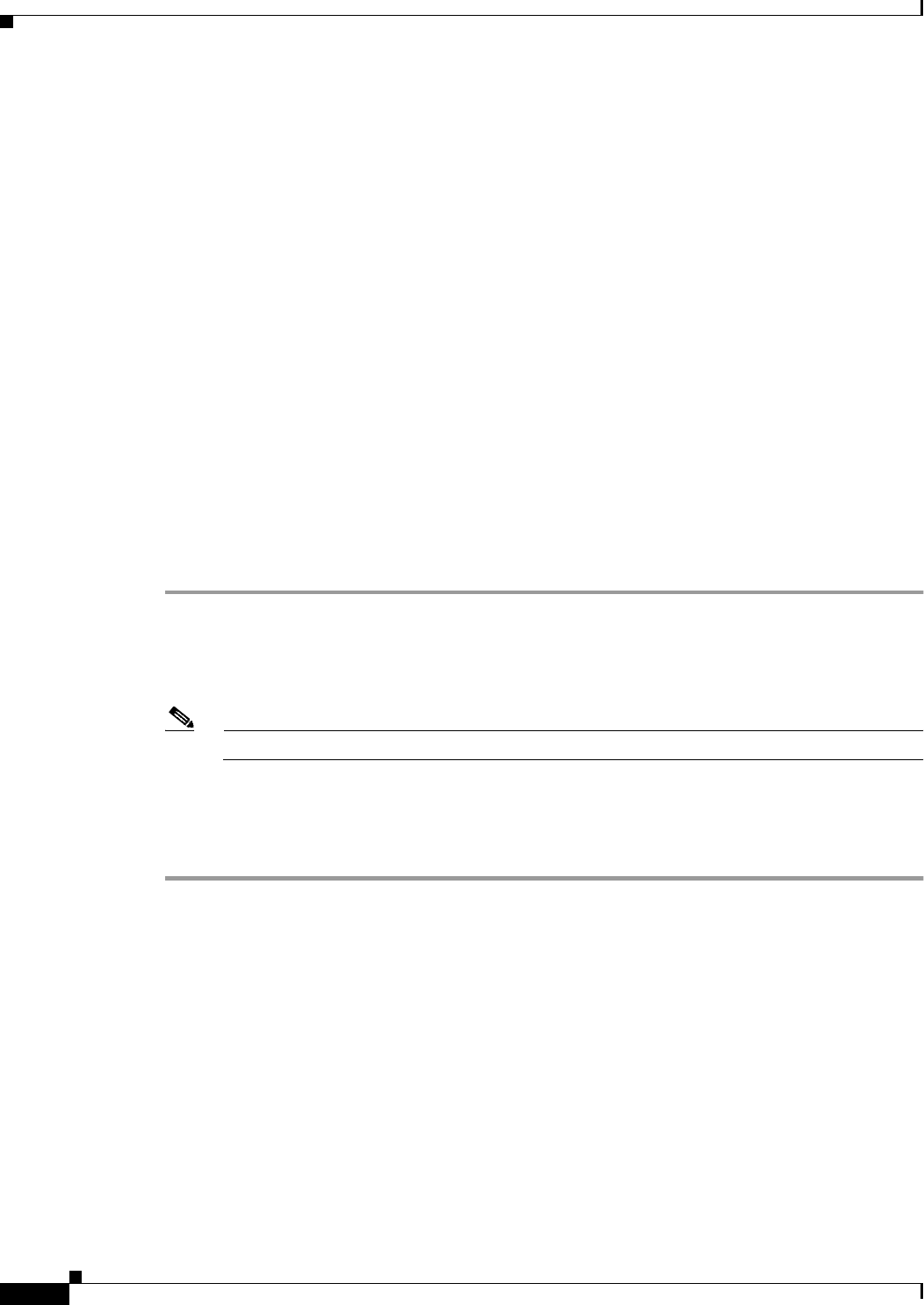
3-8
Cisco ATA 186 and Cisco ATA 188 Analog Telephone Adaptor Administrator’s Guide for MGCP (version 3.0)
OL-4803-01
Chapter 3 Configuring the Cisco ATA for MGCP
Configuring the Cisco ATA Using a TFTP Server
Configuring the Cisco ATA Using a TFTP Server
The TFTP method of configuration is useful when you have many Cisco ATA because you can use a
TFTP server for remote, batch configuration of Cisco ATAs. A TFTP server can host one unique
configuration file for each Cisco ATA.
This section contains the following topics:
• Setting Up the TFTP Server with Cisco ATA Software, page 3-8
• Configurable Features and Related Parameters, page 3-8
• Creating Unique and Common Cisco ATA Configuration Files, page 3-9
• atadefault.cfg Configuration File, page 3-17
• Configuring the Cisco ATA to Obtain its Configuration File from the TFTP Server, page 3-18
Setting Up the TFTP Server with Cisco ATA Software
This section provides the procedure for the Cisco ATA administrator to obtain the correct Cisco ATA
software and set up the TFTP server with this software.
Procedure
Step 1 If you are a registered CCO user. go to the following URL:
http://www.cisco.com/cgi-bin/tablebuild.pl/ata186
Step 2 Download the zip file that contains the software for the applicable release and signaling image you are
using. The contents of each file are described next to the file name. Save the zip file onto a floppy disc.
Note The file that contains the protocol signaling image has an extension of .zup.
Step 3 Extract the signaling files onto the TFTP server. This should be the same TFTP server that will contain
the binary Cisco ATA configuration file that you create (either ata<macaddress> with a possible file
extension or atadefault.cfg). For information about possible configuration file names, see the
“Configuration Files that the cfgfmt Tool Creates” section on page 3-13.
Configurable Features and Related Parameters
For a list of all required MGCP parameters, see the “Required Parameters” section on page 4-2. These
parameters must be properly configured for the Cisco ATA to work.
For descriptions of important Cisco ATA MGCP services that you can configure, and references to their
configuration parameters, see the “Important Basic MGCP Services” section on page 4-2 and the
“Additional MGCP Services” section on page 4-3.
Table 4-1 on page 4-5 lists, in alphabetical order, various features that you can configure for the
Cisco ATA. Table 4-1 on page 4-5 also includes links to the related parameter that allows you to
configure each of these features. Each link takes you to a detailed description of the parameter that
includes its default values.


















