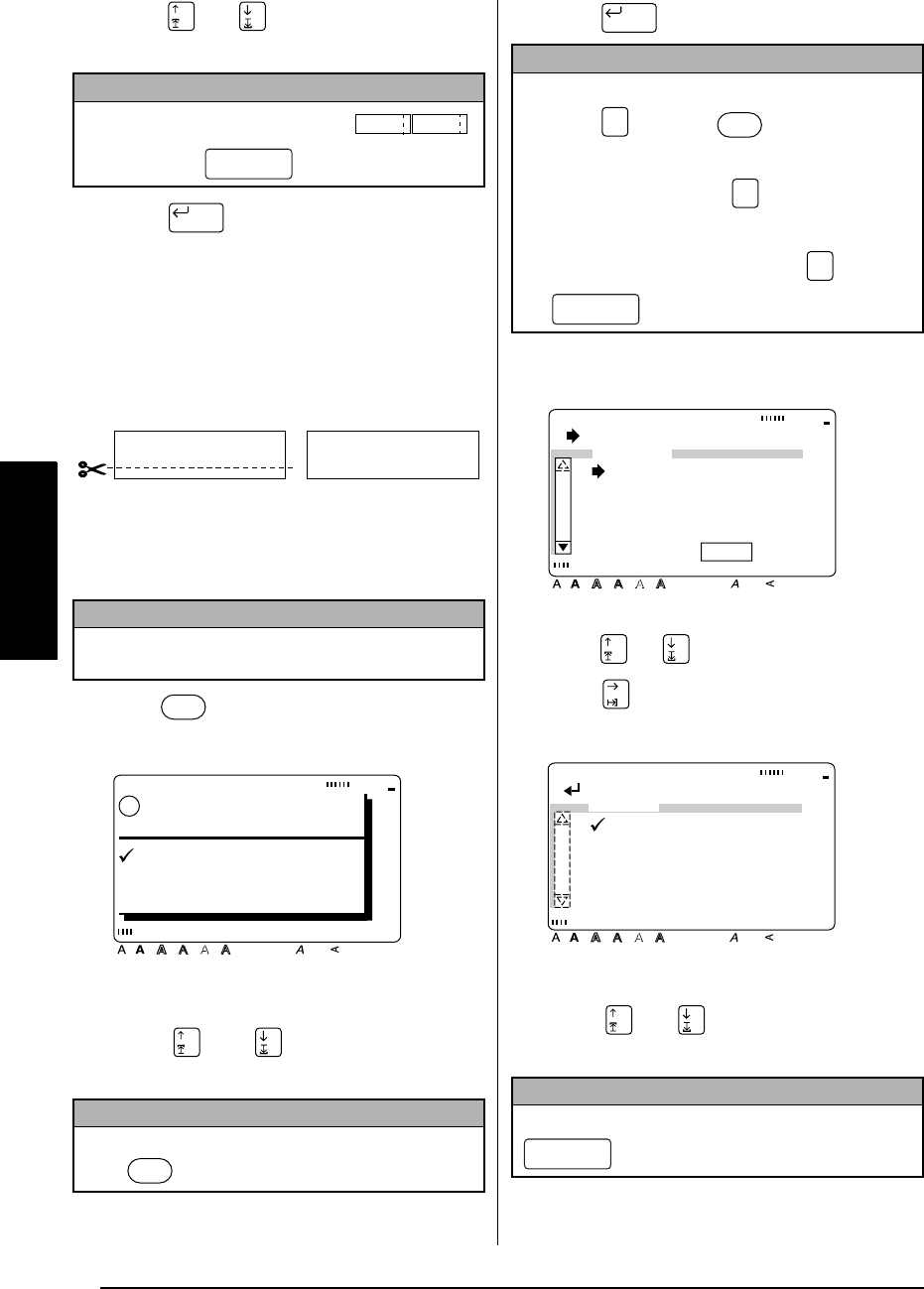
56
Ch. 3 Functions
Functions
6
Press or to move
9
beside the
desired setting.
7
Press to confirm the setting and
return to the
OPTION
menu.
To use SPLIT printing:
The
SPLIT
function enlarges the text and prints it
on 2, 3 or 4 labels, which can be assembled to
create extra-large labels.
Cut off the blank space on the bottom of the first
label, then put the top and bottom parts together so
that there is no break in the characters.
1
Press .
2
Press or to move
9
beside
OPTION
.
3
Press .
4
Press or to move
Î
beside
SPLIT
.
5
Press .
6
Press or to move
9
beside the
desired setting.
NOTE
To select the default setting (
[BOTH]
)
, press (space bar).
NOTE
If the labels are printed on transparent tape, they
can be put together without being cut.
NOTE
To return to the text without making any changes
,
press at any time.
ABC ABC
New Block
ABC1
ABC1
Print
OK TO PRINT?
Style Italic Vertical
Caps Alt Template Zoom
Back-
ground
Half
Cutter
36mm
24mm
18mm
12mm
9mm
6mm
1
1/2"
1"
3/4"
1/2"
3/8"
1/4"
A
!
OK
OPTION
CANCEL
Print
NOTE
☞ To display the
OPTION
menu quickly
, hold
down and press .
☞ To return to the previous screen without keep-
ing any changes
, press .
☞ To return all functions in the
OPTION
menu to
their default settings
, hold down and press
(space bar).
NOTE
To select the default setting (
OFF
)
, press
(space bar).
New Block
Code
Print
Cancel
Code
[ ]:CHANGE SETTINGS
Style Italic Vertical
Caps Alt Template Zoom
Back-
ground
Half
Cutter
36mm
24mm
18mm
12mm
9mm
6mm
1
1/2"
1"
3/4"
1/2"
3/8"
1/4"
A
OPTION
COPIES:1
NUMBER:OFF
MIRROR:OFF
INVERT:OFF
TRANS :
FORM ABC
[ ]:CONFIRM
Style Italic Vertical
Caps Alt Template Zoom
Back-
ground
Half
Cutter
36mm
24mm
18mm
12mm
9mm
6mm
1
1/2"
1"
3/4"
1/2"
3/8"
1/4"
A
SPLIT
OFF
2 ×
3 ×
4 ×


















