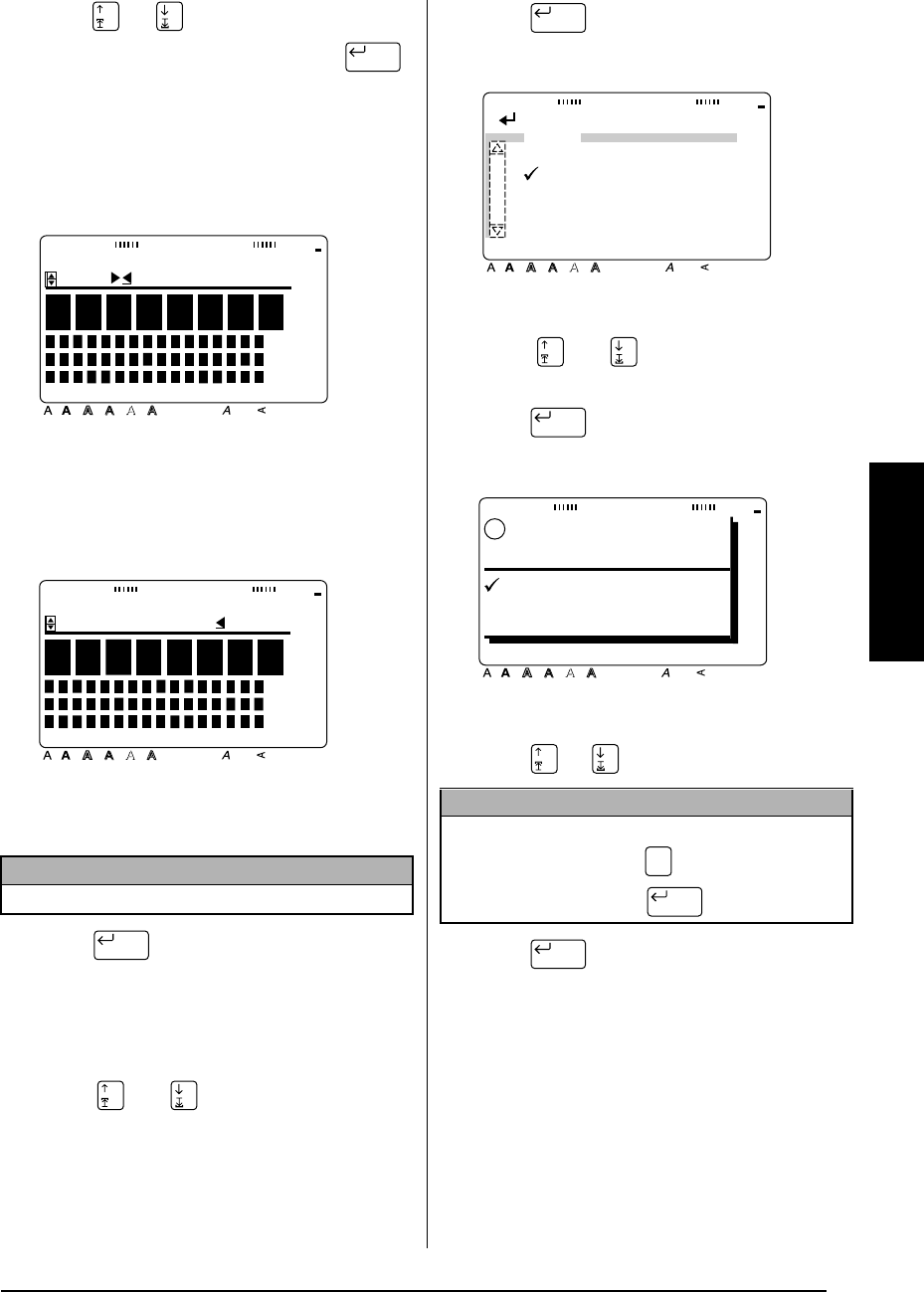
45
Ch. 3 Functions
Functions
K
Press or until
9
moves beside the
desired setting, and then press .
Refer to pages 46 and 46 for more details
on saving files.
If the file has not been saved before, select
SAVE AS
.
If the file has been saved before, select
SAVE
.
L
Type in the desired file name.
M
Press . The text is saved under the
selected number with the entered file name.
To create another label or stamp using a differ-
ent template:
N
Press or until
9
moves beside
FILE
.
O
Press .
P
Press or until
9
moves beside
NEW
.
Q
Press .
R
Press or until
9
moves beside
OK
.
S
Press .
NOTE
A file name can only be up to 10 characters long.
New Block
0:
INPUT FILE NAME
Style Italic Vertical
Caps Alt Template Zoom
Back-
ground
Half
Cutter
36mm
24mm
18mm
12mm
9mm
6mm
1
1/2"
1"
3/4"
1/2"
3/8"
1/4"
A
0: Address
INPUT FILE NAME
Style Italic Vertical
Caps Alt Template Zoom
Back-
ground
Half
Cutter
36mm
24mm
18mm
12mm
9mm
6mm
1
1/2"
1"
3/4"
1/2"
3/8"
1/4"
A
New Block
NOTE
To return to the
FILE
menu without erasing the
edited template
, press (or move
9
beside
CANCEL
, and then press ).
New Block
[ ]:CONFIRM
Style Italic Vertical
Caps Alt Template Zoom
Back-
ground
Half
Cutter
36mm
24mm
18mm
12mm
9mm
6mm
1
1/2"
1"
3/4"
1/2"
3/8"
1/4"
A
FILE
NEW
SAVE AS
SAVE
New Block
OK TO CLEAR
Style Italic Vertical
Caps Alt Template Zoom
Back-
ground
Half
Cutter
36mm
24mm
18mm
12mm
9mm
6mm
1
1/2"
1"
3/4"
1/2"
3/8"
1/4"
A
!
OK
CLEAR
EDITED
TEMPLATE?
Cancel
New Block
New Block


















